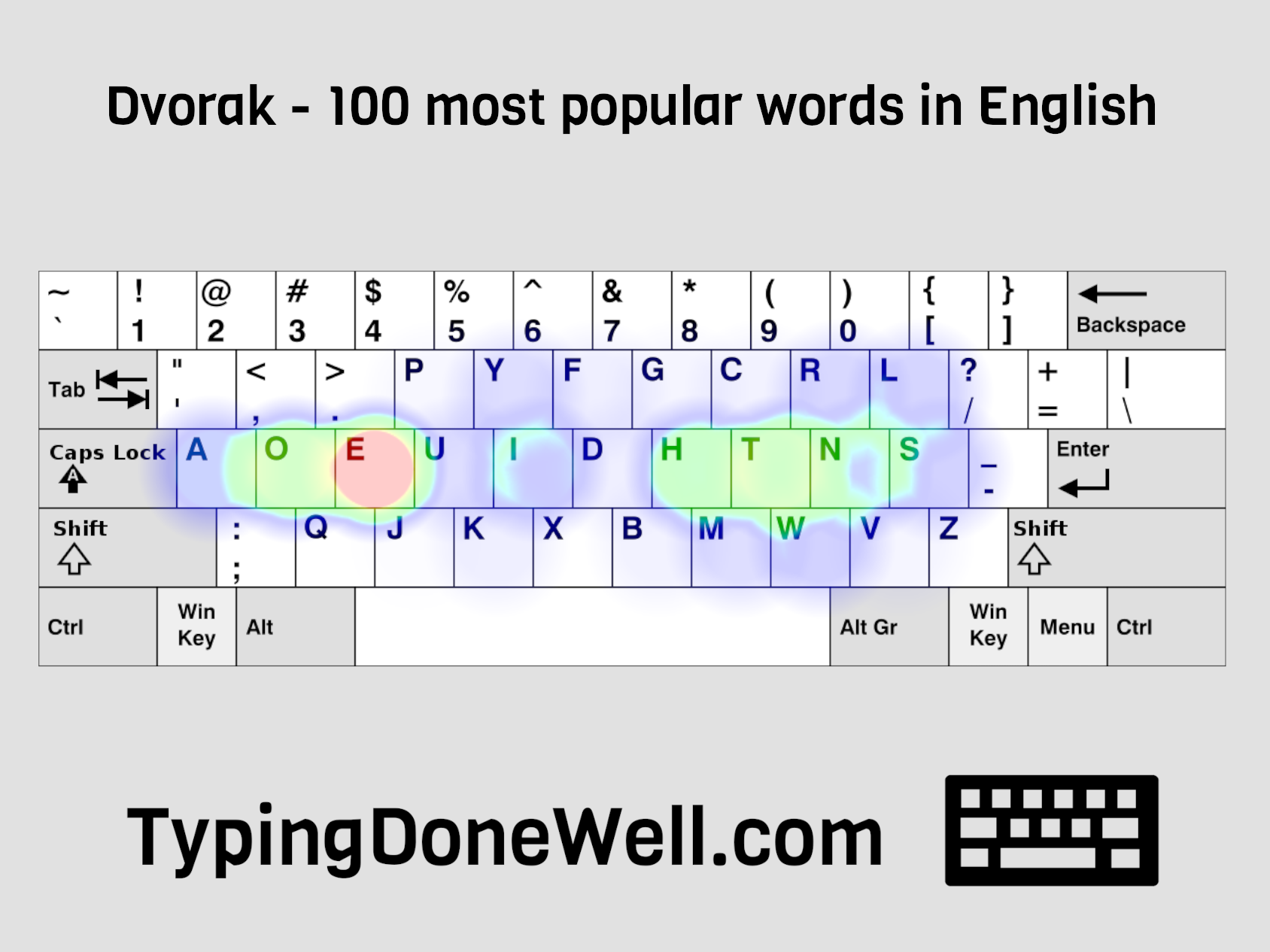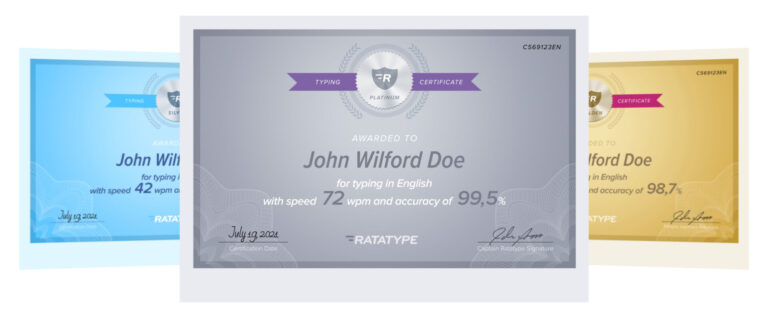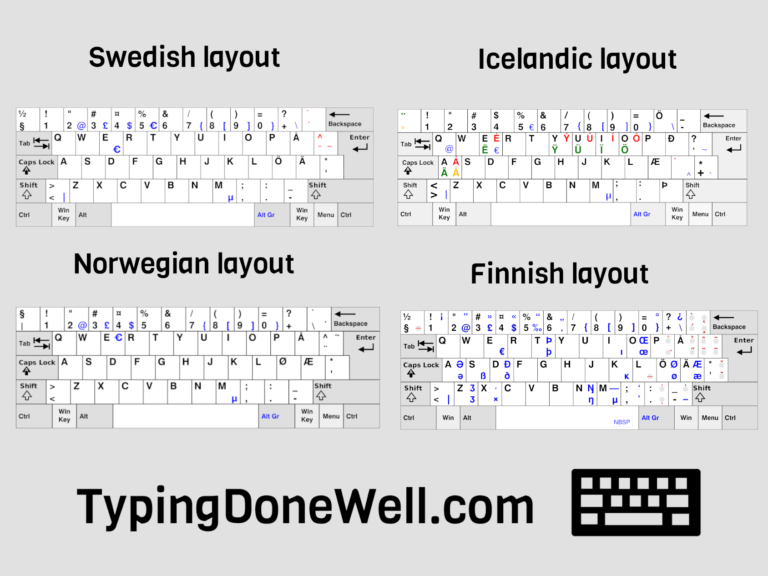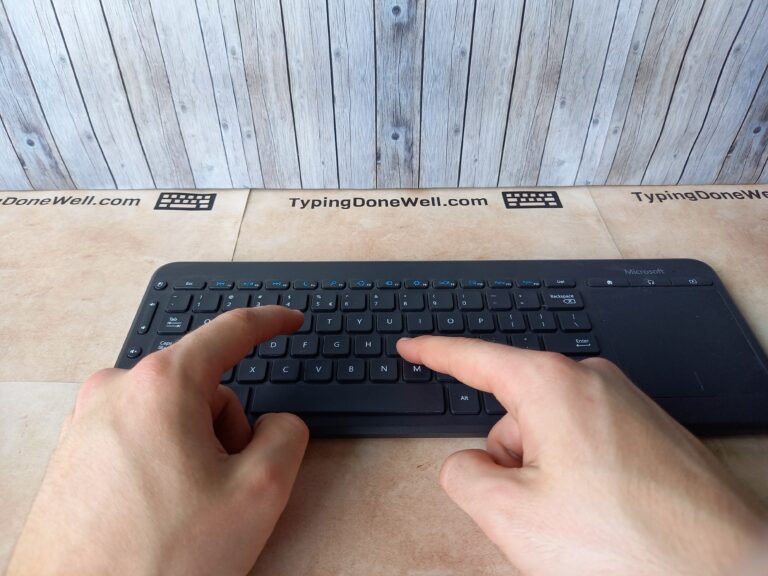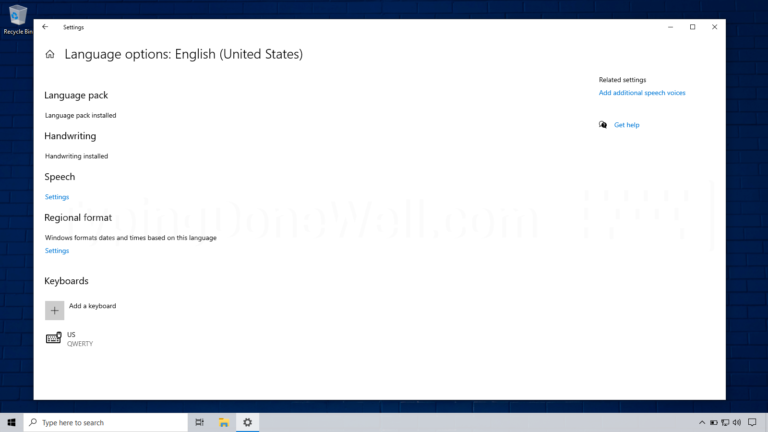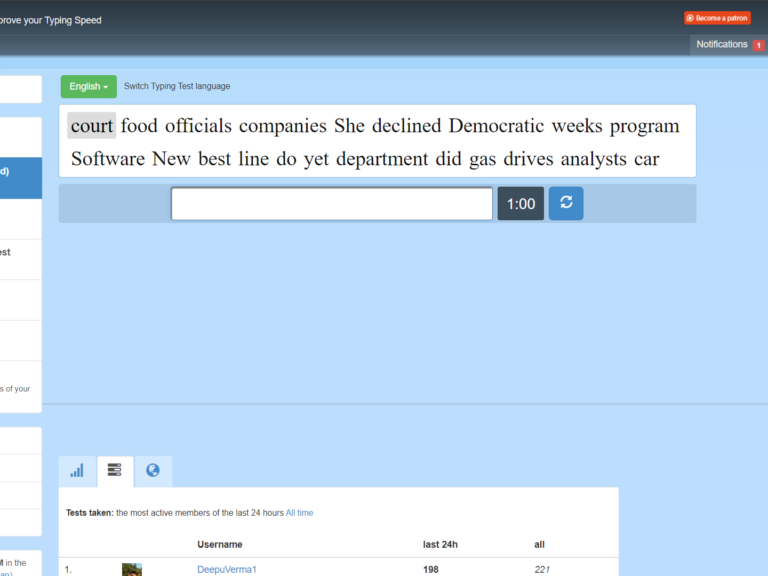Everything about the Dvorak layout (with my personal experience and tests)
There are many layouts out there. Even if you don’t know it, your keyboard has a layout. Probably it is QWERTY. This is the most popular layout. In this article, I will talk about another layout that you can use – Dvorak.
I’ve been using Dvorak for over a year and I will share with you my own experience with this layout. Let’s start from the basics and talk about what Dvorak even is.
What is a Dvorak layout?
As I said every keyboard has a layout. This is the order and place of the keys on your keyboard. Most of the keyboards have a QWERTY layout.
But you don’t need to have a special keyboard to use different layouts. You can change the setting of your keyboard to use another layout.
The keyboard layout to consider is Dvorak. It has its own advantages and disadvantages. This is what Dvorak is in a quick summary:
Dvorak is a keyboard layout (order of keys and place of each letter on your keyboard). Dvorak has its own order of keys. Changing your keyboard layout to the Dvorak will change your keys in a specific sequence. What makes this layout great is that it minimizes the movement of the fingers requires to type.
This is what Dvorak looks like:
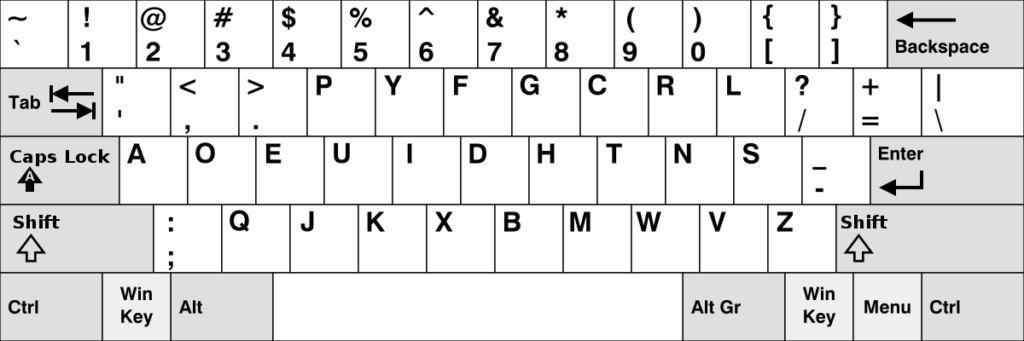
After changing your layout to Dvorak this is what your keyboard will actually type.
Should I learn Dvorak?
Is it worth changing your keyboard layout to Dvorak? What exactly will it give you?
Before you change your keyboard layout you should think about is it even worth it. It’s not as simple as which layout is the best.
The important factor is the time you will need to put into learning. Maybe you already know your keyboard layout on a high level?
If so you need to decide is it worth it to change the layout. If you already memorized the whole QWERTY layout and type with a speed of over 100 WPM, you should probably stick to QWERTY.
Dvorak is not a superior layout that will make you incredibly fast. You still need to put in the same amount of work as to other layouts.
With that said, what is the answer? Is it worth learning Dvorak?
Dvorak is a very good keyboard layout. It is designed to minimize the movement of your fingers when typing. This makes typing much more comfortable. Dvorak is definitely worth learning but if you already know another keyboard layout on the high level (100+ WPM) – think a few times before changing.
I very highly recommend you to learn Dvorak. I type using this layout and it’s just great for me. I couldn’t imagine typing in any other layout.
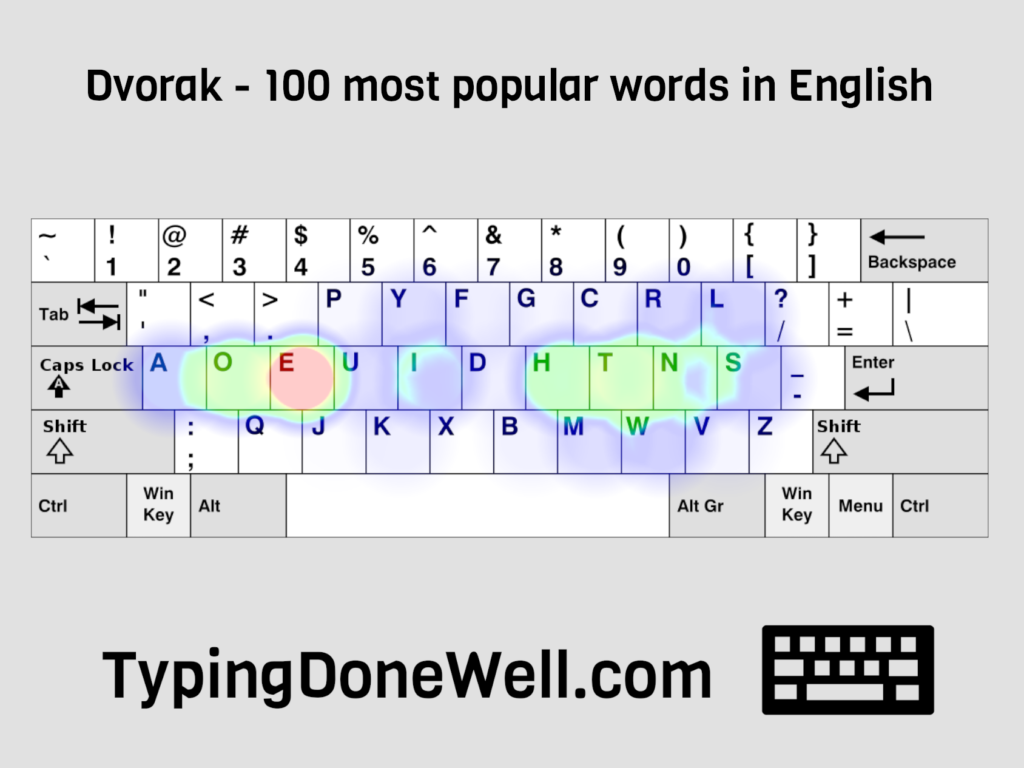
It’s so easy and comfortable to type in Dvorak. It is just ridiculous compared to QWERTY which I changed from after a while of touch typing.
But I will not leave you with just my opinion. I ran a test to see how Dvorak performs in typing efficiency. For this test, I took 100 most popular English words to see the percentage of each key. Here’s the result that I got:
As you can see Dvorak is pretty movement efficient. It doesn’t require you to move your fingers too much from the home row. This makes typing a great experience.
It is worth learning Dvorak. You just need to remember that you will need to actually learn it. Although once you do – it will pay off greatly.
Is it worth switching to Dvorak?
Dvorak is a very good and well-designed keyboard layout, that’s for sure. But there comes the question – is it worth switching to Dvorak?
The answer might seem obvious. Dvorak is a great layout so it is worth switching at any point. Or is it?
Dvorak (like every other layout) is not any magical thing that will make you faster and better. Actually, something completely different will happen.
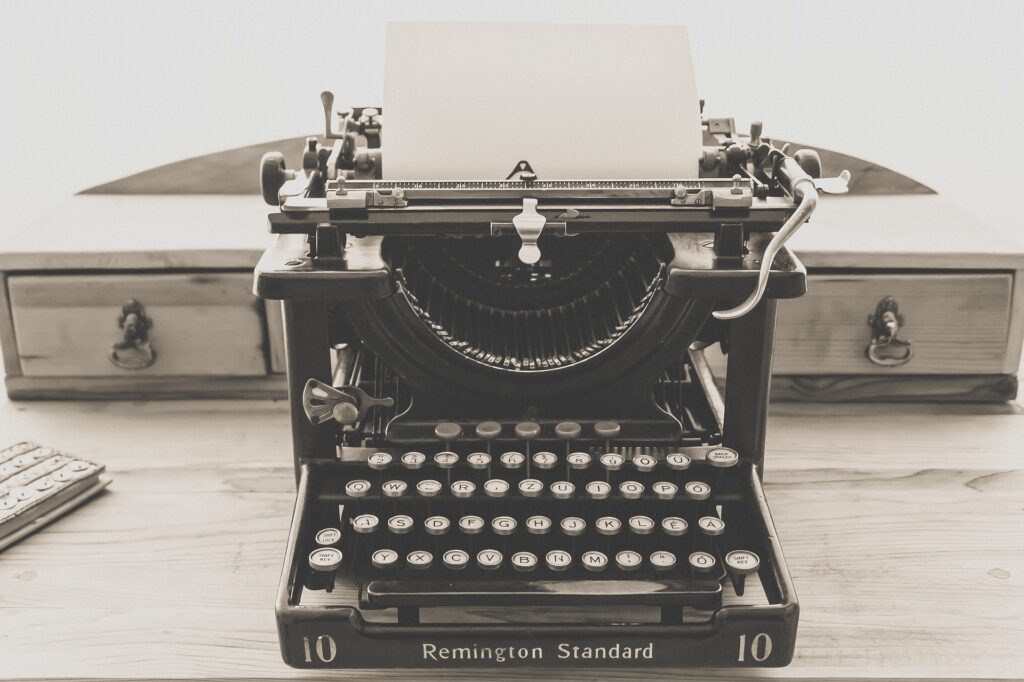
After you change to Dvorak you will need to learn the whole layout from the very beginning. It’s pretty much like learning touch typing from the scratch. And if you ever tried to learn it you know how much time it takes.
So what’s the answer to this question? Is it worth switching to Dvorak, or is it not?
When you switch your keyboard layout to Dvorak (or any other layout) you will need to learn touch typing all over again. That’s why you need to think – is it worth it? If you already know another layout on the advanced level (100+ WPM), then you probably should stick with it. However, if you are brand new then feel free to change your layout.
That pretty much sums everything up. There’s no point in changing your layout for speed’s sake. It will not improve your typing speed. Something that might improve it is the amount of practice you need to take when changing your layout.
But if you want to change to Dvorak because of the comfortable typing, then you can consider it. Especially when you don’t know any other layout on the advanced level yet.
Is Dvorak better than QWERTY?
Let me start with this: in terms of the speed that you can get there is no advantage to either side. You can type as fast on QWERTY as you can on Dvorak.
It all comes down to the time you spend on practice. It doesn’t matter when talking about speed or accuracy. It’s not the difference.
But there is one. What differentiates Dvorak so much from QWERTY is the ergonomics of the typing itself. It is much more comfortable to type on Dvorak.
That’s because the most frequently pressed keys are in the home row of Dvorak. That makes typing on this layout so comfortable. You don’t need to move your fingers too much.
Let me put in quick summary:
When we compare Dvorak to QWERTY we need to remember one thing: there’s no real advantage of speed. What is different is the ergonomics of typing itself (for typing in English). Dvorak has a very clever placement of the keys so that you don’t have to move your fingers a lot when typing (as the image shows).
It is a very well-designed layout. Because of the placement of the keys you only need to move your fingers out of the home row for less than 30% of the letters you type.
I ran a few tests to see how it compares to QWERTY. I created a map of how frequently I press the keys on each layout.
For the first test, I took 100 most popular English words. Here’s the result I got:
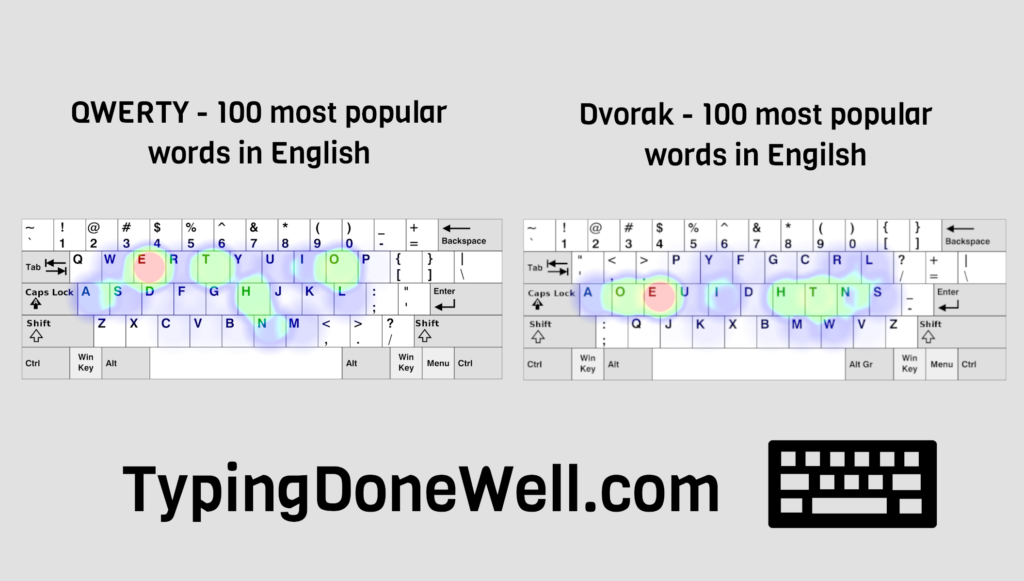
As you can see when typing on Dvorak you mostly type on the home row. The only letter more commonly typed that’s not on the home row is the letter „R”.
But this test is not all. Just for good measure, I tested the efficiency of Dvorak and QWERTY using the top 1000 most commonly used words in English. This is the result:
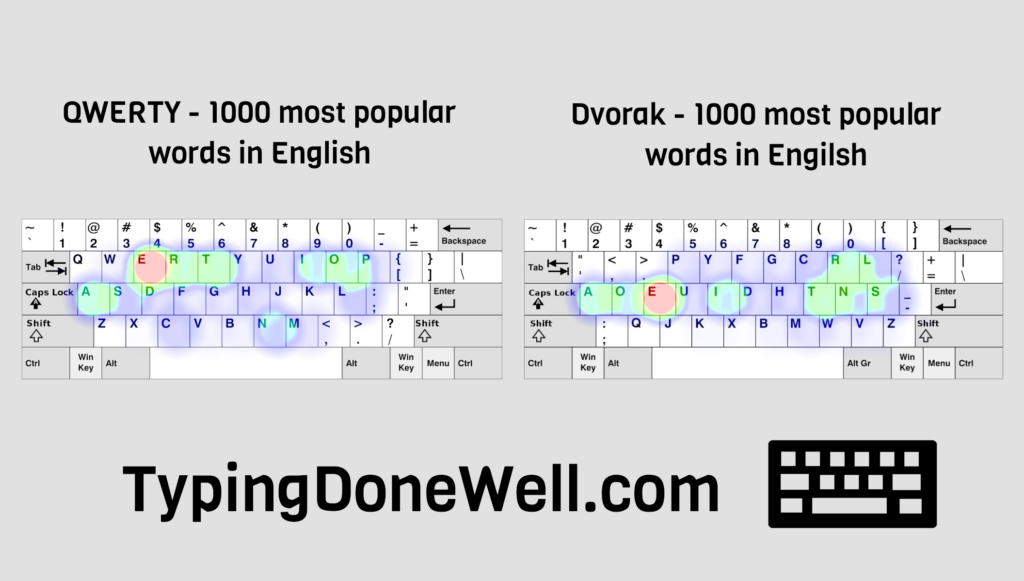
The score is once again for Dvorak. It minimizes the movement of fingers a lot compared to QWERTY.
As you can see Dvorak is a very good layout. I can tell you from my own personal experience that it’s definitely better than QWERTY. It is just amazingly comfortable to type on.
Although there’s one thing you need to remember. Dvorak is designed for English only. It will probably be much less comfortable to type in different languages.
Is Dvorak faster than QWERTY?
Dvorak is definitely more comfortable to type on than QWERTY. The next question can be this: Is Dvorak faster than QWERTY? Does more comfortable typing result in better speed?
Let me start with this: You can definitely get the same speed on QWERTY as you can on Dvorak. It takes time, it takes practice, but you can definitely type as fast.
The difference comes when we compare the finger movement efficiency. When you type on Dvorak you move your fingers much less than when you type on QWERTY.

As a consequence, it can be easier to get to some beginning speeds faster. You don’t need to move your fingers that fast yet. But when you want to improve your typing speed you still need to move your fingers faster.
To put it all in a few words: Is Dvorak faster than QWERTY?
Dvorak is definitely more movement efficient than QWERTY. When we talk about the speed at which you type, it’s all about practice. You can type as fast on QWERTY as using Dvorak and vice versa. There’s no real advantage in terms of speed to any of that layout.
Dvorak is not faster. It is muscle memory that makes you faster. If you want to improve your typing speed I have something for you.
How can I learn Dvorak?
Now you decided that you want to learn Dvorak. Now comes the question – how to do this?
Luckily it’s not as hard as it seems. Learning Dvorak is very similar to learning any other keyboard layout. You need to take the effort and time to practice.
Learning Dvorak is not much different from learning any keyboard layout. You need to memorize the keyboard layout, learn the words and develop muscle memory. You need to practice to develop better typing speed. To learn the Dvorak I can recommend you a handful of resources.
To learn Dvorak you need to do things you do when learning a new keyboard layout. Here are the resources I promised to help you with it:
First of all, I recommend you to check out my article about the basics of touch typing. It will provide you with all of the basic stuff that you need to know. Here is the article – ARTICLE BASICS OF TOUCH TYPING
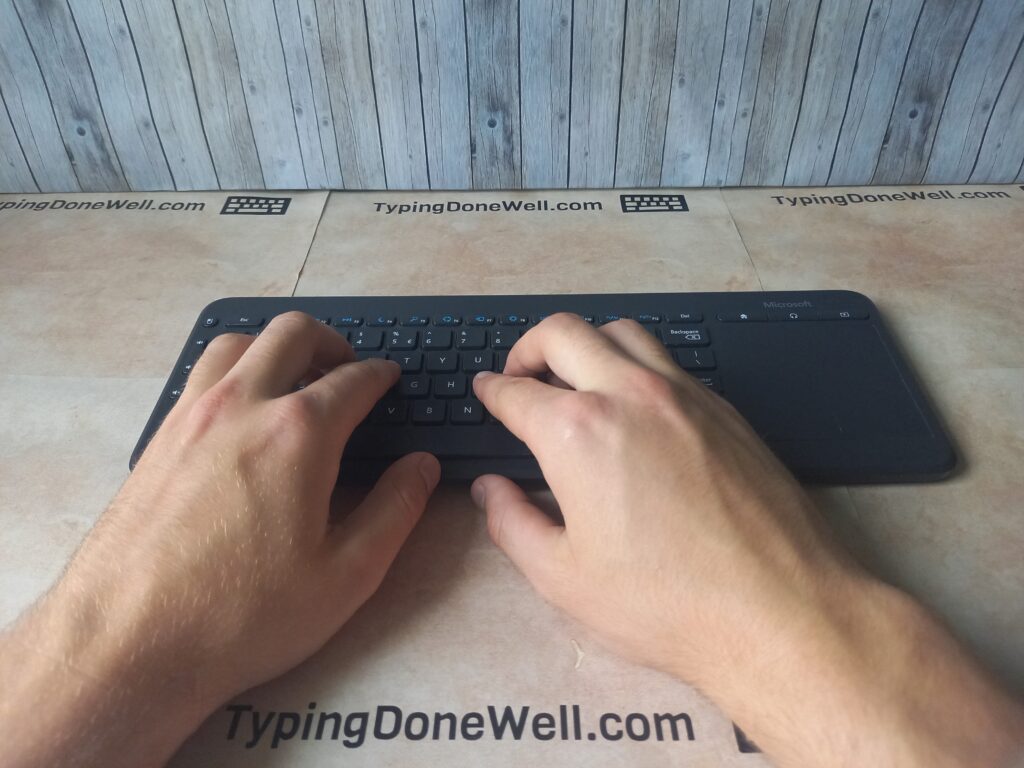
This article will help you a lot when learning Dvorak. It will be a long way but it’s really worth it and you can for sure do it. It just takes time and effort.
If you want to get your typing skills to a whole another level I recommend you to check out my touch typing course. I put all my knowledge and experience of touch typing to make the best learning journey for you. You can read more about my course here – MY TOUCH TYPING COURSE
How long does it take to learn Dvorak?
When talking about learning the Dvorak layout we should also talk about the time it will take you. I suppose you don’t use Dvorak on daily bases and you don’t have a special keyboard with it.
I will tell you how long it will take for learning Dvorak from the very beginning. If you are already familiar with this layout it will be only less time for you.
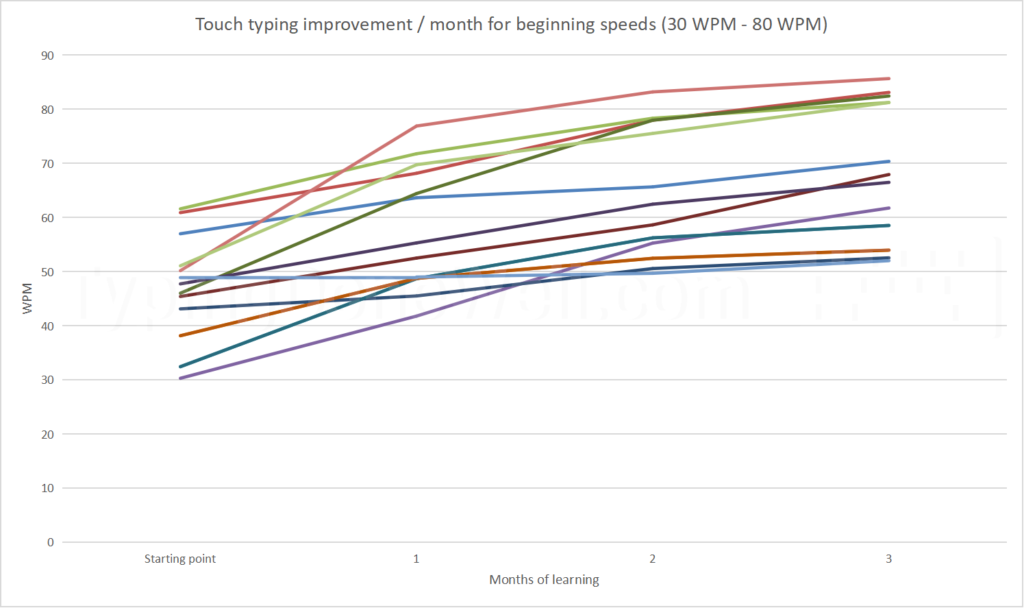
Let’s get right into the amount of time you need to spend to learn Dvorak:
Learning Dvorak will take you a different amount of time depending on how advanced you want to be. It will take 3 weeks to memorize the layout to the speed of 40 WPM. Then it will take you 2 weeks to improve from 40 WPM to 60 WPM. After that, the progress slows down as in the data of my test.
This whole subject of time that it takes to learn touch typing is pretty big. There’s no way for me to present all this in a little section.
If you want to know more I recommend you to check out my article. It will show you the graph of progress and also tell how fast you progress at the upper speeds. Here’s the article – ARTICLE TIME TO LEARN TOUCH TYPING
How to switch your layout to Dvorak?
You decided to switch your layout to Dvorak. Great, it will be really good to type on. But how exactly do you change your layout to Dvorak?
Actually, it’s pretty simple. All you need to do is change a few settings and you will be good to go.
These are the steps to take when you are using Windows. If you are using Mac or Linux, or have any trouble with changing the layout, then I recommend my article. It goes into detail on how to change your layout to Dvorak and others as well. Here is the article – ARTICLE HOW TO CHANGE LAYOUT
Conclusion
Learning Dvorak is a really good idea. I personally prefer Dvorak over any other keyboard layout. It is so comfortable to type using Dvorak that I can’t even imagine changing the layout to any other.
I truly recommend this keyboard layout. Although you need to remember – Dvorak is not faster than other layouts. It’s all about practice.
I’m sure my other articles will also help you a lot when learning Dvorak. With all those resources you will have a much better time learning this layout.
If you have any questions feel free to ask me in the comment section below. Maybe you have your own experience with Dvorak that you want to share? I would happily read it!