Ratatype – what is that program and is it worth using?
There are many online programs that let you train keyboard typing skills. There are many tests that enable you to test yourself. Today we will take a look at Ratatype – an online platform created to help you learn touch typing.
I will share my experience with using this program to help you decide if you want to use it. You can always check it out yourself but here’s an insight from someone with touch typing experience.
What is Ratatype?
Normally to fully understand what a program is you need to spend a bit more time and discover it. With Ratatype it is much easier. This is an easy and straightforward program.
Starting off with the fact that you use Ratatype to learn touch typing. It doesn’t mean that you will learn it well. It doesn’t mean that it’s the best way to go. It is what Ratatype was created for.
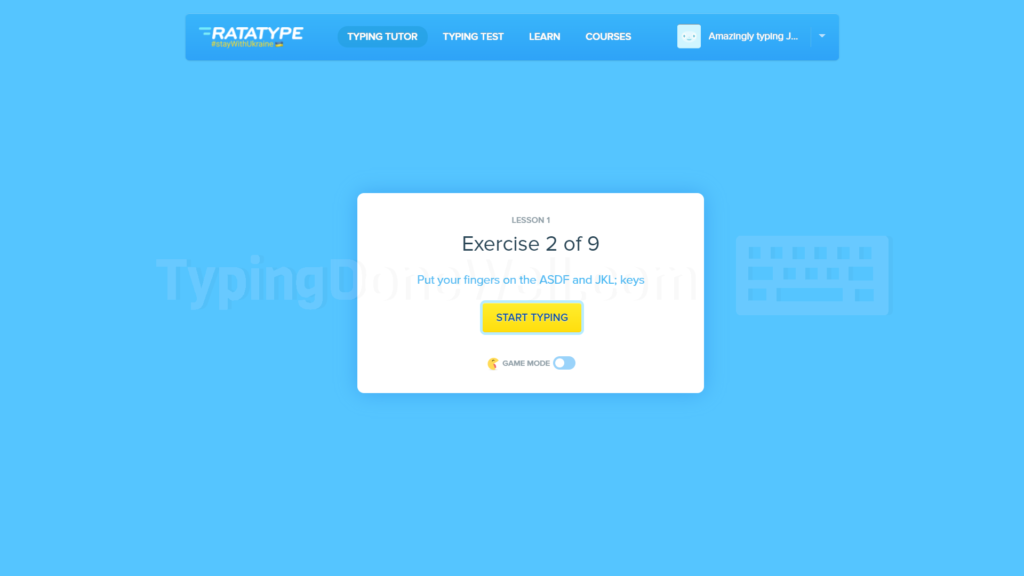
After using this program for a bit of time I can tell you exactly what it does in just three sentences. Here’s what Ratatype is:
Ratatype is an online program created to help with learning touch typing. It lets you learn your keyboard layout – know by heart where each key is without looking at the keyboard. Ratatype does it by walking you through each key with a simple exercise that you need to finish to progress further.
I told you – only three sentences. It’s that simple. Ratatype only helps you in the very first stage of learning touch typing which is layout memorization. It doesn’t make it complex – you need to follow the exercise by pressing each key over and over again.
Is Ratatype free?
You don’t need to pay anything to start using Ratatype. You can register for free and go through the courses without the need to buy anything.
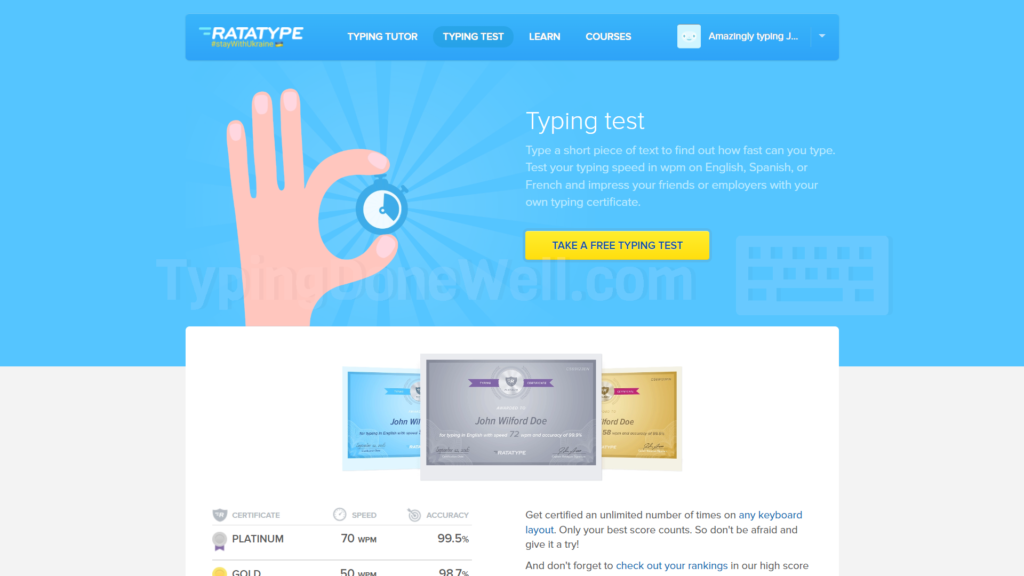
There is a premium plan on Ratatype. However, all it does is removes ads from the program. It doesn’t unlock any new features that you might need.
Ratatype is a completely free program that helps with learning keyboard typing. The only premium plan that you can purchase just removes ads from Ratatype. Other than that the premium plan doesn’t give any features that you might use.
It is a simple and free-to-use program. You can also use a class feature for free. Most commonly things like this would be included in the paid plan. In Ratatype you can create a class with multiple people in it for free.
That makes Ratatype a quick and easy-to-use program for learning touch typing. But don’t get your hopes up too high. All it provides is the basic stage of learning your keyboard layout and a few tests along the way. About that later.
How does Ratatype work?
It is a simple program, not gonna lie. It doesn’t have many components to it. First, you register for the program, then you select your course and you go through it. That’s it.
If you want to know more details about the technical side of things I made a step-by-step tutorial on how to use Ratatype. You can read this article here – ARTICLE HOW TO USE RATATYPE
Ratatype works in a simple way. After registration you need to choose your course – in practice, it means choosing your layout. Then you start the course and go through each lesson one by one. During every lesson, you practice certain keys in order to memorize your layout.
It sounds simple and it is like that. It also looks pretty basic. When you’re in the lesson you see the text that you need to type and a virtual keyboard to help you find the key. It’s there so you don’t have to look down at your keyboard.
It is very important for you not to look at your keyboard. It creates a bad habit that will slow you down later on. So during your lesson don’t look at your physical keyboard, only at the one on the screen. Here’s what a Ratatype lesson looks like:

From time to time there is a typing test. It is meant to check your typing speed. It is a simple thing and works just like one of the lessons. Although there can be some speed limits that you need to achieve to complete the test. That’s what it looks like:
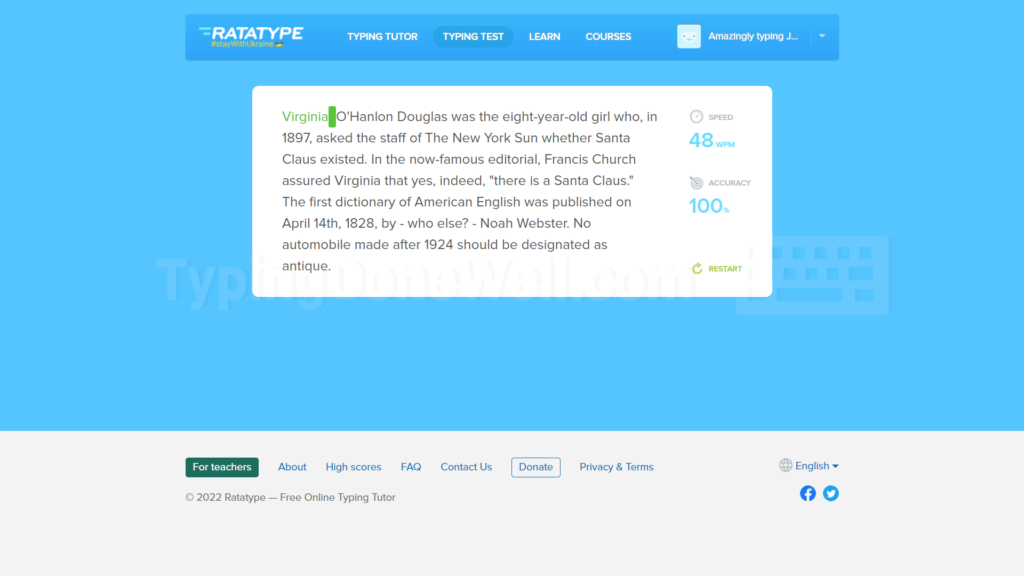
Speaking of speed limits – every Ratatype lesson has a low speed that you need to beat. Honestly, it’s easy to do even when you’re just starting out. What can be challenging is the accuracy limit. In most of the lessons, you can’t make more than 2 mistakes.
Is Ratatype a good typing program?
There are many aspects to this question like: What can you learn using Ratatype? How well Ratatype does do its job? How motivated and entertained are you when using this program? How clean the interface is and is everything easy to find? How well does a website load? And finally – how well does Ratatype look?
All those questions are a part of this bigger one – Is Ratatype a good typing program? To answer this I will go through each of the little questions one by one. Then you will be able to give yourself an answer.
l Starting with the first question – what can you learn using Ratatype? This program is a basic one. It helps you to memorize the keyboard layout you’re using. It does it by simple lessons which require you to type certain keys.
If you’ve ever seen any typing program for beginners you know what I’m talking about. For those of you who don’t know it is something like that – in the first lesson you type „j” and „k”. Then you learn „d” and „f” and so on.
l How well does Ratatype do its job? – It gets an average score from me. In fact, it does what it’s meant to do. You can learn your layout by using Ratatype. However, there is something that makes the learning experience worse.
You get a very strict expectation to move forward in your lessons. You need to make only 2 or fewer mistakes. It is hard, especially for beginners. In each lesson, there are 60 characters that you need to type. And you can only make 2 mistakes.
After doing a very hard math equation I got the accuracy that you need to keep. The lowest accuracy you need to pass a Ratatype lesson is 96.5 %. If you go below that you won’t pass a lesson.
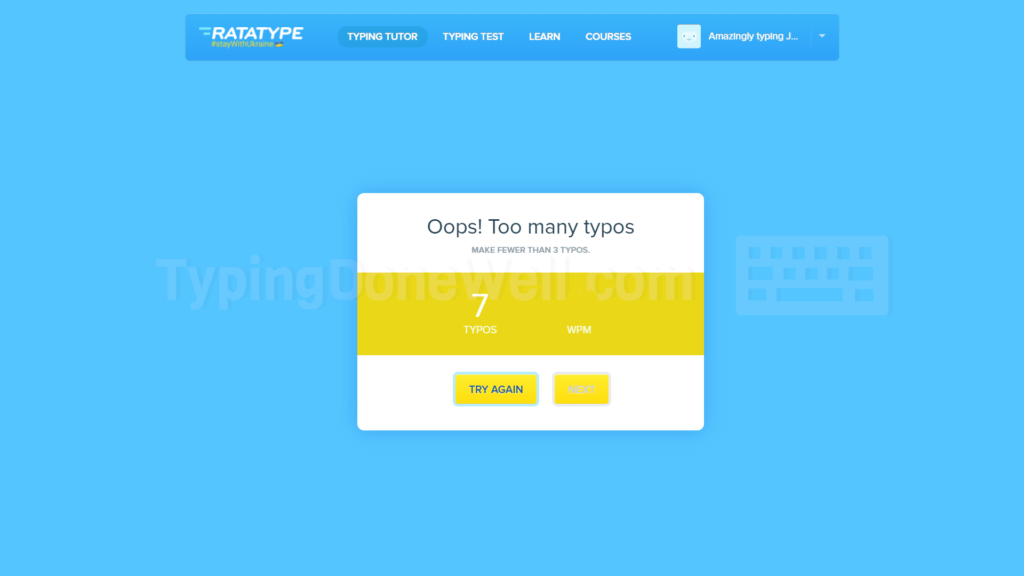
Although it can be hard to keep high accuracy and go fast you can do it after some training. One thing that helps with that is an advantage – showing a virtual keyboard on the screen. It helps a lot when you’re just starting out and lets you practice without creating a bad habit of looking down at the keyboard.
l How fun is it to learn to type using Ratatype? – To be completely honest not very fun. It is pretty boring and repetitive. You simply have to go through each lesson and press certain keys over and over again.
The next lesson also looks the same way. There is a „game mode” that you can enable in Ratatype lessons. However, all it does is change the visual appearance. It doesn’t make typing a game.
l How good is the Ratatype interface? – Not great. You can find many things but some parts of the interface are poorly made. You can’t find everything you want to find and some buttons on the menu lead to sections you don’t click for.
I will give you the exact examples. There is a button on the menu called „LEARN”. I expected this to get you to actual practice. No, all this whole button on the menu does it take you to a few quick tips about basic aspects of learning touch typing.
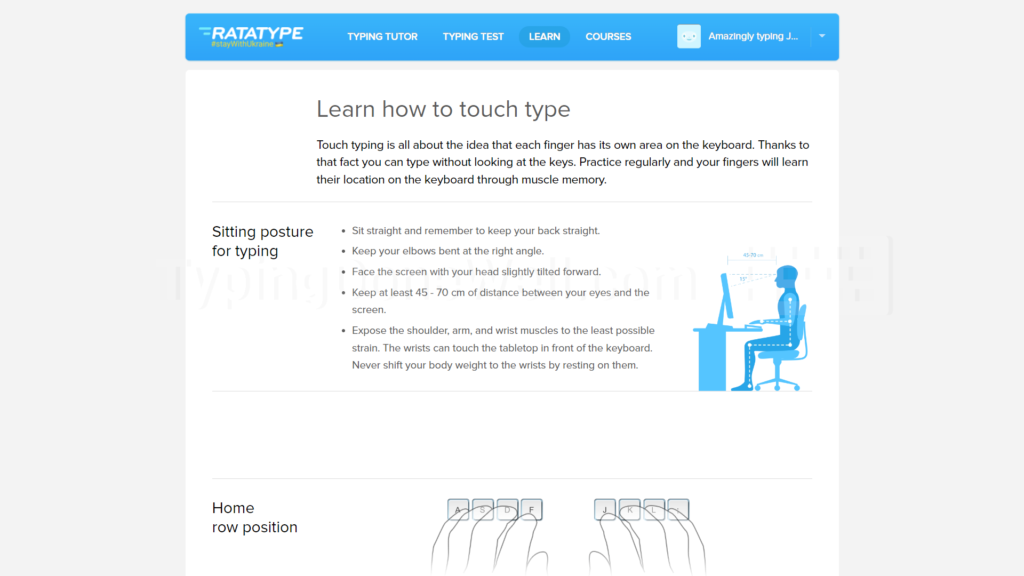
It should be renamed to „Basic information about learning touch typing” or something like that. It doesn’t take you to the practice where you can actually learn. To do this you need to press „TYPING TUTOR”.
Another frustrating aspect is that you can’t cycle through lessons. You can’t go back to the previous lesson or start over. You only can continue from where you left. Well, actually you can but not from the menu or course contents!
To change your lesson and exercise from a particular lesson you need to first start a practice. Then you need to click this little cogwheel. It took me so long to find it! It is honestly just frustrating how you need to change your lesson.
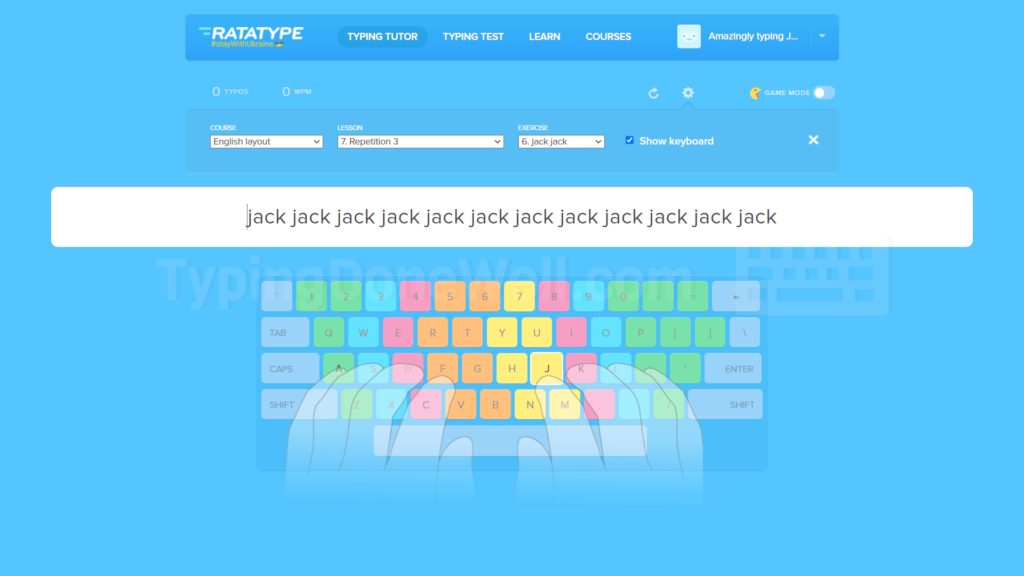
After clicking the cogwheel you can finally choose a lesson you want. You need to do it from the drop-down list. Small note – you can’t choose a lesson that’s later than your last one. You need to unlock them one by one.
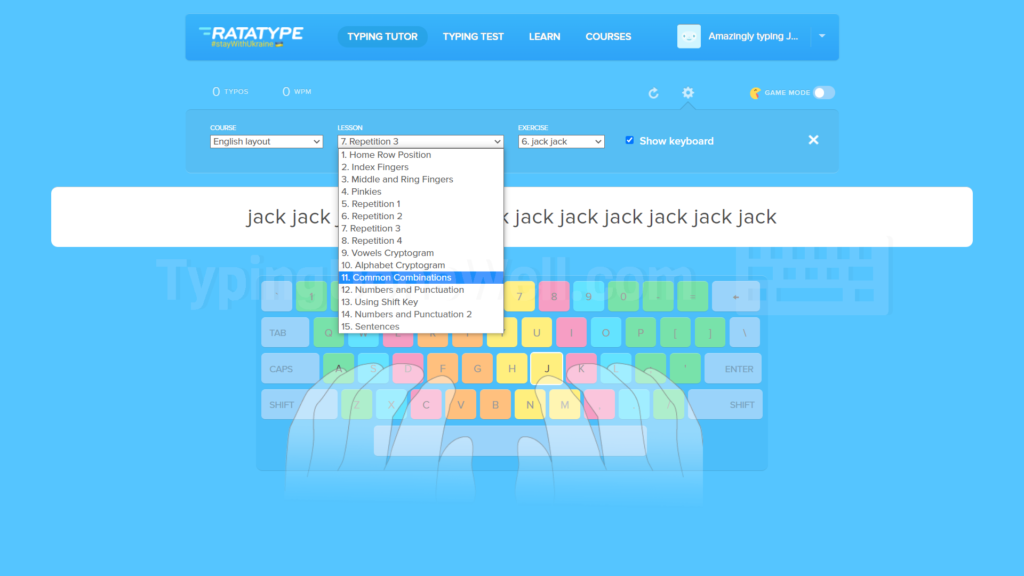
l How fast does Ratatype load and work? – Throughout my whole experience with using Ratatype I had no issues with the website loading. It works fast and it is reliable. Lessons also load fast and give no trouble during typing.
l How well does Ratatype look? – In my opinion, Ratatype looks pretty nice. It has a clean interface (looks good even though doesn’t work that great) and the lessons are well-made. You can see a good-looking virtual keyboard on the screen with a typing animation.
To sum everything up – Is Ratatype a good typing program?
Ratatype is a good typing program in what it is meant to do. This website helps you with memorizing your keyboard layout which is just a part of the puzzle. Ratatype has some flaws (like being hard to navigate and being repetitive) but generally speaking it’s a good typing program to learn your keyboard layout.
It’s a free tool which is also a plus. I can’t expect too much from a website that is completely free to use. To learn on Ratatype you need to put in the work – it’s not a fun game that you can play. However, it’s a valid free resource that you can use.
Can you learn touch typing using Ratatype?
Touch typing is a complicated skill. It consists of many small skills that you need to learn along the way. It also requires a lot of experience and even knowledge about some later stuff.
All of those things are not present in Ratatype. It is a free tool that is meant to help you learn your keyboard layout. It won’t give you the information or the practice that you need in order to progress further.
Ratatype will help you with memorizing the keyboard layout. It is the first step in touch typing practice. Right after you learn the proper way of typing and some fundamentals of this skill.
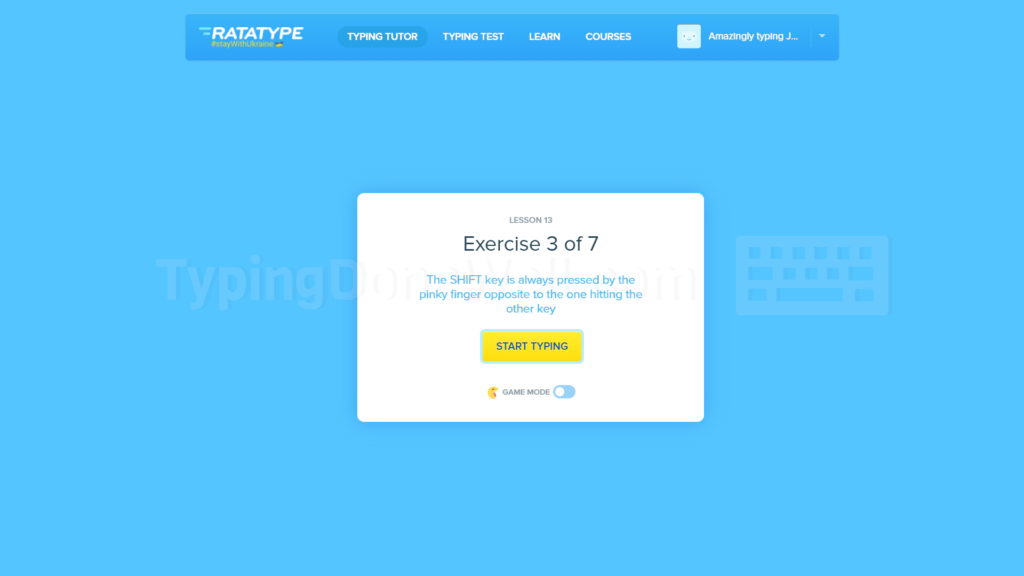
With that all being said here’s your answer:
Ratatype doesn’t provide everything that you need to learn touch typing. It can only help you with memorizing your keyboard layout. It is the first step in touch typing practice that you need to take. Ratatype can help you with this first step in learning touch typing but it doesn’t provide what you need past that stage to progress further.
At that point you might be thinking is there any online tool that will help you learn touch typing? Well, not a free tool. Free programs aren’t going to lead you through learning touch typing. They can only provide a tool that can help if you know how to use it.
When I started learning touch typing I had to learn everything by myself. And guess what? I’ve learned so many bad habits I had to change a layout from QWERTY to another one. It would take longer to correct the mistakes I’ve made than to start with a fresh layout.
With all my knowledge and experience from years of learning and using touch typing, I’ve created a course. I wanted to make your touch typing learning journey not only efficient but also fun. And that’s what I did. If you want to read more about my course you can here – MY TOUCH TYPING COURSE
What is a Ratatype typing certificate?
There’s one more extra feature Ratatype has that I want to talk about. It is their typing certificate. Ratatype has this option to get a typing certificate with your typing speed on it.
It looks pretty good in my opinion. So let’s talk about the price of this certificate. Do you need to pay for it or is the Ratatype certificate free?
Typing certificate provided by Ratatype is completely free. You can take the typing test and get it without paying anything in the comfort of your own house.
However, it seems a bit too good to be true. And it is in some way. If you want to get a typing certificate just for yourself then it’s great. But if you need it for your work you might ask – is the Ratatype typing certificate valid?
Typing certificate that Ratatype gives you has no way of telling if it is actually taken fairly. This „typing certificate” isn’t actually a real one. It is only a machine-generated photo with your name on it. Or for this record whatever name you want to write.
There’s no checking if this typing test was taken fairly. You can very well use a cheat program to get your score up very easily.
With all that said let’s go back to the main question – what is a Ratatype typing certificate?
In practice Ratatype „typing certificate” is just a computer-generated photo with your typing speed on it and your name (or the name you choose). There’s no way to tell if this is actually your speed or if you cheated. It’s free and great for your own purpose – just to have a nice photo with your score on it.
Do I recommend Ratatype?
With every aspect of my review from above, I will tell you my own opinion about Ratatype. I honestly like that program. Yes, it’s basic and helps you only in the early stage of learning touch typing. But once you learn how to use it Ratatype does help in this one aspect.
It won’t do much for you. At the same time, you can’t expect a free website to give you a lot of value. Looking at what Ratatype was created for it does a good job and gives you all the most basic tools you need for free.
Although it can be annoying sometimes it helps with basic keyboard memorization. That’s what Ratatype is good for – if you have the discipline to sit through all the lessons which can be hard.
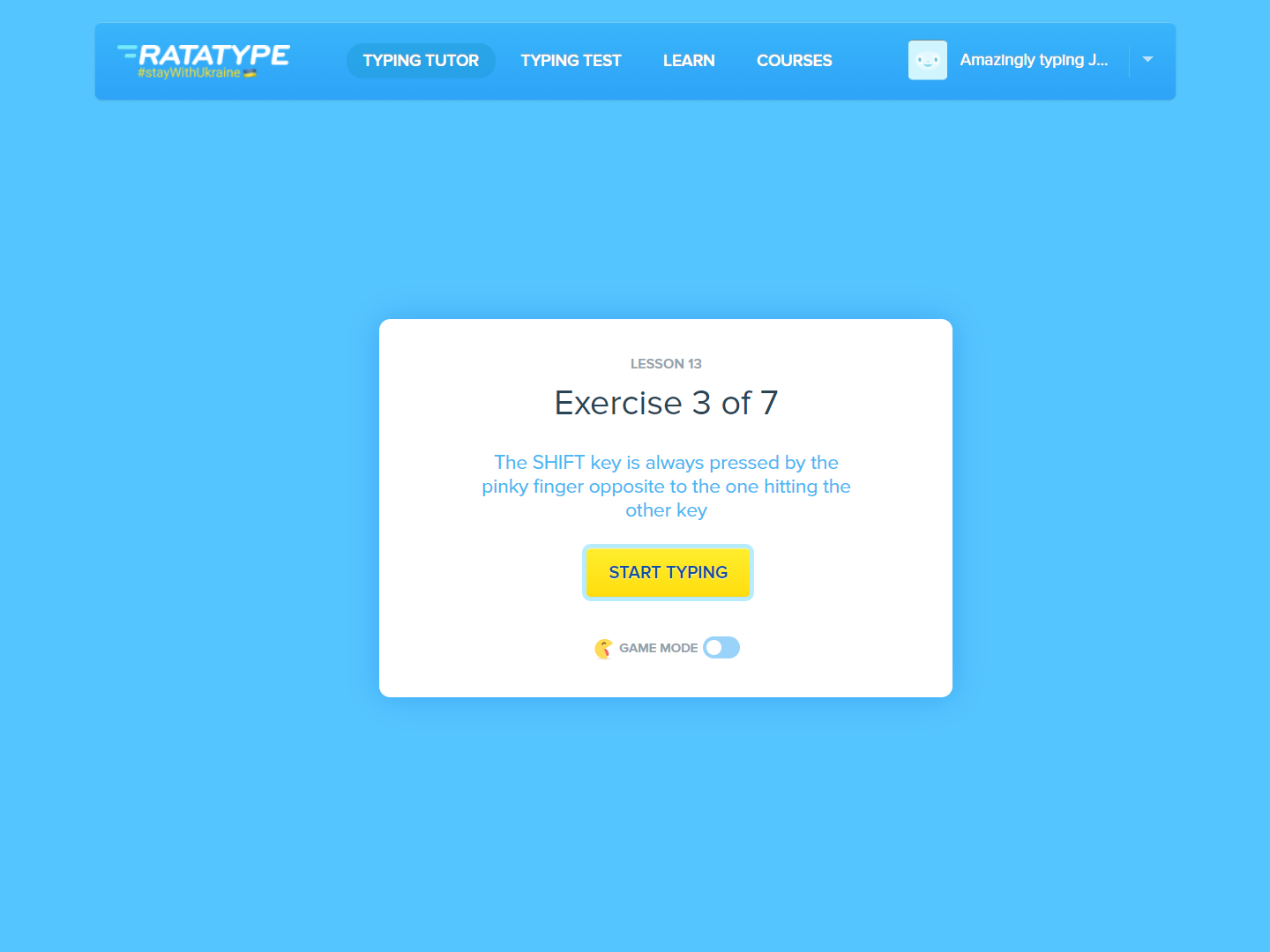
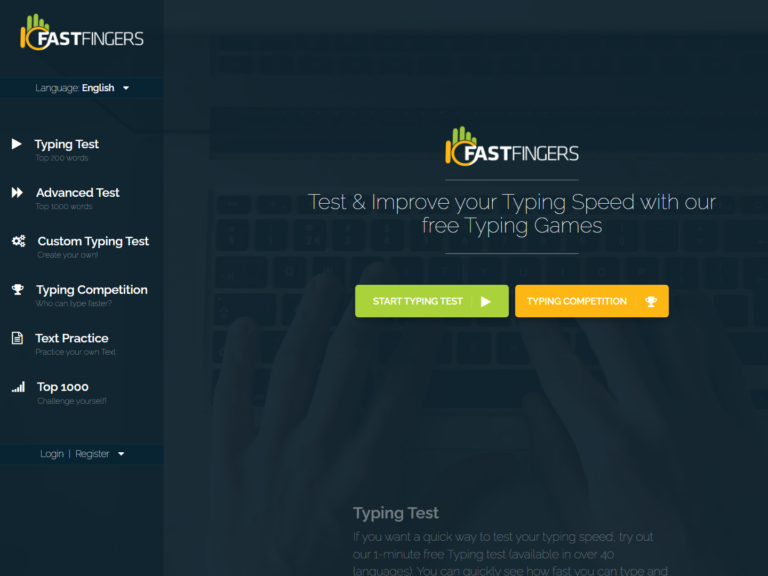
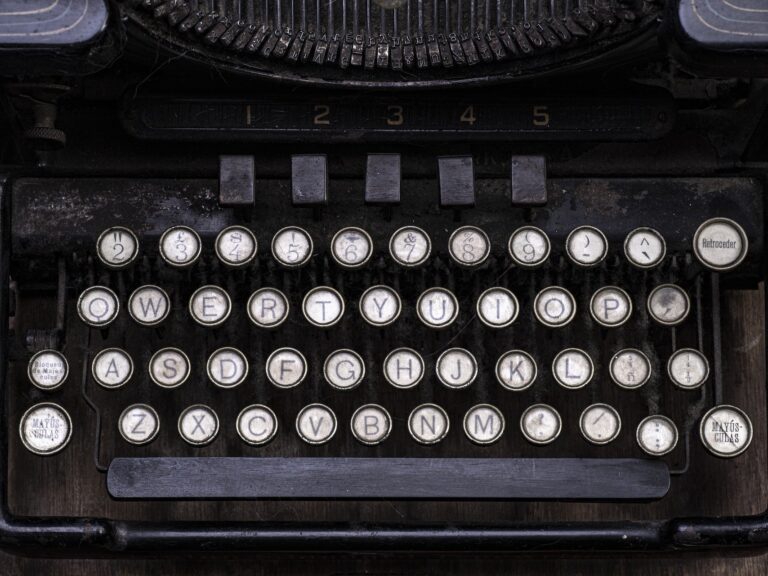

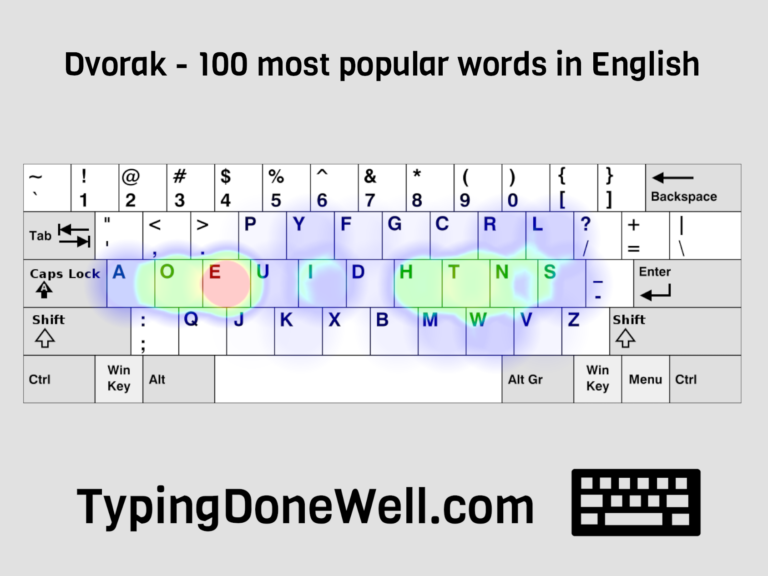

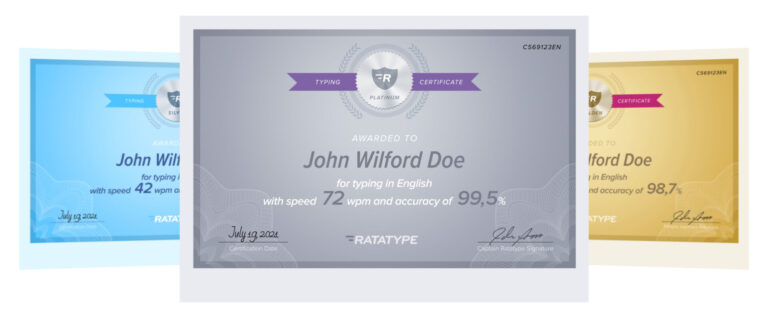
So why did the design of Ratatype change, the previous design was very good