Dvorak vs Colemak – in-depth comparison (with my own tests)
Most of us know that QWERTY isn’t the best layout out there. Especially people who want to see a comparison between Dvorak and Colemak. You already know about the QWERTY and you want to change to another layout.
If so, this article is for you. I will compare those two both good layouts and tell you which one I choose. At the end of the day, both of them are really good options. You can type on either one of them very fast or effectively.
What is a Dvorak layout?
The first basic question – what is this layout? Well, it was created by Dr. August Dvorak in the 1930s as an alternative and rival for QWERTY. End of a history lesson.
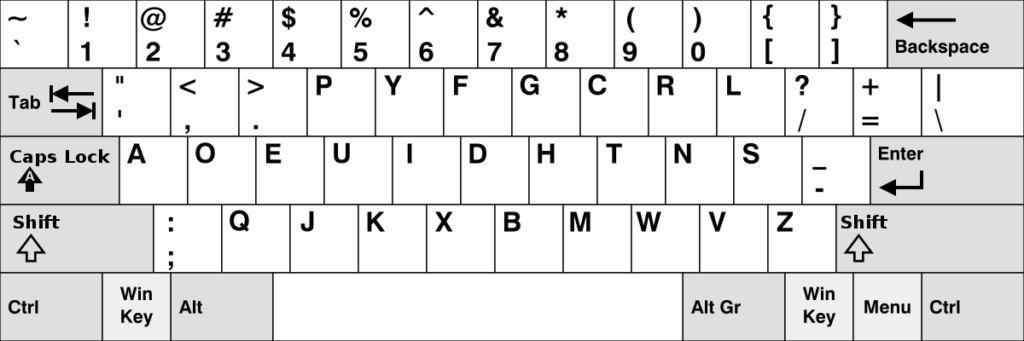
What’s important is that Dvorak was created to be better than QWERTY. The goal is to provide better typing. This is already a valid vision for making a good keyboard layout. But at the same time, this layout is pretty old from the 1930s.
Dvorak layout is a keyboard layout created for better efficiency than QWERTY. It comes from the 1930s and was created by Dr. August Dvorak. Dvorak is easier to type on – you don’t need to move your fingers as much when typing (compared to QWERTY). That’s because the majority of most used keys are on the home row.
This layout is certainly not perfect. There are quite a few problems with it. I know even from my own experience. But honestly, you can work around every one of them without much trouble. Even though this isn’t a perfect layout it is definitely better to type on than your old QWERTY.
What is a Colemak layout?
The second star of this article is Colemak. This is an interesting layout. That’s because it is actually based on the idea from Dvorak. You can say that this layout takes a bit from Dvorak and improves upon it.
History lesson: This layout was invented by Shai Coleman in 2006. That makes this layout way younger than Dvorak and QWERTY. End of the history lesson.
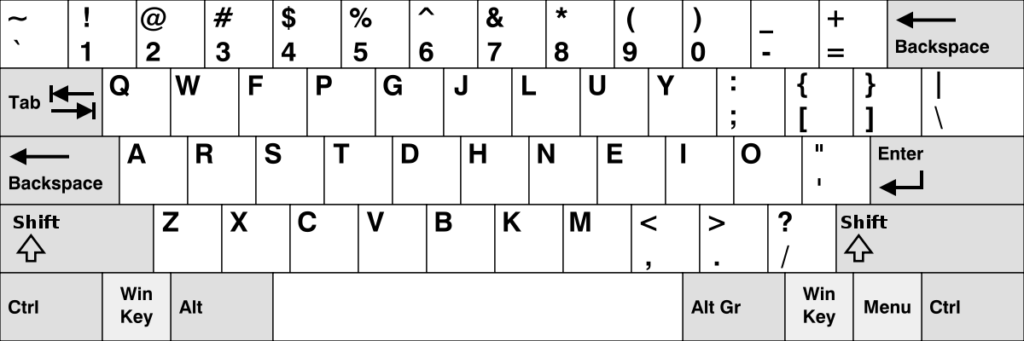
Colemak is a layout that tries to take good things from QWERTY (yes, there are some) and good things from Dvorak, improve upon them and then provide a great layout. Does it achieve its goal? Is it this superior layout? You will know later in this article.
Colemak layout is a keyboard layout created for better typing efficiency than both QWERTY and Dvorak, taking good things from both layouts and improving upon them. It was created by Shai Coleman in 2006 which makes it way younger than Dvorak and QWERTY.
This layout has many advantages to it. I made a whole article just about this layout. If you want to know a bit more about Colemak you can check it out. It’s here – ARTICLE ABOUT COLEMAK
What is the difference between Dvorak and Colemak?
If I’m comparing those two layouts there must be a difference between them. Let’s establish it at the very beginning to know what we are comparing.
Of course, both Dvorak and Colemak are different to type on. They do things by their own standards which means you will have different experiences using them. But in reality, what this all means is just another key order.
All that is different between Dvorak and Colemak is where those layouts put their keys. Where they set up the most commonly used letters in the English language and how they place every other less used key.
Dvorak and Colemak were both created to make typing better. Both layouts do this in their own way. Those two are in fact more efficient than QWERTY. The difference between them is how they place the most frequently used letters (from English) on the keyboard. It’s best to look at the visual comparison to see it.
To make it easier we can look at the visual difference between Dvorak and Colemak:
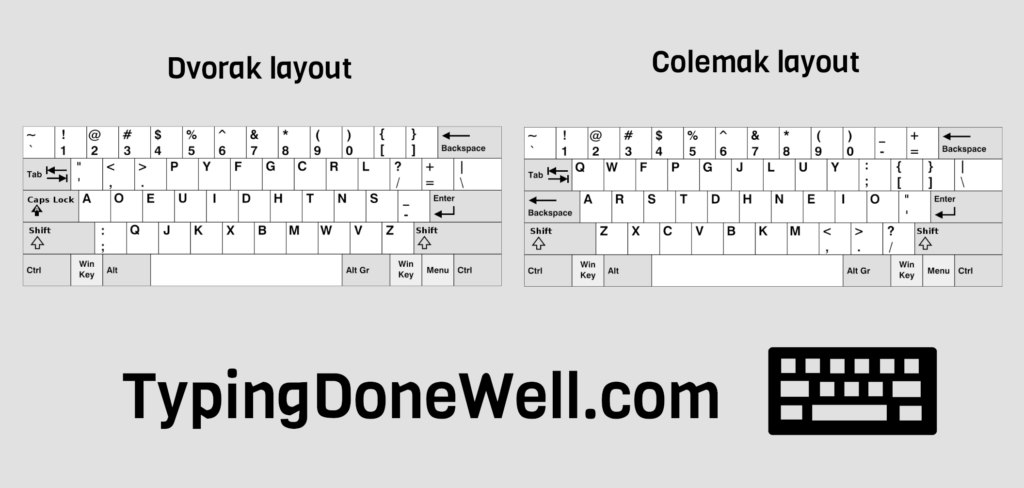
The only difference between them lies in three keyboard rows – the home row, bottom row, and top row. But the most important are the home row and the four first keys of the bottom row.
It is clear why the home row is important – that’s where you keep your fingers when typing. The less you need to move them from this position the easier it is to type.
But what about the four first keys of the home row? Well, look at them. In QWERTY and also in Colemak those are the letters you use for shortcuts to copy, paste, cut, and undo. I don’t know about you but I use them quite often.
On Colemak, they are in their „usual” place, like in QWERTY. On Dvorak however, you need to press those shortcuts with two hands.
Which is more efficient – Dvorak or Colemak?
Here’s the fun part – tests. In this section, I will show you some tests that illustrate how efficient each one of those layouts is.
But before I show you they let’s establish what efficiency means. In this context the less you have to move your fingers from the home row when typing the more efficient this layout is. Basically, we want to do less while doing more.
Those tests are performed in English. This won’t be valuable for any other language.
If you want to know the best layout for your own language (other than English) check out my touch typing course. That’s where you can find more advanced knowledge and improved practice. You can read more about my course here – MY TOUCH TYPING COURSE
The first test that I will show you is based on the 100 most popular English words. There is the results side by side:
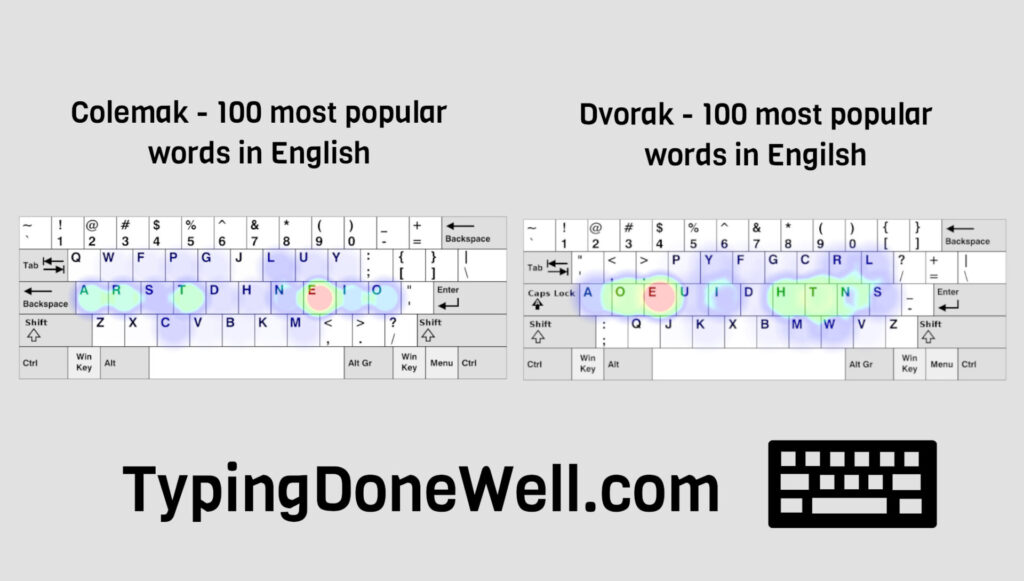
This shows you how efficient each one of those layouts is. What you can see is that, in fact, you don’t need to use your left pinky as much with Colemak. That’s because the letter „L” is more towards the middle.
The second test that I perform is based on one thousand most popular English words. This is what it looks like side by side:
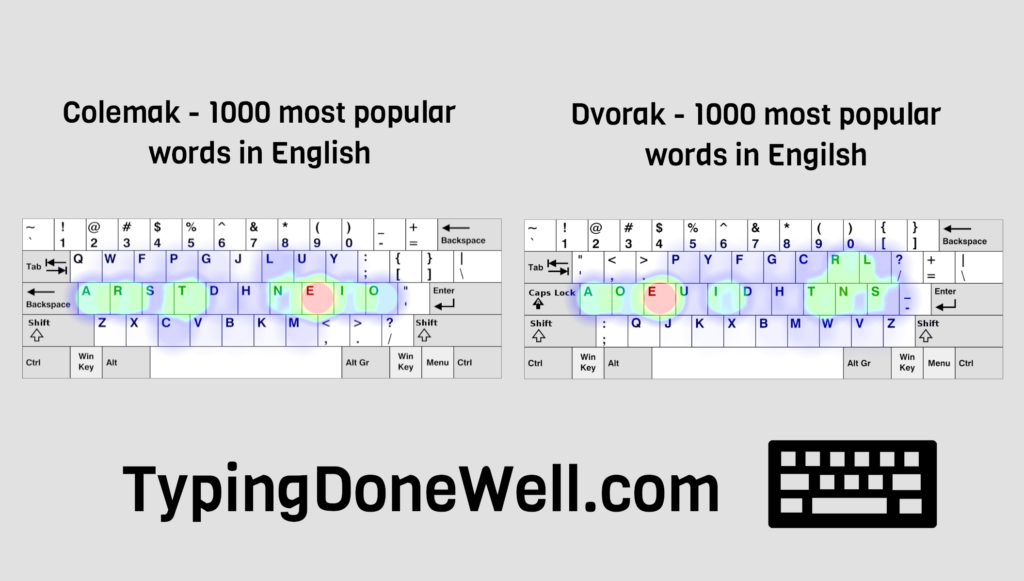
The situation is pretty similar to what we saw with the top 100 English words. But the most interesting difference is that letter „R” is one of the most commonly used types among the 1000 most popular English words.
This key has a place on the home row of Colemak just as every one of the most commonly used keys. However, on Dvorak, you can see that „R” is on the top row. And I can confirm that from my own typing experience with Dvorak – you need to press this key quite often. That’s what you just need to get used to.
Comparing Dvorak and Colemak in terms of efficiency is a hard task. Both layouts are well-done and provide great comfort when typing. Mathematically thinking there are small advantages that Colemak has. That makes this layout more efficient than Dvorak.
There are slight advantages that Colemak has over Dvorak in terms of efficiency. Here I will list the most important for you:
- Letter „L” is quite often used. In Dvorak, it’s in the place of „P” (from QWERTY). It makes you press this key with your right pinky. Both pinkies are actually the weakest out of all fingers.
- Letter „R” is frequently used. On Colemak it is in the home position. On Dvorak, it is on the top row. It is actually the most commonly used key other than the home row in Dvorak and you can definitely feel that. I even notice this when I casually type – that I have to reach for „R” quite often.
- „I” isn’t on the home position in Dvorak. It is still on the home row but you need to reach with your index finger. On Colemak you don’t need to move your fingers to type „I”.
- Shortcuts CTRL + C / V / X / Z are typed differently on Dvorak. Colemak has those shortcuts in their „standard” place, like in QWERTY. However, to use those shortcuts on Dvorak you need to do it with two hands.
- Curly/Square brackets are easier to type on Colemak than on Dvorak. This affects only programmers and people who use those symbols.
Which is more accessible – Dvorak or Colemak?
Which one of those two layouts is more popular? With which one of them you won’t have trouble?
Actually right now both are used quite often. People use Dvorak for a long time ago compared to Colemak. Dvorak has been there for many years and is very easy to install.
Colemak is way younger and you had to download and install it manually. But some time ago Colemak got officially added to Windows. That means this layout is as easy to access as Dvorak.
Both Colemak and Dvorak are very easy to install. That’s because both have official support on Windows. Here those layouts tie.
You can change to both of those layouts very easily. I made a whole step-by-step guide to walk you through the process. Here is my article if you want to check it out – ARTICLE HOW TO CHANGE LAYOUT
Which is better for beginners – Dvorak or Colemak?
This is an interesting aspect of comparing those layouts. Both of them are a bit „custom”. Well, for sure different than QWERTY. You can say „more advanced”.
For beginners, it isn’t easy to use either one of them. Especially since there is no keyboard with this layout. At least I never had one and I type in Dvorak all the time.
When you want to type using Dvorak or Colemak you first need to learn the keyboard layout by heart. You need to remember where each key is to press it without looking at the keyboard. At the same time most of the keys you’re used to are in different places.
This brings me to the next point – how similar each one of those layouts is to QWERTY. That’s where beginners move from. If some less important keys are in the same place as with QWERTY you will have an easier time learning them.
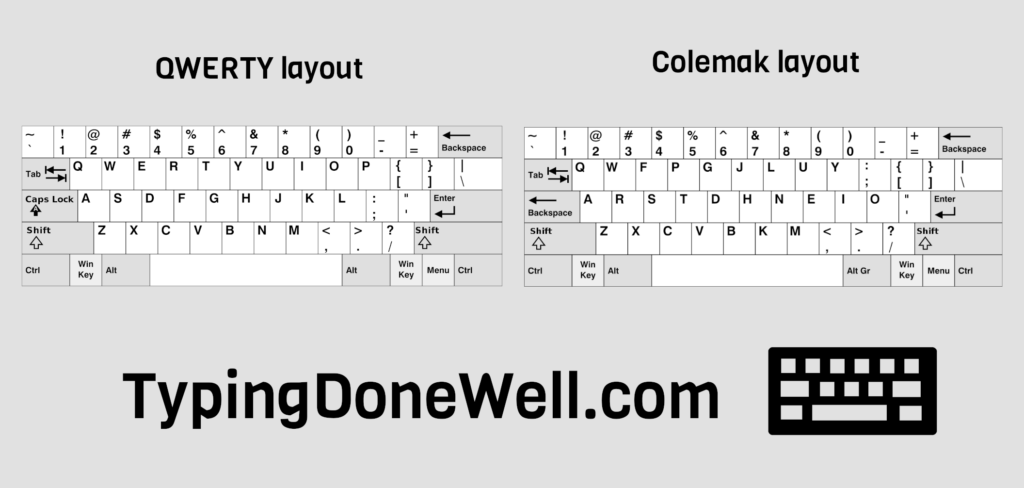
Here you can see that Colemak isn’t that far away from QWERTY. For example, it has the same place for keys „Z”, „X”, „C” and „V”. Thanks to that you don’t need to learn new shortcuts when changing from QWERTY. Period and other symbols are also in the same place.
However when you look at Dvorak…
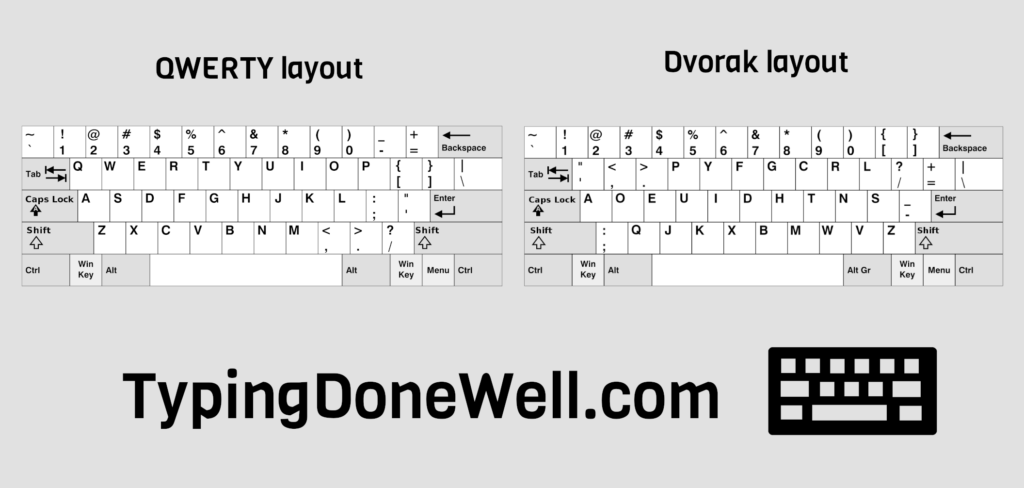
There’s nothing alike! The only letter keys in the same place in both Dvorak and QWERTY are „M” and „A”. This layout is a completely different world.
I personally like that about Dvorak but it’s for sure not the easiest to learn at the beginning.
Colemak was created upon QWERTY – changed a few things, kept important (like shortcuts for paste, copy…), and improved like Dvorak. But Colemak is pretty similar to QWERTY even with changes which makes it easier to change to. When it comes to Dvorak it’s a completely different world. It shares only two letters with QWERTY.
Colamak is way easier to learn for people just starting out. Everyone starts from QWERTY – that’s what every keyboard in the world is made in. Colemak is similar enough to QWERTY that it’s not too hard to learn it.
Dvorak is a great layout but it is so completely different from QWERTY and anything you know. You have to learn everything from the very beginning (even periods and commas are on the left!). This has some advantages but not in terms of „easy to learn”.
Summary – good and bad sides of Colemak and Dvorak
Both layouts are great. It is well worth it to change from QWERTY to either one of them. But comparing Colemak and Dvorak together there’s not a huge gap between them. There’s not even a big difference, not even medium.
The difference between those two is small. Yes, it is noticeable but it doesn’t change too much. Even the shortcuts on Dvorak – I just type them with two hands and it’s honestly fine.
But if you’re just thinking about changing from QWERTY to either Dvorak or Colemak this will help you decide which one to choose:
| Colemak | Dvorak |
|
|
Which one to choose – Dvorak or Colemak?
Making it way easier for you to decide: if you never learned touch typing using QWERTY – choose Colemak. If you tried learning touch typing with QWERTY and got many bad habits – choose Dvorak and make sure you don’t learn those bad habits again.
How can you not learn bad habits? How can you learn touch typing properly without destroying your own opportunities on a new layout?
I made an advanced course for everyone who wants to learn touch typing. There I will walk you through each step of the way to lead you from very scratch to really fast typing. If you’re interested you can read more details about my course here – MY TOUCH TYPING COURSE
Whether you choose Colemak or Dvorak remember that it’s just a layout. Most of your progress depends on whether or not you practice and how well you do it. You can learn very fast speed with any layout, even QWERTY. So don’t get too caught up in choosing „the perfect layout”.
Is it worth changing from Dvorak to Colemak?
Both of those layouts are pretty similar to each other. Both are effective and comfortable to type on. Even though they are very different when it comes to the order of the keys they give you very similar results.
There’s no clear advantage that Colemak has over Dvorak. There are things that are better in Colemak and there are things that are better in Dvorak. Some might argue that Dvorak is a better layout than Colemak.
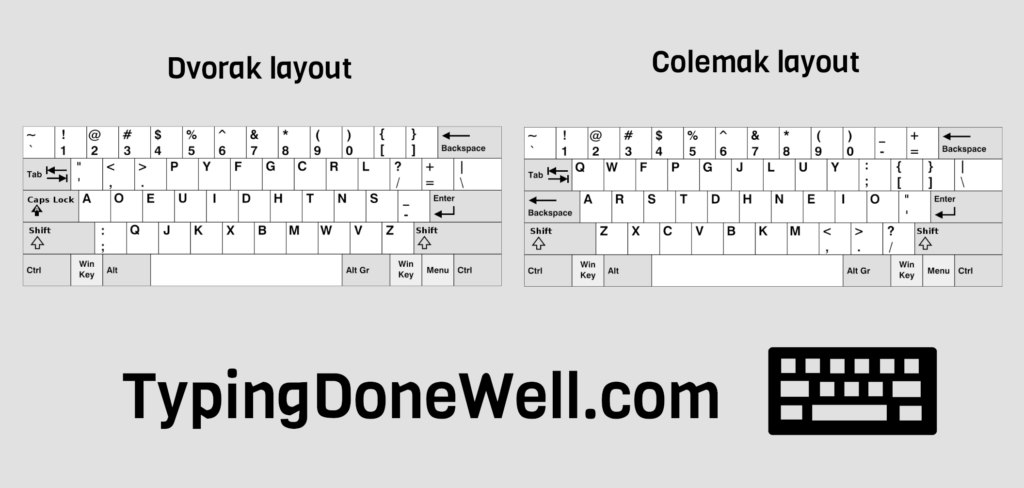
And even though mathematically it’s not true, I agree with them. Dvorak is unique and I personally love this layout. As I said in the summary – it’s great for people who learned bad habits using QWERTY and want to start clear.
With that being said is it really worth changing?
It’s not worth it to change from Dvorak to Colemak. If you really want to do this you can but only in the very early stages. If you can type using Dvorak at faster speeds than 40 WPM then don’t change. It’s just a waste of time as Colemak won’t make you better at typing. Just the right practice will.
When you already type in Dvorak changing to Colemak or any other layout for speed is a waste of time. You would need to memorize the layout from scratch, learn everything you did on Dvorak and still, you won’t be faster. You need to practice more than you did with Dvorak to see the difference.
Is it worth changing from Colemak to Dvorak?
Most of the time it’s the same scenario as in the section above. There’s no real benefit from changing either Dvorak to Colemak or from Colemak to Dvorak.
The only exception is when you learn too many bad habits. It happens mostly when you are learning touch typing alone by trial and error. But even in that situation you most probably start with QWERTY and change to another layout.
Generally speaking, it’s the same as changing the other way around. It’s the same answer:
It’s not worth it to change from Colemak to Dvorak. People who really want to change their layout – do it only in the early stages. If your typing speed using Colemak is greater than 40 WPM then don’t change. It’s just a waste of time as Dvorak won’t make you better at typing. You just need to practice and do it well.
If you started with Colemak – stick to it. Focus on good practice and you will soon see it was worth it.
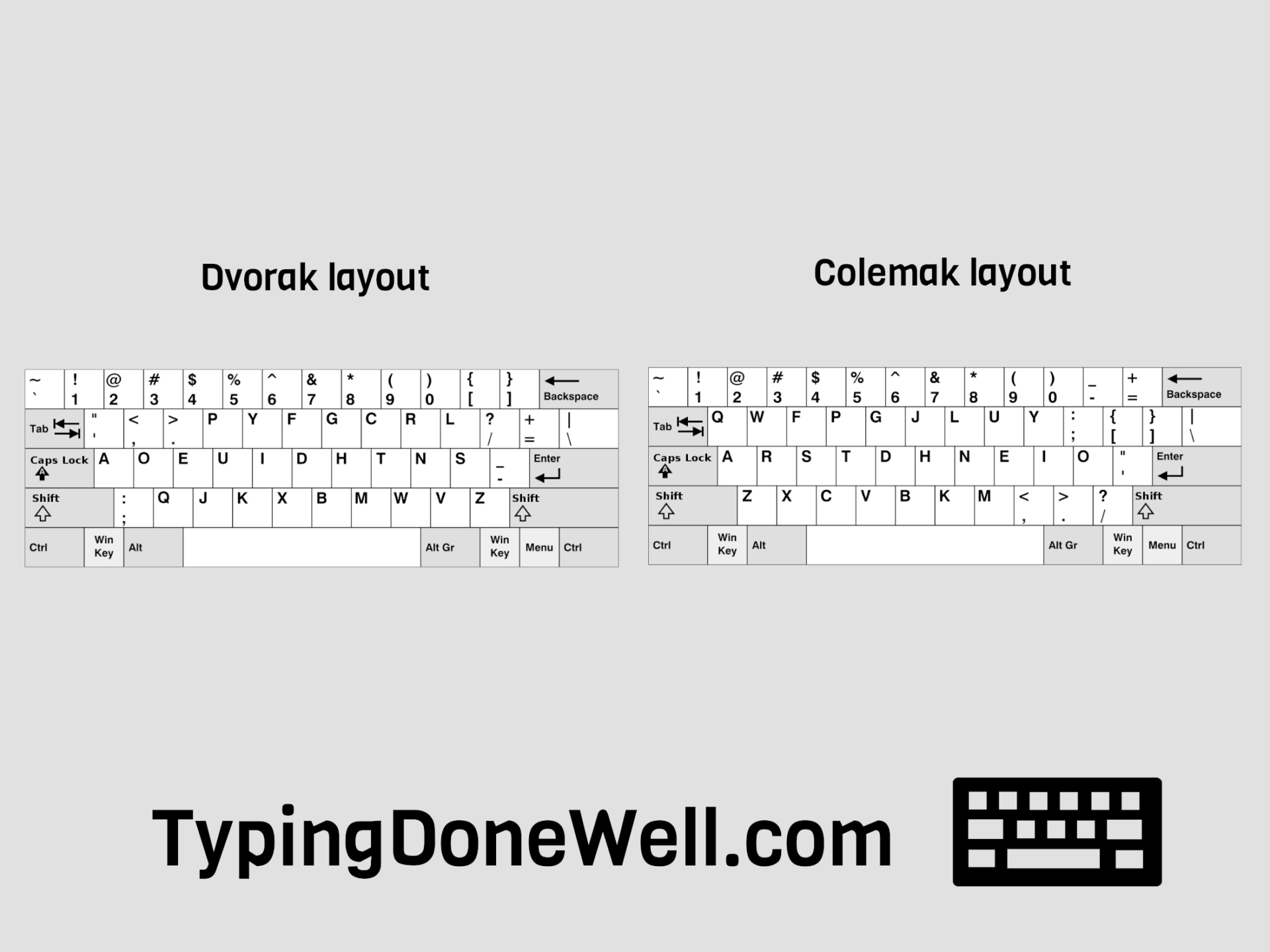
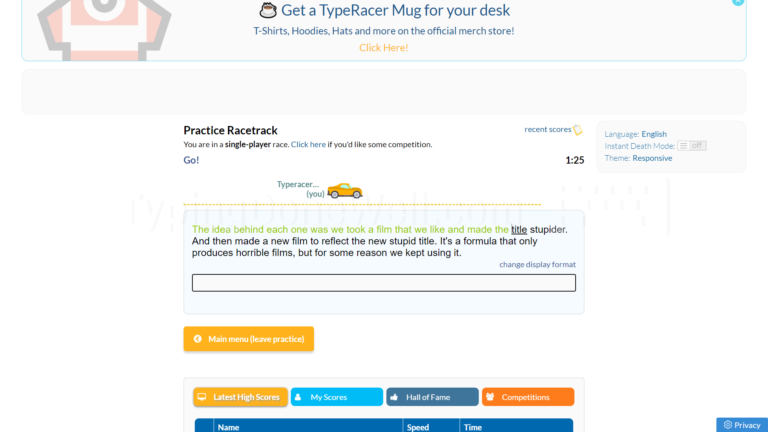

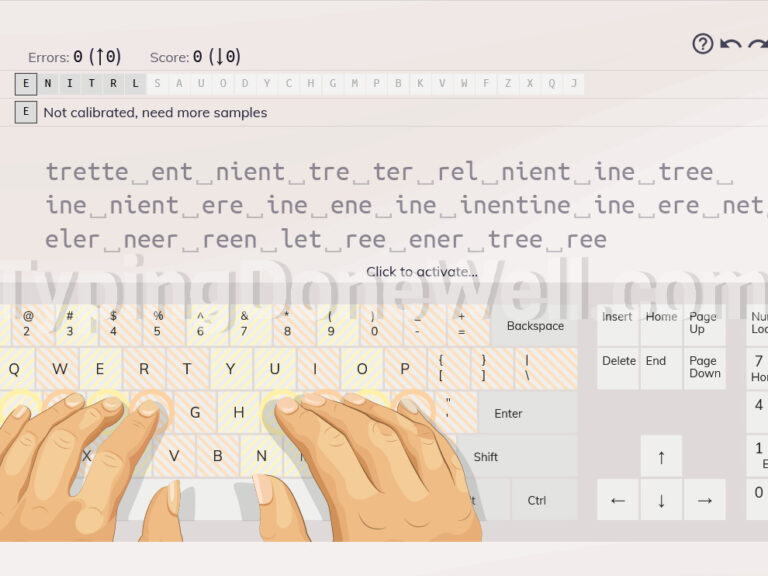
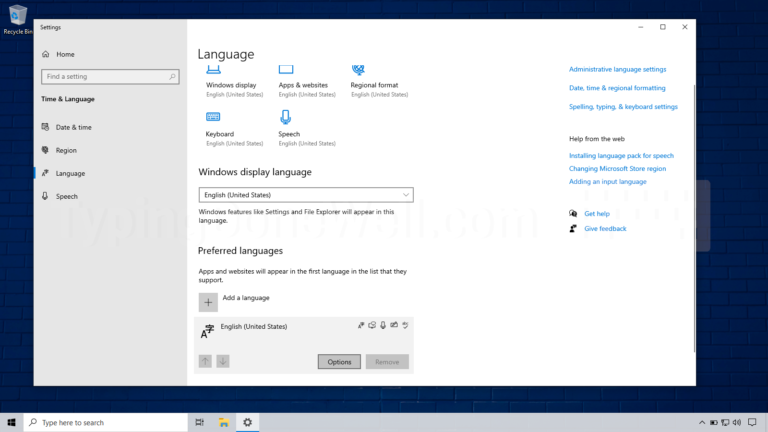
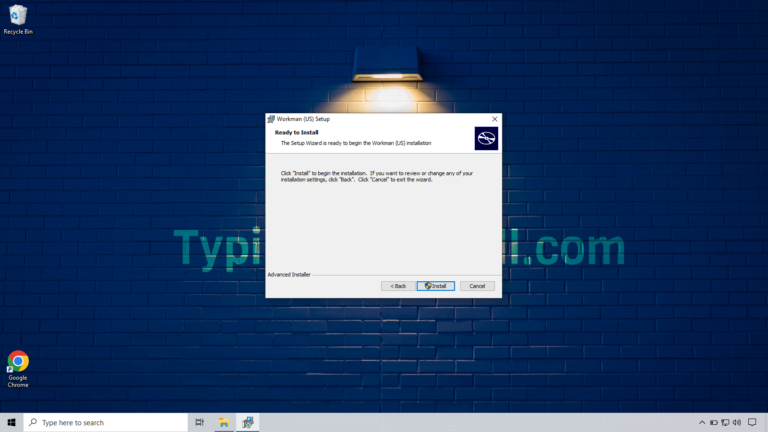

I think you have qwerty layout posing as colemak in the first picture on the top of the page
You’re right. Thank you for pointing that out. I’ve changed the picture so that now the Colemak layout is displayed correctly
Great article. It helped a lot.
Me gustaría saber cual es el mejor para el castellano
I’ve learned a bit of Dvorak years ago, but because I was using/helping on other peoples computers too often I went back to QWERTY. One thing I really liked about Dvorak and having all the vowels on home row on my left hand was that it seemed as though I was doing more of a consistent left, right, left, right when typing. It seems faster and causes less wrist strain to alternate hands instead of trying to type entire words with just one hand.
I’m mainly stating this to ask if Colemak was similar, or perhaps better in this regard?
Colemak is theoretically more efficient as all the most commonly typed letters in English (again, for typing in English) are on the home row.
Still, I’m a big fan of Dvorak. In my experience, it’s very comfortable to type, even for longer periods. As long as you can get used to commonly used shortcuts (Ctrl + C, etc.) requiring two hands, I’d choose Dvorak over Colemak.
Especially since most modern systems support Dvorak from the get-go. I even use it on other people’s computers when typing.
However, if you persist in having “Z”, “X”, “C” and “V” in the same place for shortcuts then Colemak is fine. It’s also a well-optimized layout.
You mean “right pinky”?