What is Colemak layout and is it good? (With my own tests)
Colemak is one of the layouts that you can choose for your keyboard. It is the third most talked about layout after QWERTY and Dvorak.
There’s a good reason for that. In this article, I will talk about all the great things that Colemak has. This is a really good keyboard layout.
But before we jump into the advantages that this layout gives we need to know what Colemak even is. Let’s start from the basics.
What is Colemak layout?
Colemak is one of the so-called keyboard layouts. It gives a special placement of the keys on your keyboard.
Colemak was designed for the most typed letters in English. As you might imagine, it will be pretty good then.
This layout was literally designed for better typing. I will go into more details about that later in the article. For now, I will answer the basic question – what is Colemak?
Colemak is a keyboard layout. It is an order and placement of the keys on your keyboard. Colemak was specially designed to minimize the movement of fingers when typing. It does it really well but only for English. It will not have the same benefits for other languages. Colemak looks like the image shows.
This is all the information. Typing is more about, well – typing. Not reading. So here is what the Colemak looks like on the keyboard:
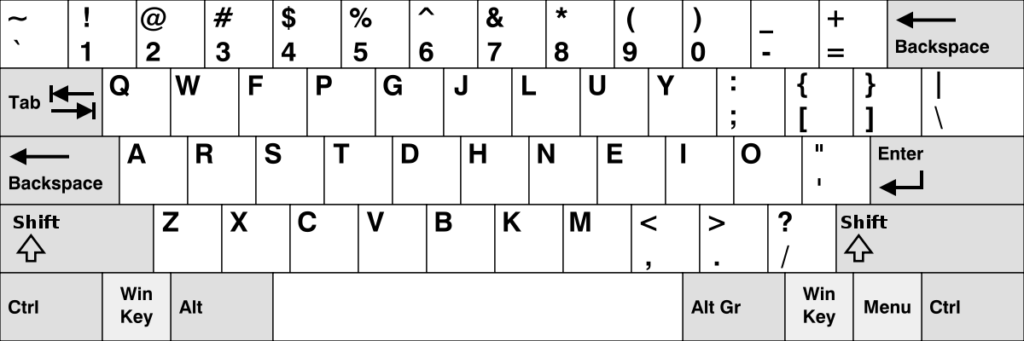
Colemak has a very interesting placement of the keys. This particular order gives quite a benefit when typing.
Is learning Colemak worth it?
It is always good to really think before you change your keyboard layout. It’s not as easy as just changing it.
You need to learn the new layout pretty much from the beginning. If you are already really good at another layout then you should really think before changing to a new one. Now to the Colemak itself.
Colemak is a very well-designed keyboard layout. It puts 8 mostly typed letters in English in the home row. This makes typing on Colemak much more comfortable and minimizes the movement of the fingers. As it comes from my tests, you rarely move your fingers from the home row (as the image shows).
The placement of the keys on Colemak is very clever. It puts the most typed letters in English in the home row. It minimizes movement by a mile and makes typing much easier.
I ran a few tests to show you how often you type each letter. For my test, I used a tool that creates keyboard heatmaps from the text you type in.
For the first test, I chose the 100 most popular words in English. This is the heatmap I created for those words in the Colemak layout:

This shows just how well designed this keyboard layout is. The most typed keys are the ones in the middle row. That means you don’t need to move your fingers from the home row when touch typing.
Just for good measure, I ran another test. This time I took 1000 most popular words in English. This is the result that I got:
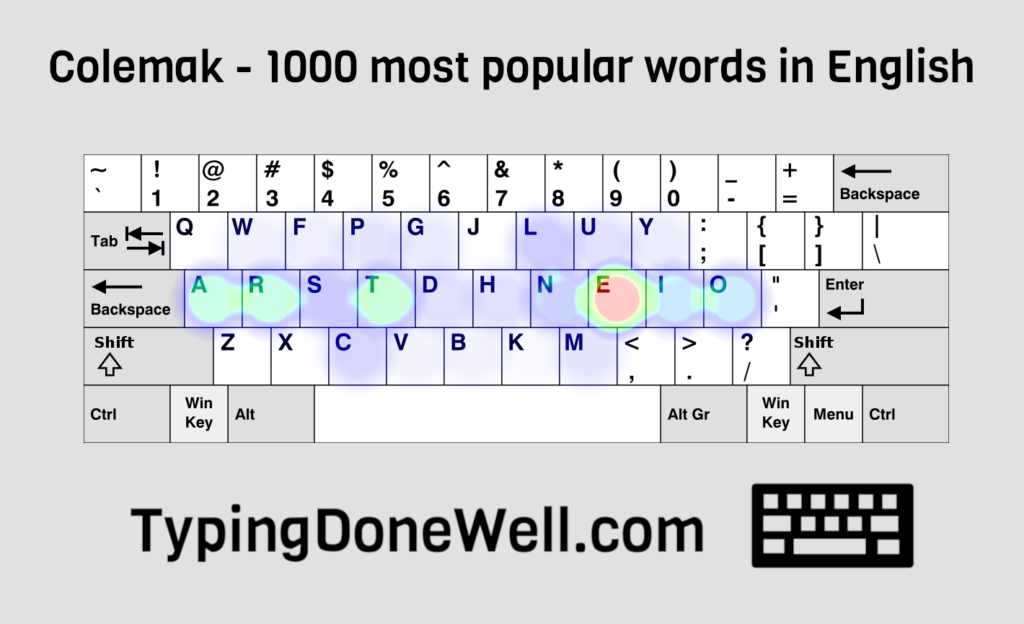
It just goes to show the real advantage of Colemak. It makes your typing much more comfortable. And minimizing the movement of the keys makes it easier to reach a higher speed in the beginning.
After a while, the speed depends only on the time you practice and how well you practice. If you want to read more about improving your typing speed, you can check out my article. It’s about touch typing – ARTICLE TOUCH TYPING BASICS
Is Colemak better than QWERTY?
QWERTY was designed for the old writing machines. That’s why it spaces the most common letters far apart. It was to prevent the old machines from clanking up.
If you want to know more about QWERTY you should check out my article. It goes into detail about the QWERTY layout and why it is like that. Here is the article – ARTICLE ABOUT QWERTY
Colemak was created to improve typing. It was designed with this goal in mind – to make touch typing better.
This layout was meant to minimize the movement of the fingers. That’s why it just can’t compare to the old QWERTY designed for old machines.
Colemak is a newer keyboard layout designed to minimize the movement of the fingers. It is definitely much more comfortable than QWERTY for touch typing. That’s because it really well used the home row (as the image shows). But when it comes to speed – it’s all about practice. You can type as fast on either layout.
Now let’s compare the tests of most pressed keys. I run the same test for the QWERTY layout as for Colemak. This is the test of the 100 most popular English words:
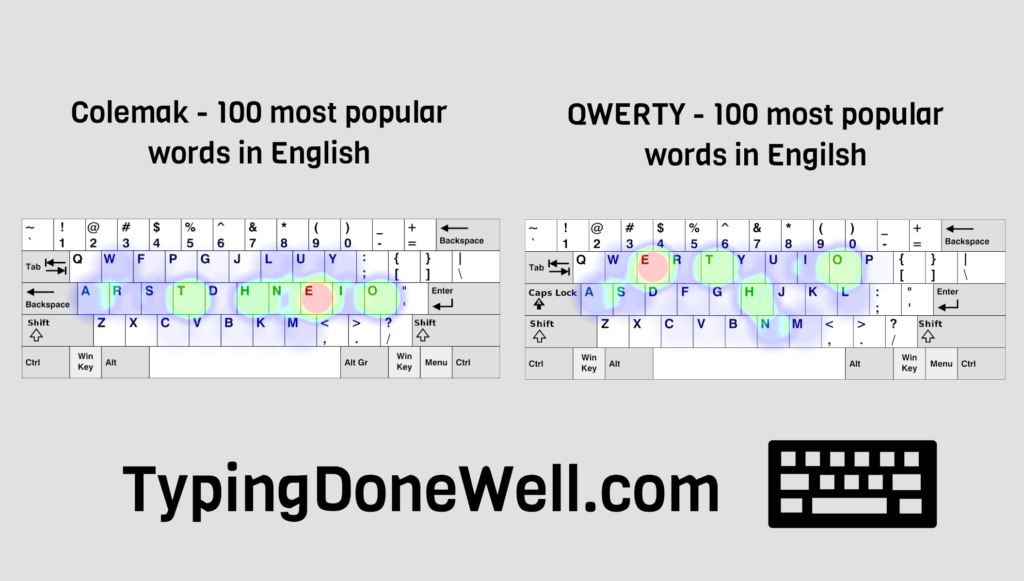
This graphic shows how different typing experience on those layouts is. When you type on QWERTY you have to move your fingers much more.
When you type on Colemak you mostly stay on the home row, which is much more comfortable to type.
Is Colemak faster than QWERTY?
Colemak has much better placement of the letters than QWERTY has. Does it mean though that Colemak is faster?
Talking about speed using different layouts is a tricky thing. That’s because speed mostly depends on the time you spend on practice.
You can definitely accomplish the same speed on both of those layouts. You just need to spend the amount of time it takes. But it doesn’t answer the question. Is Colemak faster than QWERTY?
Colemak can be in some cases faster than QWERTY. It’s hard to tell because the speed that you type in depends mostly on practice. Colemak is a layout that minimizes the movement of the fingers when typing. It makes typing more comfortable and might help to reach fast typing speed a little bit sooner.
With Colemak you might get the same speed sooner than QWERTY. That’s because you don’t need to move your fingers as much.
But when you get into the really fast speeds (ones over 100 WPM) then it’s all about practice. There are typists who type using QWERTY at a speed of over 200 WPM.
Is Colemak more ergonomic than other keyboard layouts?
It is a hard question to answer. There are many new layouts that are created to make typing better. There always will be a layout that can be better.
But it doesn’t mean that Colemak will become bad. No, Colemak is a really well-designed keyboard layout. It is definitely a huge step to optimizing typing experience from the QWERTY.
Colemak is a very ergonomic keyboard layout. It is much more comfortable than QWERTY. Compared to other layouts it varies. Colemak is better designed than most of them. However, there definitely are layouts that are even better than Colemak. But the difference will not be nearly as big as between QWERTY and Colemak.
Colemak is for a sure really good layout. It is ergonomic, it is comfortable to type using touch typing.
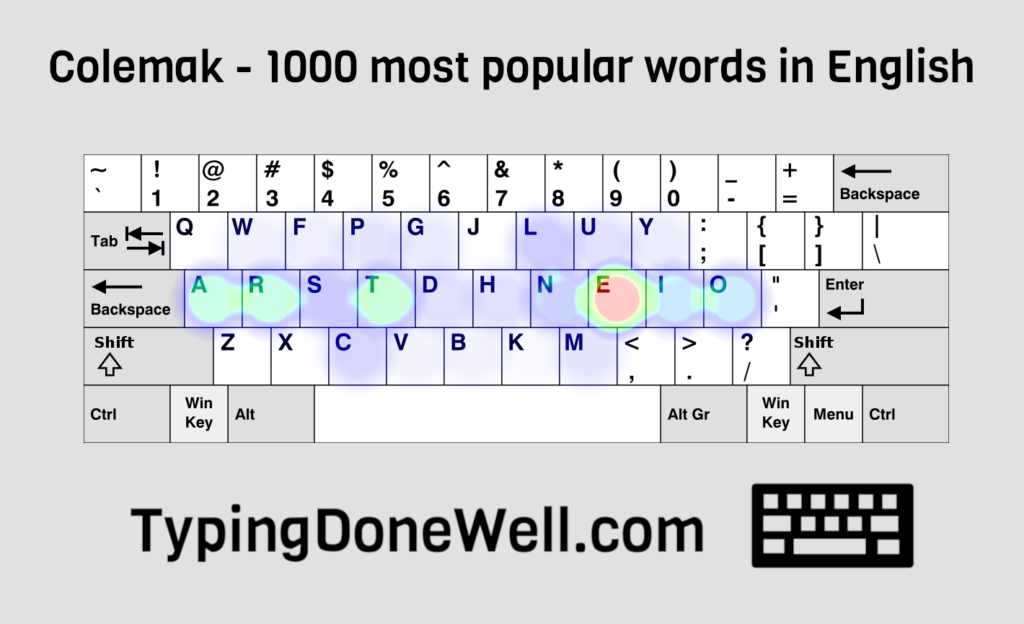
There are better layouts, but not much better than Colemak. It is for sure worth to learn and using Colemak as your main keyboard layout.
Is Colemak better than Dvorak?
Now it’s time to compare Colemak to another great keyboard layout – Dvorak.
Both of them are really good layouts. Both are comfortable to type on. I personally type on Dvorak, it is my main layout.
But which one of those will perform better under my tests?
Let’s start with the top 100 most popular English words. Colemak and Dvorak both are really well designed. However, in this test it’s Colemak that performs better.
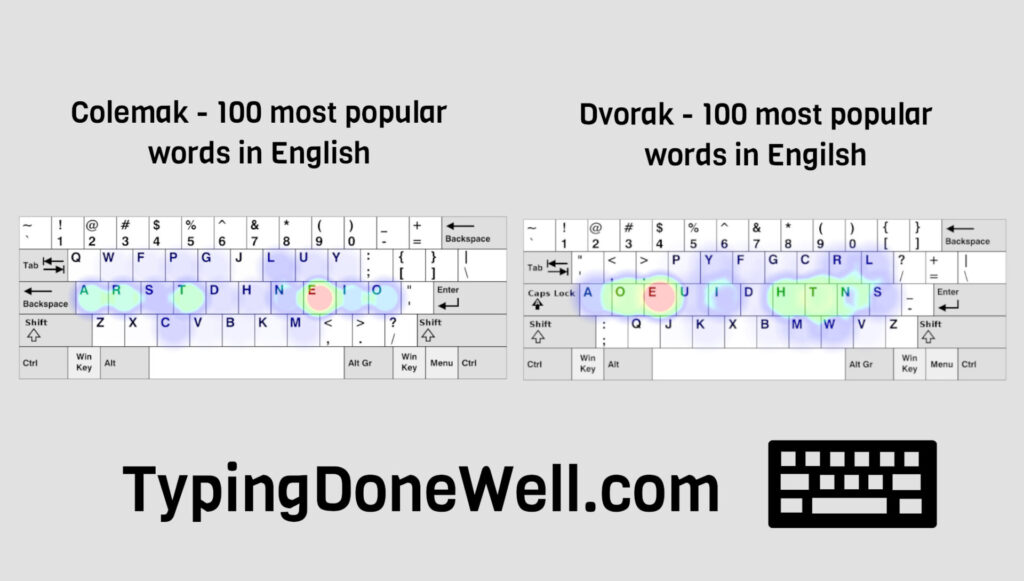
Even though Colemak has less finger movement, Dvorak is also really efficient. It falls just a little short. Especially with the letter „R” which is on the upper row.
Colemak has this letter on the home row. This is the advantage of Colemak when it comes to finger movement.
Now let’s see how they perform in the next test. In this one, I took 1000 most popular English words. This is the result that I got:
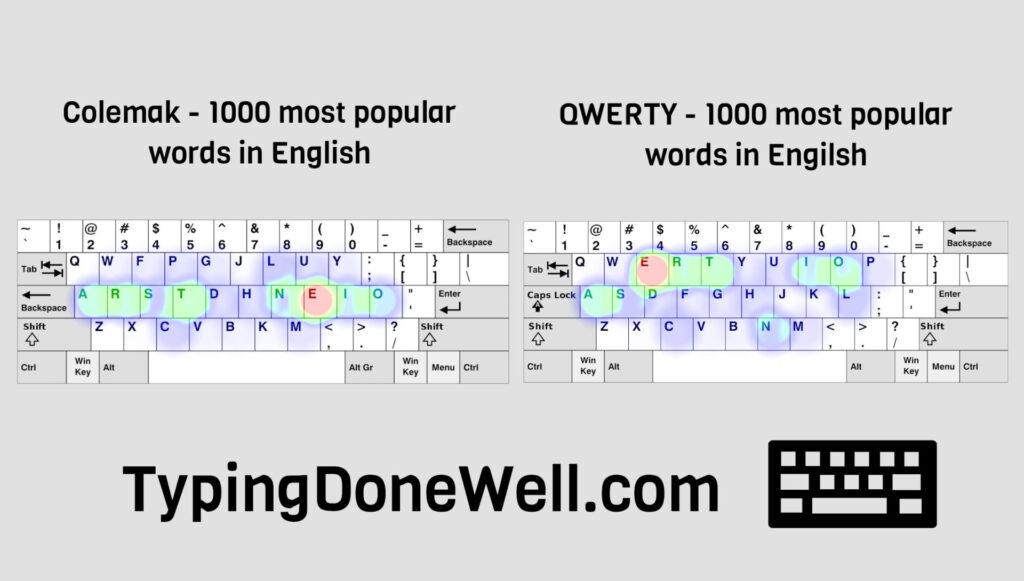
As you can see it doesn’t differ too much from the top 100. Colemak is still better with Dvorak falling just short.
Now let’s put it all in a quick summary:
Colemak is more efficient when it comes to finger movement than Dvorak (as both of my tests show). It is a better layout in theory. In reality, Dvorak and Colemak are pretty similar when it comes to ergonomics with a slight advantage against Colemak. It really comes to your preference which one of them you choose.
Honestly, there’s not much of a difference. I type in Dvorak and the typing is extremely comfortable. Even the letter „R” that’s on the upper row doesn’t matter too much.
But if you’re just starting out you probably should choose Colemak. Just for a little bit more efficiency. But if you’re already using either Colamak or Dvorak, there’s no point in changing.
Both of those layouts are very good. In reality, it all comes down to practice. Pick one of those layouts and start practicing.
To practice, you will need to know the basics of touch typing. I wrote a whole detailed article to provide you with all you need. Here is the article if you want to check it – ARTICLE BASICS OF TOUCH TYPING
Is it worth switching from Dvorak to Colemak?
We established in the upper section that Colemak is in theory better than Dvorak. Does it mean that you should change your keyboard layout from Dvorak to Colemak?
When you change your layout to any other you need to remember one thing. Well, few things but this one is really important.
You will need to learn everything from the very beginning. It will take you quite a bit of time to learn the new layout.
If you want to know how much time it will take you exactly, I can recommend to you an article that I wrote. It’s all about the time it takes to learn touch typing. You can read it here – ARTICLE TIME TO LEARN TOUCH TYPING
The advantage of Colemak is pretty low compared to Dvorak. Colemak is better but not much. Is it worth it to switch from Dvorak to Colemak?
It is not worth switching from Dvorak to Colemak after you already learned Dvorak. Colemak has a slight advantage over Dvorak when it comes to typing ergonomics. When it comes to speed it’s all about practice. Although you can choose Colemak over Dvorak when you’re starting out and don’t know either layout yet.
It’s not worth it to put in the time and effort to learn the completely new layout. Because all you will get is just a small improvement in ergonomics.
Does Colemak increase typing speed?
It is a tricky question. It’s very hard to tell if any layout is „faster” than others. That’s because it heavily depends on the practice you put in.
You can type at the same speed using any keyboard layout. That shouldn’t be the criteria to choose one layout over another.
Just using Colemak doesn’t make you faster at typing. What this layout gives you is the efficiency in finger movement. You don’t need to move your fingers too much.

That only works for the English language. That’s what Colemak was created for – to type comfortably in English.
Colemak doesn’t make you „faster”. There’s no such layout that improves your typing speed just by using it. What Colemak does is minimize the movement of your fingers when typing. That makes typing on Colemak much easier. You can reach the speed of 80 WPM sooner using Colemak (compared to QWERTY) but later it all comes down to practice.
Don’t get me wrong, Colemak is an amazing layout. Just don’t change your layouts once every two months just to type faster. It doesn’t work like that.
How long does it take to learn Colemak?
As with any other layout, it is the same with Colemak. When you change your layout you need to start all over again.
You need to memorize the layout itself. You need to practice the basic letters. You need to learn to type the words. You need to develop the muscle memory you need to type.
There are many things you need to do to learn touch typing on the new layout. It’s like learning typing all from the beginning.
So the question is – how long will it take you?
Learning Colemak will take you around 3 weeks to reach the speed of 40 WPM. Then it will take you 2 weeks to improve your typing speed from 40 WPM to 60 WPM. Then the improvement slows down. In another 3 months, you should accomplish the speed of 100 WPM with the right amount of practice.
It is much more detailed than that. That’s why I wrote a whole detailed article on that topic. It will tell you how much time it takes to learn touch typing and how much you should practice daily. Here’s the article for you – ARTICLE TIME TO LEARN TOUCH TYPING
Colemak is similar to learn as the other layouts. When you change the layout you pretty much learn touch typing from the scratch. That’s why you need to really think before changing your keyboard layout.
How do I get better at Colemak?
Great, you already choose Colemak for the efficiency that it provides. But you got stuck at a certain speed. Or your progress is really slow and you don’t know if you’re actually doing it right.
If that’s the trouble you are facing then I will help you. This is very common to feel no progress at speeds over 60 WPM. This is in the nature of touch typing. It is a muscle memory skill.
Now it’s time for the bitter truth. How can you get better at Colemak?
Learning Colemak (as any layout) is a complex task. You need to first have a good foundation for your skill. Then the time comes to improve in typing. To get better at Colemak you need to practice. There’s no way around it. But I can give you a few tips to make your practice more effective.
You need to spend time on practice but it doesn’t mean that you can’t do anything to improve it. There are ways in which you can practice better and in consequence improve faster.
But first, make sure you know all the basics. Here is a detailed article about all you need to know to start – ARTICLE BASICS OF TOUCH TYPING
With those resources, you will be able to learn Colemak. I’m sure it will be a great value for you.
Is Colemak supported by Windows?
If you want to type using Colemak on Windows there’s nothing to worry about. Windows has huge support for different keyboard layouts.
Colemak is supported by Windows. You can change your keyboard layout in Windows to Colemak without too much trouble. However to do that you will need to add Colemak manually. This keyboard layout doesn’t come already with Windows.
The installation is not too hard to do. But you definitely need to know how to do this. That’s why I created an article on that. It will help you to change your layout in Windows. Here’s the link to the article – ARTICLE HOW TO INSTALL CUSTOM LAYOUT
How can I get Colemak on Mac?
It is possible to change your layout to Colemak on Mac. But this layout is not available by default. You need to install it yourself.
To install Colemak on Mac systems you need to download the layout file. Then you need to put it in the specific library. After that, you need to enable Colemak in the system settings. After those steps, you will have the layout ready to use.
It can be challenging to do yourself. You can do it though.
How do I switch to Colemak?
Colemak is not the most popular layout. It doesn’t come with the system. It will not be available by default on either Windows, Mac, or Linux.
But the good thing is that you can install it manually. There’s a way to install this layout on every of those operating systems.
Colemak doesn’t come by default on any operating system. If you want to switch to Colemak you need to install it manually. It’s not too complicated although it varies on every operating system. You can check out my other article for the step-by-step instruction to do that.
This article will walk you through the process to change your layout to Colemak or any other you want. It will also give you the files you need to install the layout. I hope you will find good value in that article. Here’s the link – ARTICLE HOW TO CHANGE TO CUSTOM LAYOUT
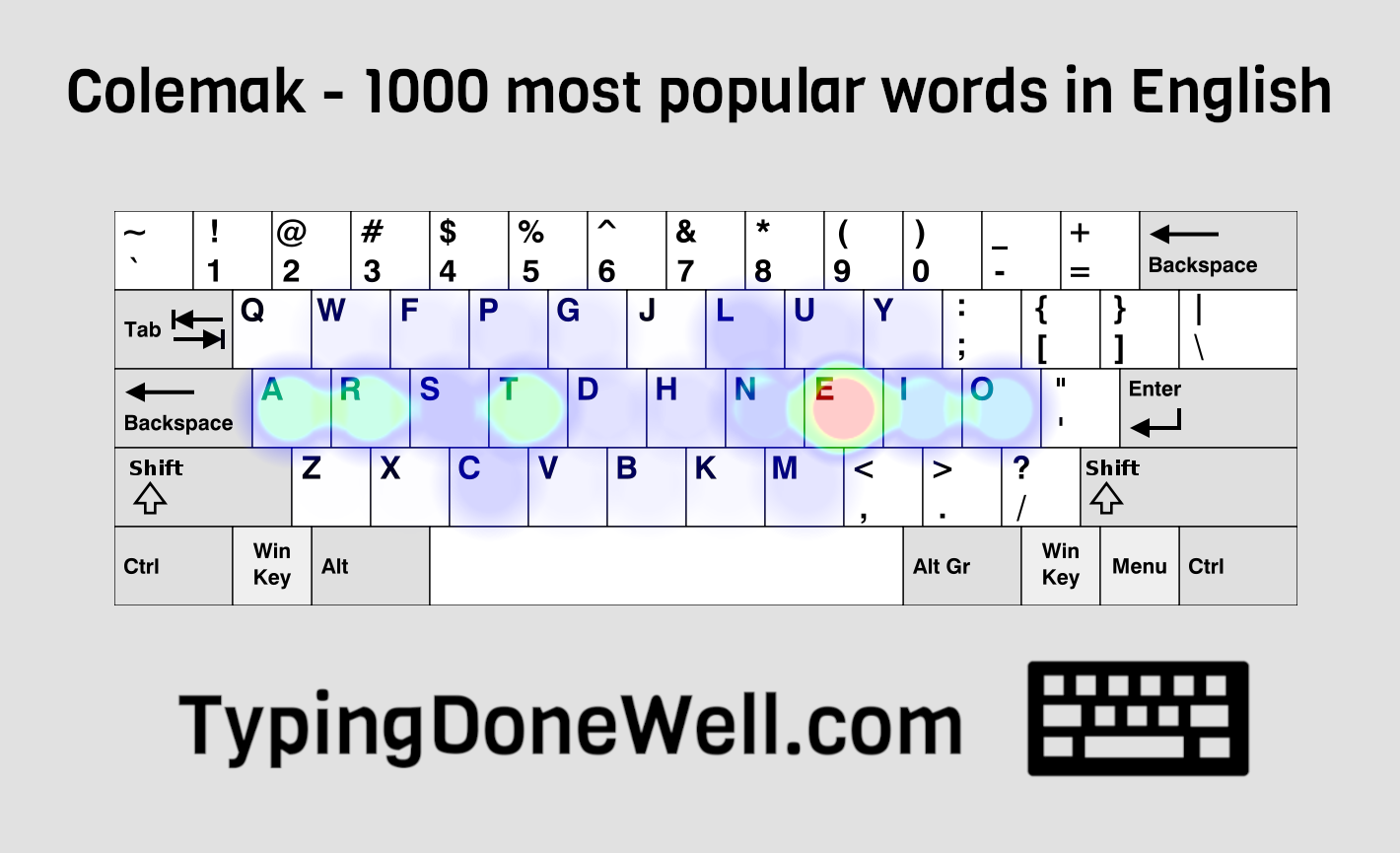

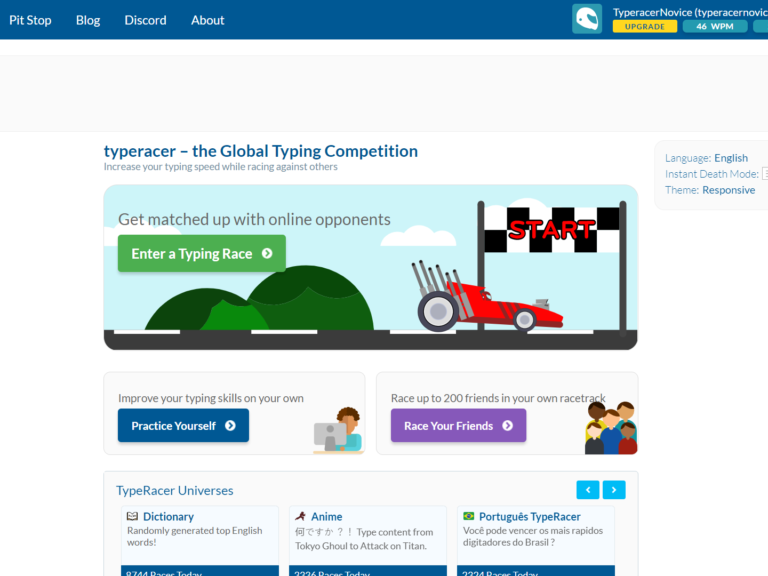
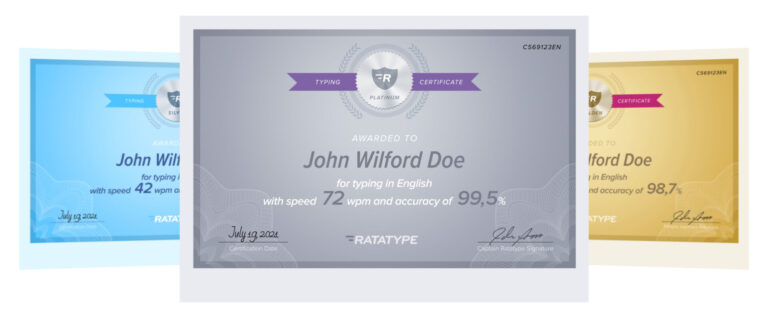


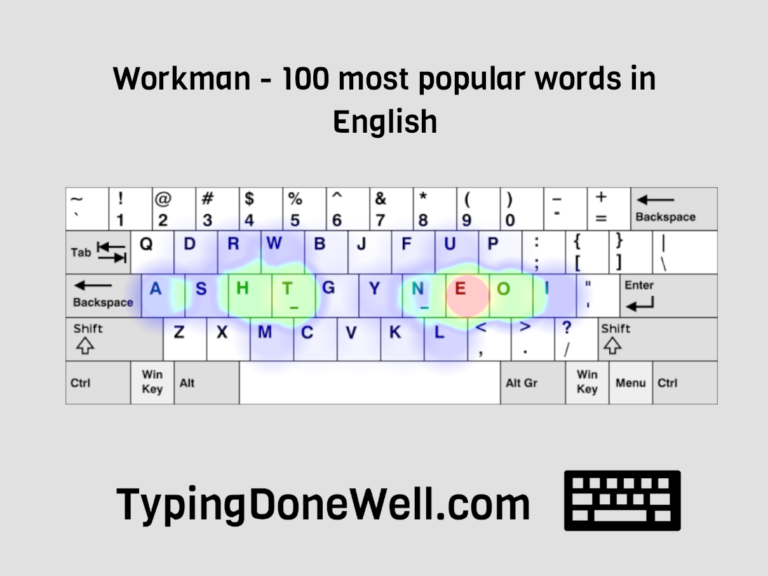
Linux does support colemak by default, on debian-based linuxes I run this in a terminal to do it:
setxkbmap -option ‘caps:backspace’ -variant colemak
and to switch back:
setxkbmap -layout us