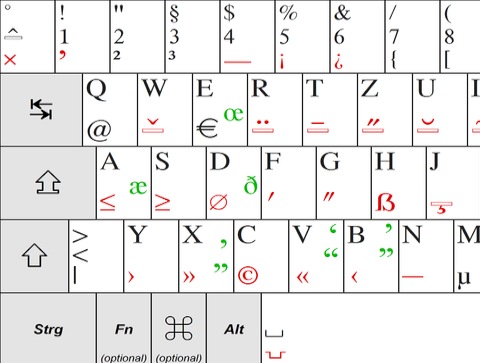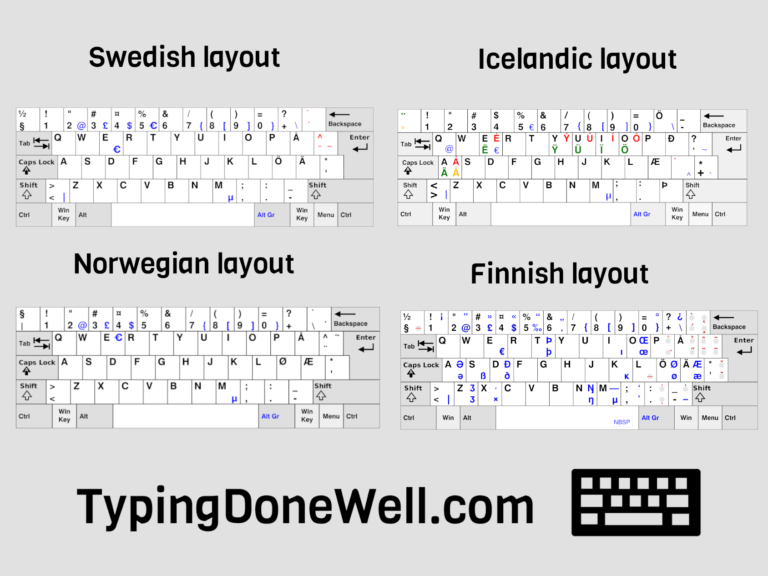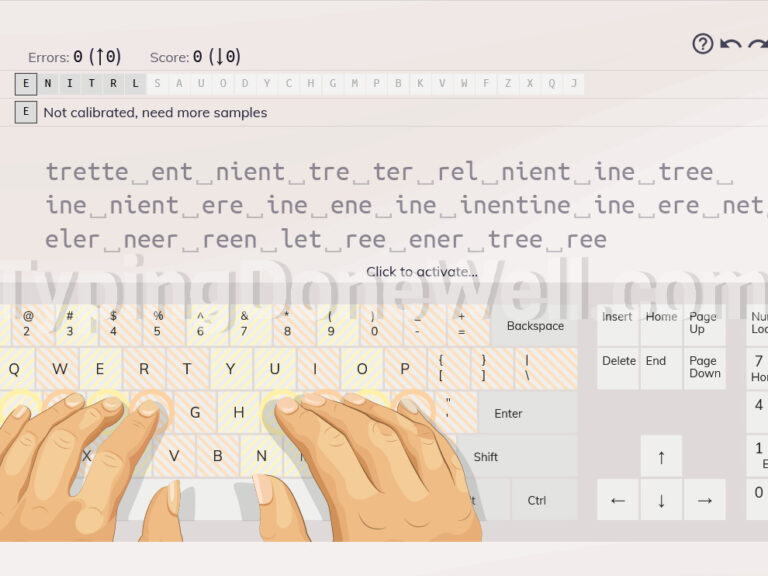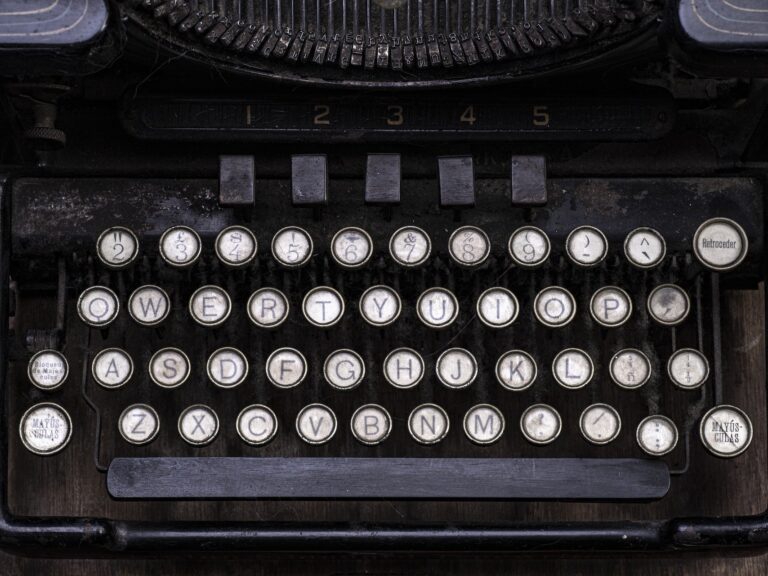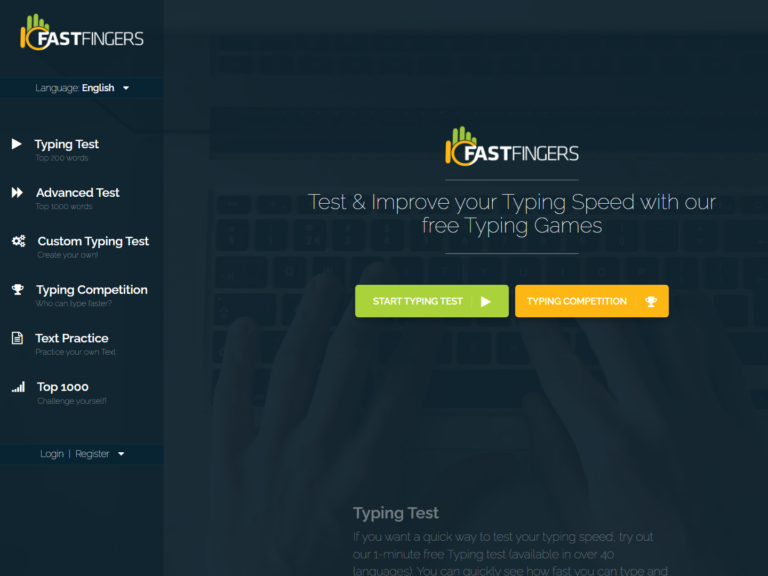QWERTY, QWERTZ, and AZERTY – All you need to know about them
QWERTY is the most popular layout. It is so commonly used that there are few modded versions of it. In this article, I will show those QWERTY alike layouts and answer some questions you might have.
First, let’s start with the most basic stuff and quickly say what QWERTY is.
What is a QWERTY layout?
QWERTY is the first „keyboard” layout that was ever created. It is used for keyboards now but wasn’t created for them. QWERTY was designed for typewriting machines.
If you are interested in more details about QWERTY you can check out my article. There’s a lot about QWERTY there. You can even read the whole process of creating a QWERTY layout. But what’s much more interesting in this article are the tests I ran. I recommend you to check it out. Here it is – ARTICLE ABOUT QWERTY
For those of you who don’t want all the details, I will give a quick answer. Here’s what QWERTY is:
QWERTY is a layout that was created for typewriting machines. It is the combination of keys in a specific order (as the image shows). QWERTY is an old layout. It was created in the 1870s by Christopher Latham Sholes. It was the first layout ever created. Even though it is an old layout, QWERTY is still used by most people.
Here’s what QWERTY looks like:
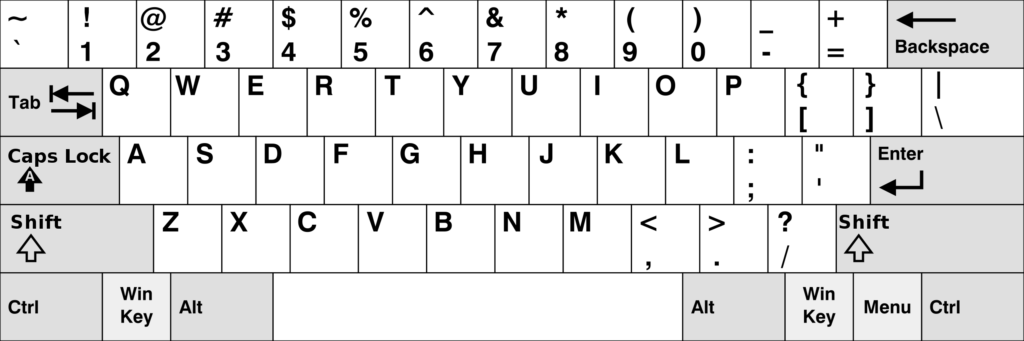
You can most probably see this layout on your own keyboard. You don’t even need the photo, you have it on your laptop or keyboard. But for your comfort here it is. You can check if your keyboard has the right layout.
What is a UK QWERTY layout?
Now let’s talk about the difference between standard and UK QWERTY layout. What’s the difference in a layout that’s called UK QWERTY?
Actually, the difference is not too big. It has no effect on the basic letters. It has no difference in numbers also. The difference is when it comes to symbols.
The United Kingdom used another currency than the United States. You can look down at your keyboard and you will not find this currency (if you have US QWERTY). This currency that I’m talking about is the pound.
United States uses dollars which you can type on standard QWERTY. But there is no pound. That’s why the UK had to create its own version of the layout that will match the needs.
There’s also a very important aspect of UK QWERTY that lets you type in Irish. This layout has letters with accent marks that are used in the Irish language.
Now to put it all in a quick summary. What is a UK QWERTY layout?
UK QWERTY is a modification of the standard QWERTY layout (sometimes called US-International QWERTY). The difference between the UK and standard QWERTY is in the special characters and accents. The UK version adds a pound to the layout. It also changes the placement of a few other symbols (look at the image).
Here’s what UK QWERTY looks like:
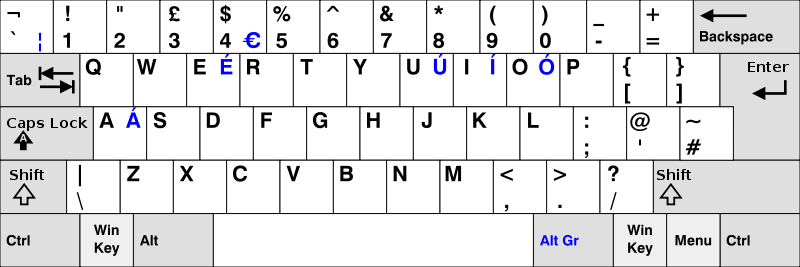
That is the UK version of QWERTY. It is not too much different from the standard QWERTY. But it has its own important tweaks to make typing for British people better.
What’s the difference between the US and UK QWERTY layout?
Now it’s time to talk about the difference between standard and UK QWERTY layout. What is the actual difference that the UK layout makes?
Firstly we need to say that the UK has its own currency which is the pound. You can see that there is no pound on standard QWERTY. But that’s not the only thing that’s different.
Because of the pound symbol on the keyboard UK QWERTY has one more key. More than that – it has a slightly different placement of some special characters. This is the detailed comparison I made for you side by side:
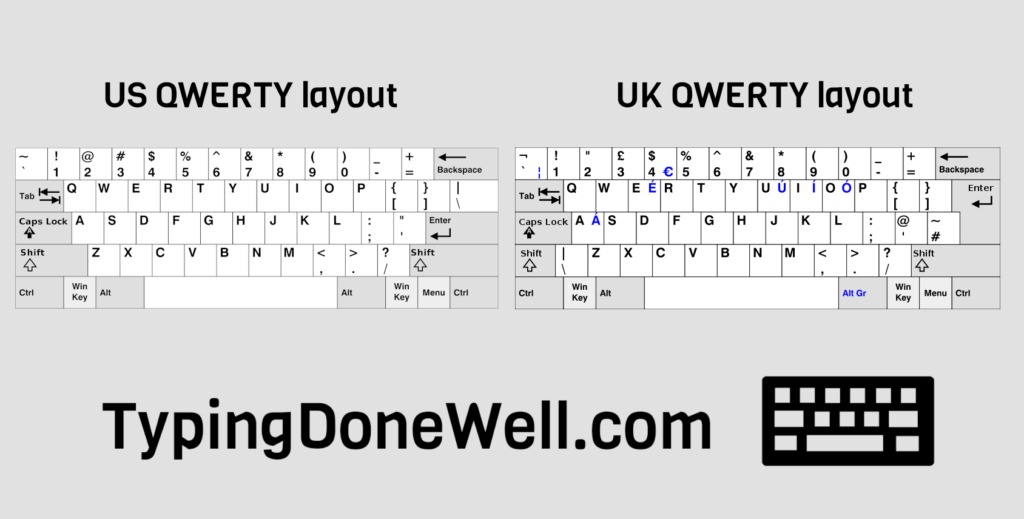
The difference is not that huge. But it is important to make typing better for British people. Here’s the quick answer to the main question – what’s the difference between the US and UK QWERTY layout?
UK QWERTY is a layout that has one more key on the keyboard than standard QWERTY (also called US-International). UK QWERTY has the pound symbol and changed the placement of a few other special characters (detailed comparison on the image). This layout also provides some of the letters with accent marks for people who speak Irish.
UK QWERTY is required for comfortable typing in Irish and also gives access to the pound symbol – UK currency.
What is a QWERTZ layout?
QWERTZ is another modification of the standard QWERTY layout. It is mostly used in Germany and other German-speaking countries.
This is the layout that was modified to fit the German language needs. It is called so because the first six letters are „Q”, „W”, „E”, „R”, „T”, and „Z”.
The most obvious change from the standard QWERTY is the placement of the letters „Y” and „Z”. Those two are in each other’s place.
Another thing that QWERTZ has is German letters. There are some letters that the German language uses that are not present in the English language. Those letters are the ones that German-speaking people need to type.
To put it all in a few words. What is a QWERTZ layout?
QWERTZ (also called Swiss keyboard) is a modification of the standard QWERTY layout created for German-speaking countries. It allows people to type in, for example, German. It is because of a few features (as the image shows). QWERTZ layout gives the option to type letters that are used in this language.
This is what QWERTZ looks like:
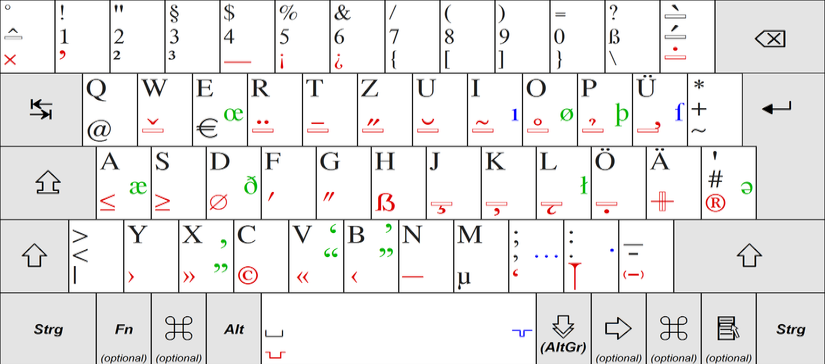
It is not too much different from the standard QWERTY. It only has the required changes for Germanic languages.
What is the difference between QWERTY and QWERTZ?
How are those two layouts different from each other? What does change QWERTZ layout compared to standard QWERTY?
The most obvious change is the placement of letters „Y” and „Z”. Those two switched places one with another.
The next difference is that QWERTZ has specific German letters that QWERTY doesn’t have. Those letters are required to type in some languages, like German.
QWERTZ also changes the right Alt for the Alt Gr. This is a key that requires you to access the special German letters.
To sum everything up for you:
There are a few differences between QWERTY and QWERTZ. The most obvious one has switched keys „Y” and „Z”. QWERTZ layout also allows you to type special letters that are used in some Germanic languages (to see their placement look at the image). To allow easy access to those letters QWERTZ changes right Alt to Alt Gr.
There are quite a few modifications in QWERTZ over QWERTY. This is a detailed comparison of those two layouts side by side:
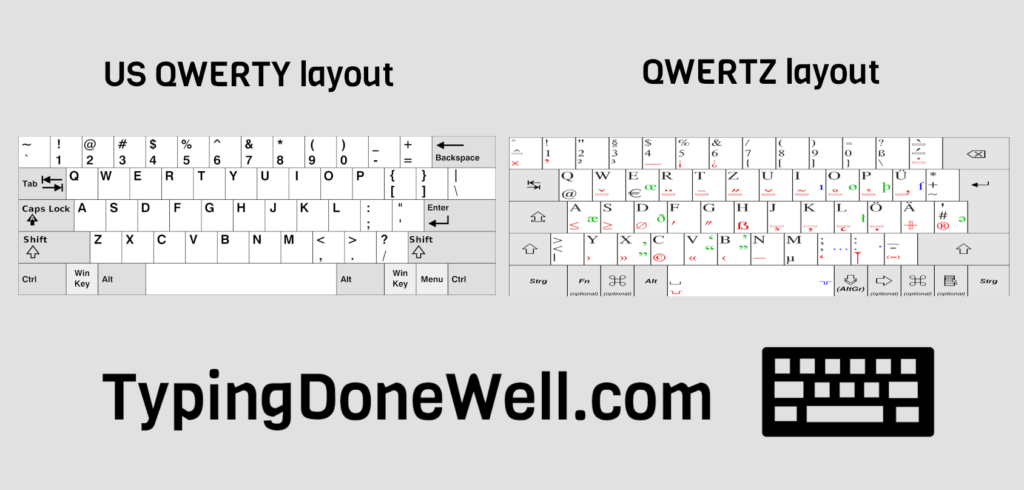
The features that QWERTZ gives allow people to easily type in German. This is the difference between standard QWERTY and QWERTZ layouts.
Why do German keyboards switch Y and Z?
There’s a very obvious difference between QWERTY and QWERTZ layout. Even the name of the layouts suggests that. The letters „Y” and „Z” switched places. Why is that so?
The reason is pretty simple. You can look down at your keyboard and if you are using standard QWERTY you will see it. The letter „Y” is much easier reachable than the letter „Z”.
To press „Z” on standard QWERTY you have to use your weakest pinky finger (the left hand’s one). This makes pressing this letter much harder.
For people who type in English, it doesn’t matter. In English we rarely use the letter „Z”. That’s not the case in German. When typing in German you need the letter „Z” much more often.
Letters Y and Z are switched on German keyboards (with the QWERTZ layout) for an important reason. For English users letter „Z” is rarely used. When typing in German you need to use this letter much more often. Putting the „Z” in the place of „Y” makes this letter much easier accessible.
This is the practical reason why the switching happens. It is better to type in German with the „Z” easily accessible.
Why does Germany use QWERTZ?
Germany rarely uses any other layout. They have this layout called QWERTZ that they use. Why can’t Germans use the regular QWERTY?
The reason is straightforward. Typing in German requires some letters which QWERTY doesn’t have. Plus when typing in German you use the „Z” letter much more often.
Germany uses QWERTZ because of their language. You can’t type in German using standard QWERTY. To be able to type in this language you need a few letters which are unique to German. Another thing is that the letter „Z” is used much often. QWERTZ is the layout that has both German letters and easy access to „Z”.
Germany uses this layout because it is better for them. QWERTZ is a modification to QWERTY which is specifically designed for the German language.
What is the AZERTY layout?
It is the next modification to the standard QWERTY layout. This time it is a layout that’s used in French-speaking countries.
The name of this layout comes from the first six letters – „A”, „Z”, „E”, „R”, „T”, and „Y”. This layout is modeled on a standard QWERTY layout.
The purpose of that layout is to make typing in French better. For that reason letters Q and W were replaced with A and Z. There are also a few other modifications.
The AZERTY layout is a QWERTY-based keyboard layout. It is called that because of the first six letters of the upper row. AZERTY is a layout that makes typing in French easier. It is because of the changed key placement (as in the picture).
Here’s what the AZERTY layout looks like:
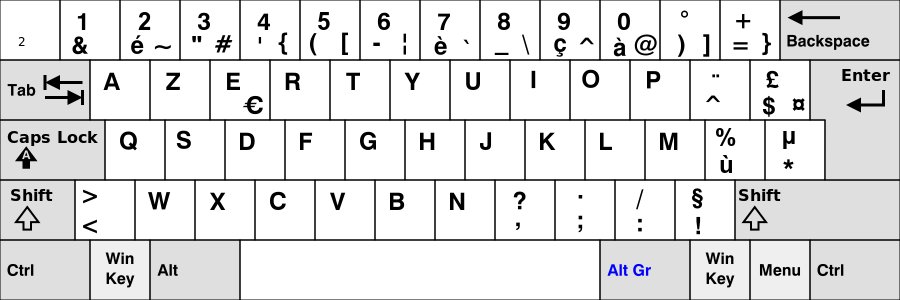
There aren’t many changes, just like with most of the country layouts. AZERTY is a slightly modified version of QWERTY.
Which countries use AZERTY?
AZERTY is a very useful layout for some countries. You could even say that AZERTY is required. It is used to type in French.
AZERTY is an official layout of France. But it’s used not only in France. People all over the world use this layout to type in the French language. I will skip those countries for now. We will focus on the ones where a significant amount of people use this layout.
Let’s now answer the question – which exact countries use the AZERTY layout?
The AZERTY layout is used to type in French. It is a layout that’s mostly used in France as its official keyboard layout. It is also widely used in Belgium. AZERTY is also used in many French-speaking African countries. Those countries are Algeria, Morocco, Niger, Mali, Mauritania, Chad, the Central African Republic, and more.
Here is the whole list of French-speaking countries in Africa:
· Algeria
· Benin
· Burkina Faso
· Burundi
· Cameroon
· the Central African Republic
· Chad
· Comoros
· the Democratic Republic of the Congo
· Djibouti
· Equatorial Guinea
· Ivory Coast
· Gabon
· Guinea
· Madagascar
· Mali
· Mauritania
· Monaco
· Morocco
· Niger
· Republic of the Congo
· Rwanda
· Senegal
· Seychelles
· Togo
Why does France use AZERTY?
France mainly uses the French language. It is the first language of about 90% of the population in France. French is also the only official language of France.
This language requires some changes to make typing possible. There are a lot of unique letters in the French alphabet that aren’t present in English. That’s why France couldn’t use the standard QWERTY layout.
For their language needs, they came up with a slightly modified version of QWERTY that made typing in French possible. This version designed for the French language is the AZERTY layout.
France uses AZERTY because of their language needs. French is the official language of France. In order to type in French, you need some special letters. That’s why there is an AZERTY layout that is created to make typing in French possible. It is because of a few specific key changes.
Just for the good measure, here’s what the AZERTY layout looks like:
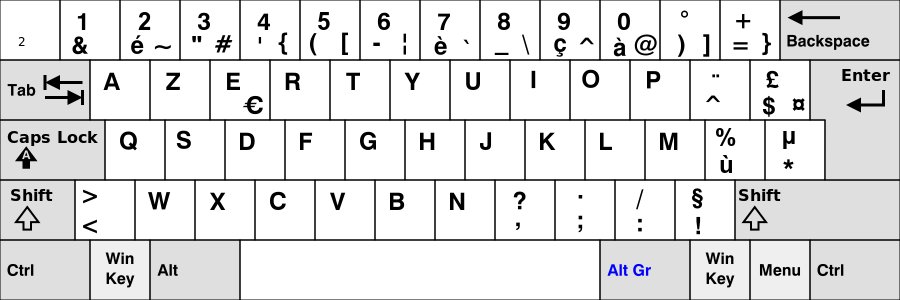
As you can see there are few differences from the standard QWERTY. The changed placement of the keys A and Z also improve typing in French.
What is the difference between QWERTY and AZERTY?
AZERTY was created for typing in French. QWERTY was created for English use. There are some important changes that AZERTY makes over QWERTY to make typing in French possible.
The first difference that we can see is a different name. Both of those layouts end with „ERTY” but they have different first and second letters.
The difference in the name comes from the actual difference in the layout. The first two keys of the upper row are „Q” and „W” for QWERTY, and „A” and „Z” for AZERTY. Why is that so?
It’s because it makes typing in French easier. Letter „A” is the second most frequently used letter in the French language. That’s why it’s moved up to the first row. To make it easier accessible.
AZERTY is a layout that’s based on QWERTY. AZERTY is pretty much a modded QWERTY for the French language. This layout has a few important changes to make typing in French possible. AZERTY has a different key placement, especially the letter „A” – the second most frequently used letter in French. It also has a few more subtle but important changes (as in the picture).
It not only changes the placement of letters „A” and „Z” (and „Q” and „W”) but also has some unique letters from the French alphabet. The presence of those letters makes it possible to comfortably type in French.