I tested it! SteelSeries Apex 5 keyboard review (with my own tests)
Today I have a very interesting keyboard for you. Many people recommend SteelSeries Apex 5 as a great keyboard is a very reasonable price. So I decided to test it myself.
I bought this keyboard and used it for a while. Today I will be sharing with you all of my experiences using it so you can find out if it’s the one for you.
First I will tell you a bit about the keyboard itself – general information to give you a rough idea and the measurements of Steelseries Apex 5. Then will move on to unboxing, tests, build quality, and finally – my own experience from using it.
So, without further to do, let’s get started!
General information about SteelSeries Apex 5
This keyboard is a hybrid keyboard. The switches in SteelSeries Apex 5 are a combination of membrane and blue switches. They are supposed to give you a clicky experience that many people love in a mechanical keyboard but have a soft activation at the same time.

Other than that the keyboard has RGB lighting (oh yeah) and a palm rest included. Those are all the features that we care about (the ones that are unique and actually matter).
| Brand | Model | Switch | Switch type | Wired or Wireless | Layout | Size |
| SteelSeries | Apex 5 | Apex 5 Hybrid Mechanical | Hybrid (clicky + membrane) | Wired | US-QWERTY | Full Size |
SteelSeries Apex 5 – Keyboard’s size (with measurements)
Size of the keyboard – 44,5 cm (17,5 inches) x 14 cm/21 cm (5,5 inches/8,25 inches) x 4 cm/5,5 cm (1,55 inches/2,16 inches)
I will describe this keyboard’s size for anyone who has trouble reading it from above (if not you can skip the next paragraph):
This keyboard is 44,5 cm (17,5 inches) long, 14 cm (5,5 inches) wide, and 4 cm (1,55 inches) high. If you add the palm rest the width changes from 14 cm (5,5 inches) to 21 cm (8,25 inches). If you are using keyboard stands the height changes from 4 cm (1,55 inches) to 5,5 cm (2,16 inches).
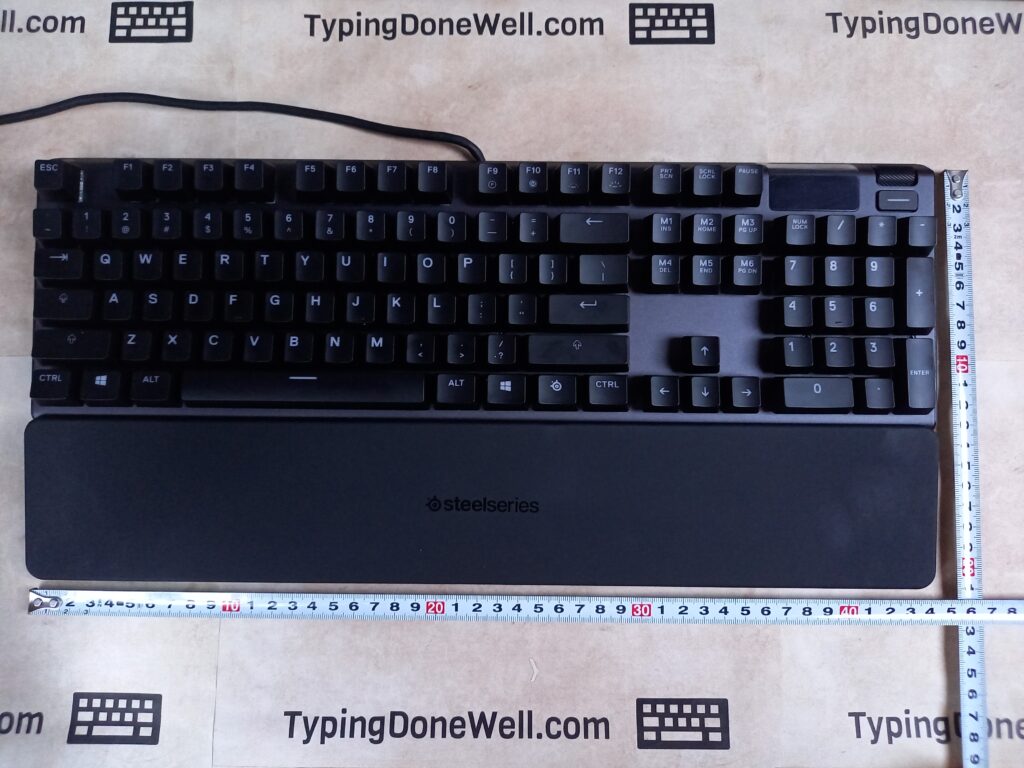
SteelSeries Apex 5 is a Full Size keyboard with a palm rest. Even though it should be big by the theory it doesn’t feel like it. It’s probably because of the smaller width than many Full Size keyboards. SteelSeries Apex 5 is pretty compact for a Full Size keyboard with a palm rest.

It is pretty amazing that a Full Size keyboard feels so compact. I can compare this keyboard to some TKL keyboards, that’s how small it feels. It is long (well, it’s Full Size after all) but you shouldn’t have any trouble fitting it on your desk.
SteelSeries Apex 5 – Build Quality
Let me start by saying „This keyboard is great”. SteelSeries Apex 5 is one of the most well-built keyboards in this price range. Even more, in many cases, it beats even more expensive keyboards.
Apex 5 is amazing when it comes to the build quality. The keyboard feels strong and is very durable. I couldn’t find a single spot on the keyboard that would have bad-quality plastic. The keyboard is strong, quite heavy, and very reliable.
Now you know what I think about the build quality. Let’s get into the facts about this keyboard:
- SteelSeries Apex 5 has an aluminum alloy on top. The company says that it’s aircraft-grade aluminum. I have no way to chemically test it but I can tell you how it looks and feels.
This alloy is great. First of all, it is durable and very strong compared to any plastic. Secondly, it looks just amazing. It is not just a rectangle of aluminum slapped on top of the keyboard. This alloy is nicely curved and cut so it fits perfectly.

You can tell that this is metal. Many times I got surprised by how cold the keyboard was for the first few minutes. When you place the keyboard in a bit colder environment the metal alloy gets cold. It doesn’t matter when typing, only when you move the keyboard around you will notice this.
- SteelSeries Apex 5 has a high-quality, plastic underside. It has a unique shape to allow for cable routing. There are three „paths” for the cable. The keyboard also has the same stand which is great quality too.
Overall, the underside of the keyboard shouldn’t give you any trouble. It is strong, it is durable and it should survive for years to come.

- This keyboard’s cable is pretty standard. This can be the first thing that brakes down on your keyboard. Still, it is well connected to the keyboard and you have some cable routing under the keyboard. But I recommend you to be careful of your cable.
- The wheel and button for the OLED display are very well made. Both are high quality and responsive to every input. The wheel has a nice texture that makes it way easier to use it.
SteelSeries Apex 5 – Switches and Keycaps
Let’s get into the fun part of this keyboard. SteelSeries Apex 5 has hybrid switches. Interesting choice for such an affordable keyboard.
Those switches are meant to be a combination of membrane and clicky type. They are supposed to have the click so loved by many and a “soft travel” of light membrane switches. Did the producers succeed?
Even better than I thought! For me, those don’t feel like a hybrid between clicky and membrane. More of a linear type with a click on the very top of the travel. Very interesting experience typing on those switches.
- Apex 5’s switches feel like linear switches with an added click on top of that. Very interesting way to create a keyboard switch. What’s most intriguing is that the click is on the very top of key travel.
In most clicky switches this tactile bump is placed somewhere in the middle of the key travel. Here, on the Apex 5s hybrids, the click is on the top. That creates a very interesting typing experience. You can barely press the key for it to register.
That’s a very high registration point. You barely touch the key and it already is registered. That’s exciting for those who type without bottoming out the keys (like me, that’s why I’m so excited). This switch connects typing without bottoming out the keys from linear switches with a prominent click.
- Stabilization is very nice on all the bigger switches. Stabilizers are present on Backspace, Enter, Spacebar, and Left and Right Shift. All of those are high quality and do the job really well.
- SteelSeries Apex 5 has good-looking keycaps. Those have a nice font, although a pretty standard one. The only keys that stand out are the CapsLock key and Shift keys. I like the arrow pointing upward design.
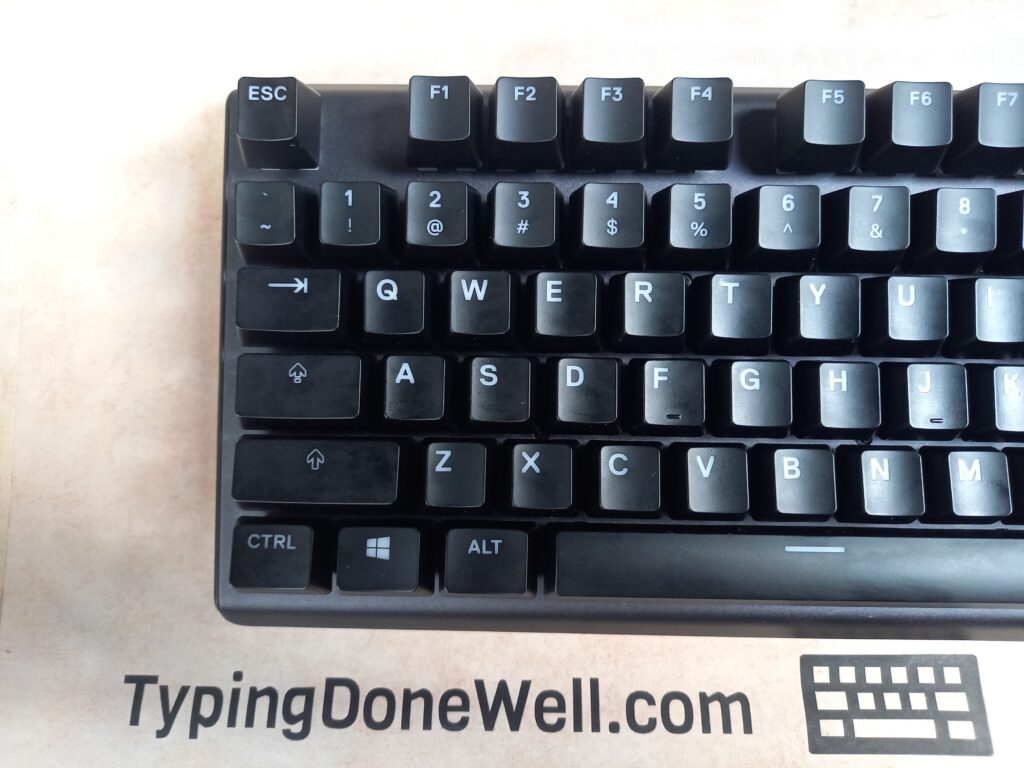
- The quality of those keycaps is good. Pretty standard plastic ones that feel alright. Most of the keyboards one very similar ones in this price range. So, when it comes to keycaps, nothing special.
SteelSeries Apex 5 – Sound Sample
How nice does a Steelseries Apex 5 keyboard sound?
Actually, it all depends on what you like in a keyboard. There are people who love the strong clicky sound. There are ones that prefer the tactiles with some nice sound-dampening mods. But talking as objectively as I can – this keyboard sounds pretty good.
It’s not the sound from top keyboards that you make yourself. You can’t expect that. However, I still enjoy the sound this keyboard makes. Especially that it’s not obnoxious like some clicky keyboards.
But the best way for you to know how it sounds is to listen to Steelseries Apex 5 yourself. I make a sound sample for you to listen to. It’s done while typing actual words to make it more realistic. I also keep my speed at around 70 WPM through this sample:
I think this keyboard sounds really good for its price range. I’m personally not a huge fan of most clicky switches sound but I actually enjoyed these ones.
At the end of the day keyboard’s sound is a subjective preference. I can tell you there weren’t any weird noises when typing on this keyboard. Whether you like it or not is completely up to your preferences.
SteelSeries Apex 5 – Noise Test
You already know how Steelseries Apex 5 sounds. But it’s hard to have an idea of how loud a keyboard is just from a sound sample. So, how loud is this keyboard?
Honestly, it isn’t loud at all. But it isn’t quiet either. SteelSeries Apex 5 is like a middle ground when it comes to noise. It is pretty standard when it comes to that.
It wouldn’t be anything special, most of the keyboards operate at this noise level. However not the clicky ones. For a keyboard with kind of clicky switches (a hybrid of clicky with membrane) Apex 5 is more of the quiet side.
But I won’t leave you with just my words for that. I made a test to see how loud this keyboard really is. During this test, I am typing at a speed of around 70 WPM. The sound level meter stays around 30 cm (12 inches) above the keyboard. This should be the closest to your experience when typing:
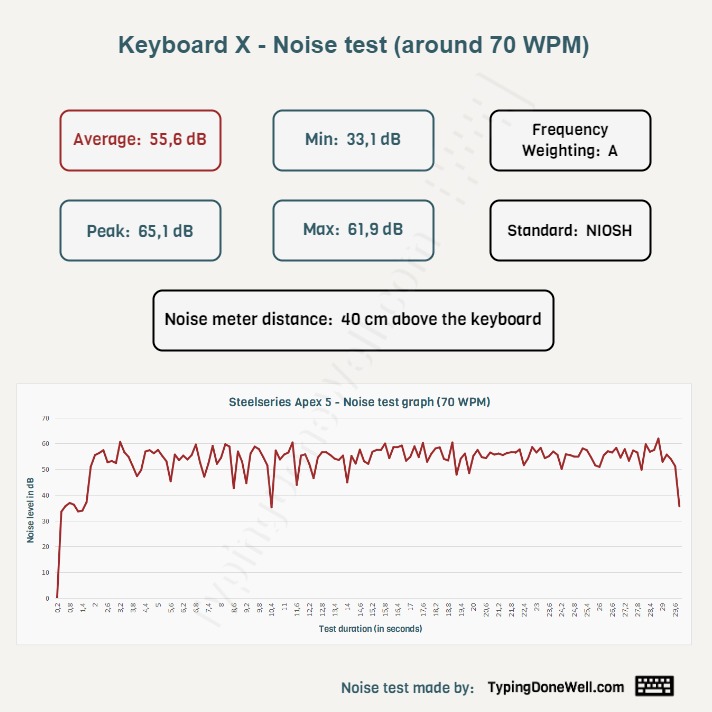
Personally, I enjoy the sound level SteelSeries Apex 5 produces. It’s not too loud to distract you but loud enough for you to hear and enjoy the sound. It is the safe middle ground that should be great for most people.
How ergonomic is SteelSeries Apex 5?
I was pretty surprised when I started typing on this keyboard. The way it happened is that I got it out of the box, plugged it in, and started typing. It just felt right.
Now, most new keyboards require a bit of time to get used to. What’s weird (and awesome) about SteelSeries Apex 5 is that the keyboard took next to no time to type comfortably. This might be my personal experience but I’m sure it says a lot.
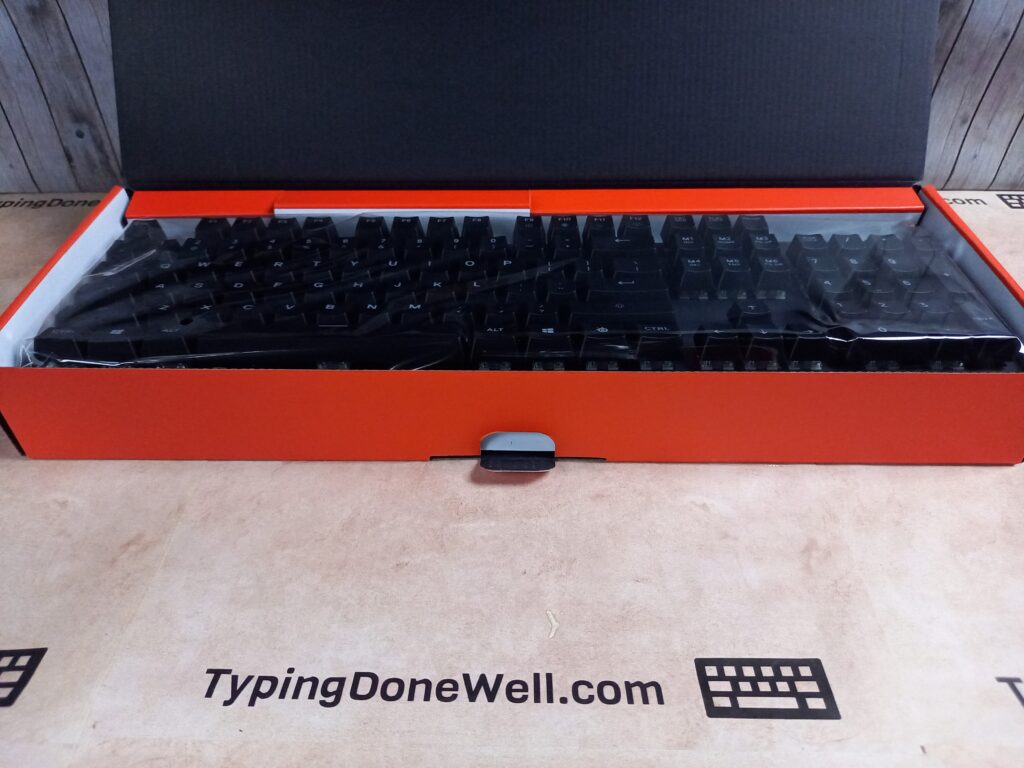
Just because SteelSeries Apex 5 is so easy and comfortable to use means that somebody’s put a lot of work into designing it.
Only people who are the best at something can make it seem unbelievable and easy to do. The same applies to the keyboard. The easier and more comfortable it is to use the more effort it took.
That was a general view of the whole keyboard’s ergonomics. Now let’s dive deeper into the particular things that make Apex 5 as good as it is:
- Ergonomic Advantage 1 – Included palm rest
Most of the mechanical keyboards that you buy require a palm rest to use comfortably. Still, there’s rarely any keyboard that comes with one. Even less common for this palm rest to be a good one.

SteelSeries Apex 5 is one of those very few keyboards. It has a palm rest that works and is of great quality. I will take a deeper look into the palm rest in the „Extra Features” section.
- Ergonomic Advantage 2 – Nicely profiled keycaps
The keycaps are pretty standard when talking about the material. However, the shape is much nicer than most of the keyboards in this price range.
There’s something about the horizontal curve of Apex 5’s keycaps that just makes it comfortable to type on. It’s even hard to get your mind around it. It seems so natural that the keycaps fit your fingers (but definitely not many keyboards have that).
- Ergonomic Advantage 3 – You can easily reach all the standard keys
I’ve typed on Full Size keyboards where the keys are out of reach. Most commonly it’s the Enter which is hard to press on many big keyboards. On SteelSeries Apex 5 there’s completely no issue with reaching Enter or other most commonly used keys.
Even the function row on the very top is accessible without too much trouble. You definitely would need to stretch your fingers but you don’t need to leave the home row position for that.
SteelSeries Apex 5 – Extra Features
1. OLED display
Display? I thought we were supposed to talk about the keyboard. What is that supposed to mean?
Guess what? SteelSeries Apex 5 has a screen! On the keyboard!
What is a practical reason for that? I don’t know, probably any. You shouldn’t look at your keyboard when typing. But it looks cool!
All jokes aside, there’s actually a small (4 cm/1,57 inches x 1,5 cm/0,6 inches) screen in the top right corner of the keyboard. It serves a purpose of a control panel for the keyboard.
Turns out SteelSeries has its own memory. Using this mini screen you can change your RGB colors, the brightness of the keyboard, or settings. It can be also used as a display for the music you’re playing or a funny meme.
Overall a great feature. Maybe it is unnecessary but it doesn’t hurt. I would be against it if the whole keyboard was of worse quality. But from my experience, almost everything is of amazing quality. So, if it doesn’t hurt the keyboard’s performance or production quality because of the cost why not?
This screen is also a good quality one. Of course, it’s not the highest resolution. The screen has 128px x 40px and 10 frames per second. Still, that’s enough for a fun GIF on your keyboard! You can set up one using the manufacturer’s dedicated software – SteelSeries GG.
2. RGB lights!
Who doesn’t love those silly lights? I really like those, especially well-made ones. But who was the guy who thought „Oh, maybe we add colorful lights under the keyboard’s keycaps?”. Whoever he was props to him.
Those little things add nothing practical to the keyboard itself. SteelSeries Apex 5 doesn’t work anyhow better. But it looks cool!
I think that a computer keyboard can be something more than just a cheap tool to type something down. It can be fun, it can sound great, and look awesome. All of those are for you to enjoy using it.
Surprisingly, I found a useful feature of the RGB lights in Apex 5. I don’t know if you notice but there are no light indicators for CapsLock, ScrlLock, or NumLock anywhere on the keyboard. Interestingly enough, you can tell which are turned on by the color of RGBs. The ones turned on are white:
That’s the only „useful” feature of those RGB lights. But who needs usefulness if your keyboard looks amazing? Luckily Apex 5 is useful, reliable, and looks great all at the same time (you can tell I really like this keyboard).
There’s one more thing I want to tell you about those RGB lights. There’s a very interesting shortcut that you can use to control the keyboard without using the screen. Took me some time to notice but I finally did.
For some time I was wondering why when I press these one key five others turn red. Now I have my answer – it’s a shortcut to easily control your keyboard by changing config or brightness.
The only downside of this „SteelSeries logo key” is when setting up custom RGB programs it’s harder to set up lights for this particular key. If you’re using SteelSeries Engine (dedicated software) everything works just fine.
3. Palm rest
The one thing that every keyboard needs but very few have – is a palm rest, wrist rest, or some other name for wrist support. When you’re buying a mechanical keyboard you’ll probably need one no matter what.
Now I understand that high-end keyboards don’t have one. If you’re buying an expensive keyboard you probably already have a wrist rest. However, in the middle-class many keyboards don’t have one (which they probably should).
Luckily, SteelSeries Apex 5 isn’t like most keyboards. It has a wrist rest. It’s simple, reliable, and looks pretty good.
Apex 5’s producers even went a bit fancy. They designed a wrist rest that connects to the keyboard via magnets. It is fancy, fun to do, and actually very practical. It even makes a nice sound when you connect this palm rest to your keyboard.
Not only useful but also reliable. I must admit that I was a bit surprised. This wrist rest is actually very well-made! It’s all high-quality plastic that won’t break easily. And the kind-off cushion on the top is pretty nice in touch.
Of course, it’s no blanket. The palm rest is pretty hard but this light, rubbery cushion makes it pretty nice to rest your hands on it, even for longer sessions. The height and slope of this wrist rest are also very reasonable.

The only downside of this wrist rest that I could find is just a small one – it is very easy to leave stains on it. All you need to do is put your hand on it and take them back up after ten seconds. And you can already see it.
Luckily, it’s not hard to clean it up. All you need is some cleaning cloth, maybe a piece of fabric. Wipe it a few times dry and it should be clean in half a minute.
My opinion about SteelSeries Apex 5
I personally loved typing on this keyboard. From the feel of the switches, through the wrist pad, finally ending on the look of Steelseries Apex 5. This keyboard is reliable, affordable, and very nice.
I am a fan of standard mechanical switches. I like to type on linears, tactiles, and maybe sometimes on clicky switches. SteelSeries Apex 5 doesn’t have that classic switch feel – it’s a hybrid. Now, do I like it? Yes, they feel alright. Do I think those are better than good standard ones? Definitely no.

Overall, SteelSeries Apex 5 has everything you can ask for in a keyboard at this price. If you want to feel high-quality standard switches you need to spend 3 times the price of Apex 5. So don’t get discouraged by this comment.
I can honestly recommend this keyboard to many people buying their second or third mechanical keyboard. Or to those who just want a very good keyboard for a great price, not necessarily the keyboard hobby (or passion).
Summary with a decision tree
In the biggest summary, there is – SteelSeries Apex 5 is a great hybrid keyboard for its price. It’s hard to find a better hybrid keyboard in this price range. Apex 5 is reliable (has an aircraft-grade aluminum alloy and high-quality plastic), has remarkable RGB lightning, comes with an included wrist rest, and is great to type on.
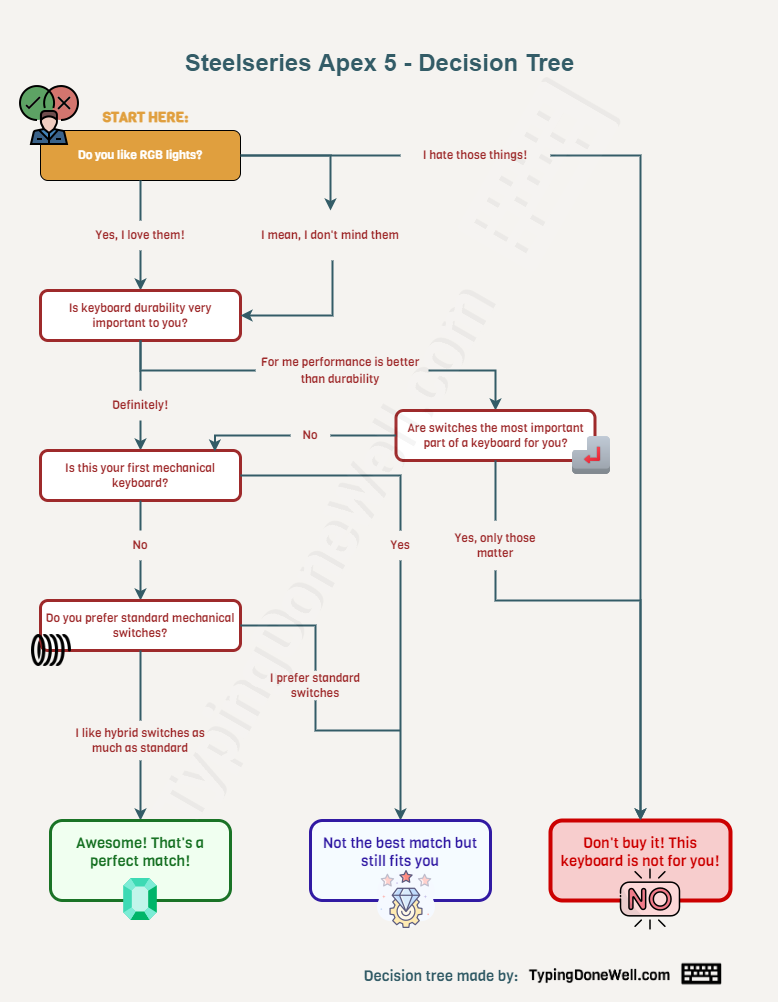



Thats a very detailed review! Im searching new keyboard, and this model caught my interest. Your review helped me decide to purchase it. Once again, a big thank you! Very professionally, thoroughly, and from various angles reviewed product! Happy that i found it!
I’m glad I could help!