Logitech G Pro keyboard review (with my tests and videos)
Today I have another keyboard review for you. If that’s the first article you are reading on my blog – welcome. I hope it will be useful to you.
In this review, I will talk about Logitech G Pro starting from the external looks, the build quality up to the quality of the mechanical parts inside the keyboard. You’ll also be able to listen to the sound sample of this keyboard and look at the noise test done by me.
Without further ado, let’s get started!
General information about Logitech G Pro
At first glance, Logitech G Pro seems like most other keyboards in this price range. You can’t conclude anything important by looking at the photos or even the specification of this keyboard.
When I unboxed the keyboard for the first time I felt disappointed. Logitech G Pro looks like every other keyboard at first glance. It doesn’t look bad or worse quality than the average in this price range. It just seems average.
However, I had to wait around three days before this keyboard became way more interesting. The first bad impression stayed but it was overpowered after those three days (which I will talk about later in this review).
| Brand | Model | Switch | Switch type | Wireless or wired | Layout | Size |
| Logitech | G Pro | GX Blue, GX Red, GX Brown | Clicky (Blue), linear (Red), tactile (Brown) | Wired (with pluggable cable) | Standard QWERTY | TKL |
Logitech G Pro – Keyboard’s size (with measurements)
Size of the keyboard – 36 cm (14,2 inches) x 15 cm (5,9 inches)
Here’s a description of the Logitech G Pro size if you have any trouble reading it:
Logitech G Pro is 36 cm (14,2 inches) long and 15 cm (5,9 inches) wide.
Logitech G Pro feels compact and easy to move around. It’s not bulky by any means. The keyboard doesn’t have any external features (like a wrist rest) that would make it bigger. It’s a solid TKL-sized keyboard that should fit on any regular desk without issues.
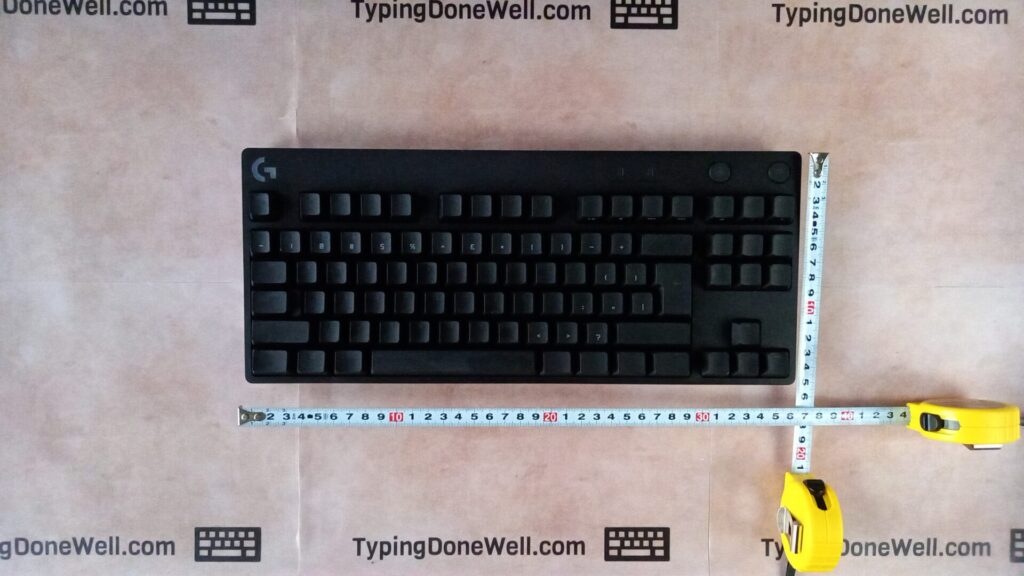
The size of the Logitech G Pro makes typing on this keyboard reliable. I personally prefer TKL keyboards (or even smaller ones) to the big Full Size ones.
Typing on Logitech G Pro feels „stable” – you put your fingers in the proper touch typing position and from then you type on a keyboard that’s the size of your reach.
One thing doesn’t fit in this description – the arrow keys are way on the side. If you like to use arrow keys often this will take a while to get used to. That’s not optimal, especially for beginners.
Logitech G Pro – Build Quality
Now let’s talk about the build quality of this keyboard. My first impression wasn’t the best. Logitech G Pro seemed like an average keyboard. It’s entirely made out of plastic.
- Made out of good quality plastic
Luckily, this plastic is a good quality one. It’s not a cheap, easy-to-break plastic but an actually well-made material. Still, there’s nothing impressive about that.
You can’t see that on the upper side of the keyboard. However, when you turn the Logitech G Pro upside down you can see plastic which makes a way better impression.

Interesting design choice. Logitech made this keyboard look pretty much average at first glance to surprise with better quality than you expected.
Or maybe it was supposed to look good and they messed up… Well, we’ll call it a design choice.
- Buttons are well-made
The buttons on the side are solid, and strong and should last for a long time. There’s no play, even when pressing the button.
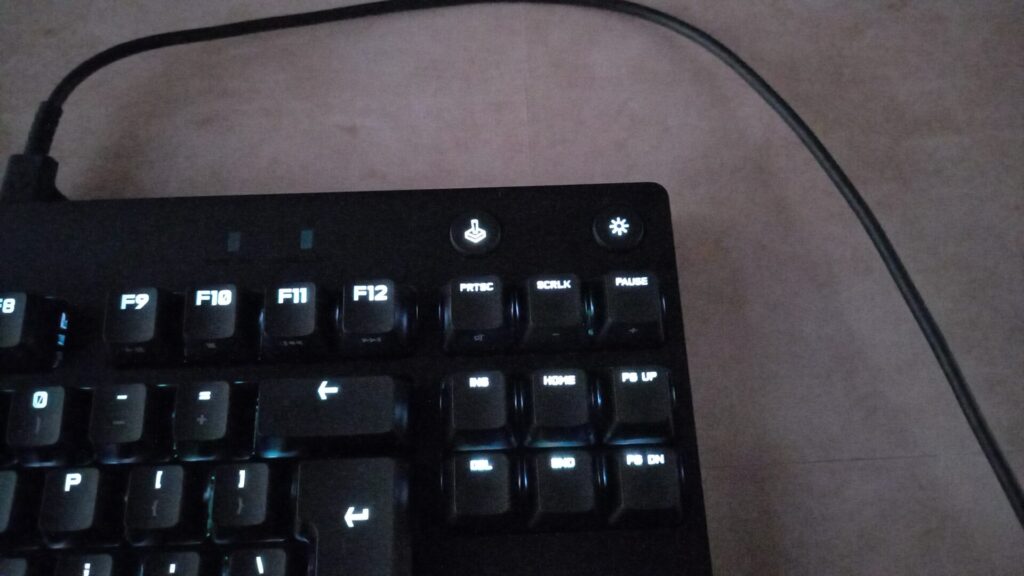
- CapsLock and ScrollLock lights are very bright
That’s an advantage if you want to type in the daylight. But once you turn the light off those become a little too bright for me. Nothing too bad, just depends on what you prefer.
I’m personally not a fan of those lights. I don’t like the shape that they have. However, if you like the looks of them you don’t have to worry about them breaking. They are solid and kind-off tucked into the body of the keyboard.
I don’t see them breaking accidentally. You would need to try your best to destroy them. During regular keyboard exploitation, those lights will last for years.
- The cable is solid and it has an interesting plug
Similarly, the cable of the Logitech G Pro is well-made and reliable. It will last a long time with good connections to plugs and a pretty thick cable itself.

This cable is detachable, which is always great news. It uses a USB-c connector with a weird mount attached. However, there’s nothing stopping you from plugging in a regular USB-c keyboard cable. You don’t need this mount.
Logitech G Pro – Switches and Keycaps
Logitech G Pro comes with clicky, tactile, and linear switches. I’m reviewing clicky switches particularly (GX Blue).
My first impression of the keyboard was pretty disappointing. I expected something more from a keyboard for such a price. As I said before, Logitech G Pro doesn’t look impressive at all.
However, after some time I started to like this keyboard. Yes, it’s not the best-looking keyboard, it looks just average (the original one, without decals). But at least it’s well-made.
- Advantage 1 – Switches feel great when typing. Even for me, (who doesn’t like clicky switches) the GXs Blue are fun to type on.
The switch itself is nothing unique. It’s just a well-made switch that works like it’s supposed to. That seems to be the theme of this review – „average looking but surprisingly well-made”.
Those aren’t perfect switches but they are amazing for this price range. Not many keyboards have switches that feel so good when typing while being at the same price.
- Flaw 1 – There’s a bit of a play in switches.
The switches couldn’t be perfect, could they? That would be too good to be true.
There is one flaw that I noticed after using this keyboard for quite some time. The switches have a bit of a play. It isn’t noticeable when checking the switch itself. However, when you place your fingers on the keycaps you can feel the play.
All you have to do is move your fingers around while keeping them connected to the keycaps. It’s not a big play, but still, it’s there. This can be annoying to some people (including me).
- Advantage 2 – Keycaps have good profiling on them.
When you place your fingers on this keyboard it feels somehow natural. I really like the profiling on the keycaps.
The combination of good switches with the nice profiling on the keycaps makes for a good typing experience on Logitech G Pro.
- Flaw 2 – The labels on the keycaps are hard to see. Only symbols are noticeable.
You could say that’s a design choice – hide the labels. But why make the symbols bright and noticeable and hide the rest? Why?

That’s just annoying. Maybe now you get why I don’t like the looks of this keyboard. I don’t understand why somebody would make some of the labels (even on the same keys!) brighter than the rest. It just looks bad.
Maybe if you like to use your keyboard at night you won’t notice it. Or if you keep the RGB lights always on. But in the daylight, it just looks bad.
Logitech G Pro – Sound Test
Logitech G Pro comes with clicky, tactile, and linear switches. I’m reviewing clicky switches here (GX Blue).
First of all, let me say this – I was impressed with the sound of the Logitech G Pro compared to the rest of this keyboard. Maybe that’s because of the bad first impression.
The sound quality of the switches is alright for that price range. There are no weird sounds (like from springs), and everything sounds clean. Of course, it’s not a perfect keyboard but in that price range, you can’t expect too much.
I’ve recorded typing on this keyboard at the speed of around 70 WPM. You can listen to how Logitech G Pro sounds and decide if you like it yourself:
The sound that you like is a personal preference. I was trying to go about it as objectively as I can. I personally like the sound of the Logitech G Pro. It sounds like a way more expensive keyboard than it looks.
Logitech G Pro – Noise Test
Logitech G Pro comes with clicky, tactile, and linear switches. I’m reviewing clicky switches here (GX Blue).
You can always expect the clicky switches to be louder. Even more, they are supposed to be more noticeable when typing. However, there’s a noise level that’s too loud, even for clicky. That’s when the switches become annoying (not for everyone though).
If you like clicky switches that are just right for the sound level this keyboard is for you. Logitech G Pro’s GX Blues (clicky switches) are noticeable and strong but not too loud and obnoxious. I think it’s the perfect balance for a strong appearance and good typing experience.
Of course, Logitech G Pro isn’t the best keyboard for typing the night with somebody sleeping next to you. You would wake this person up. However, for regular typing during the day this keyboard has a very reasonable sound level.
I’ve tested the exact noise level this keyboard produces. That’s how loud Logitech G Pro is while typing casually:
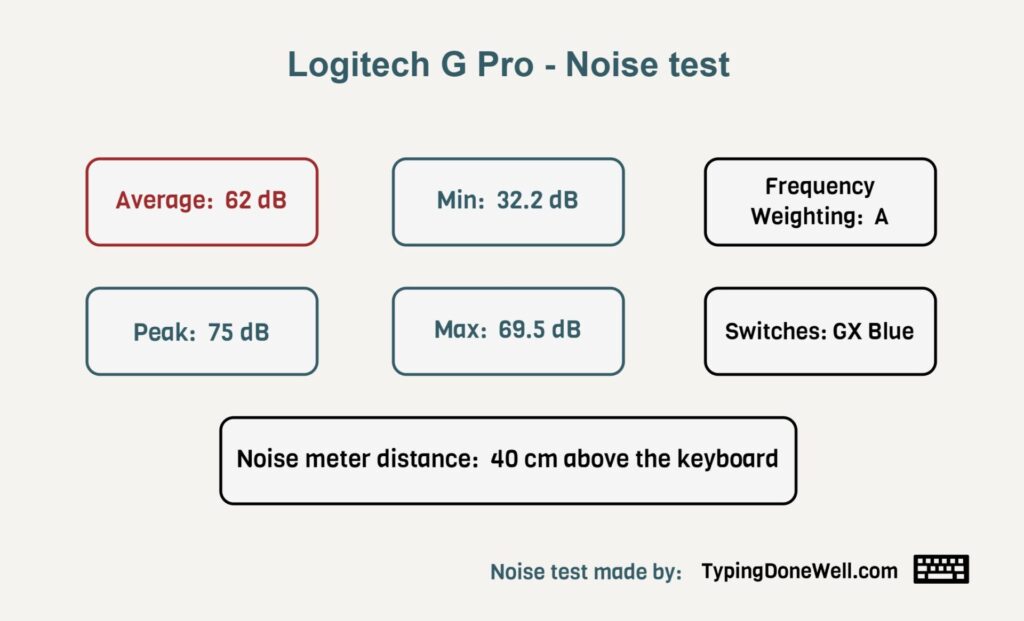
You can look at this noise test and compare it to other keyboards that I’ve reviewed. Here’s the whole section of those reviews – MY KEYBOARD REVIEWS
It’s easier to compare it to other keyboards because 62 dB doesn’t tell you much on its own. Or maybe you’ve mastered the sound levels and you can easily tell.
How ergonomic is Logitech G Pro?
Let me start by saying that I was surprised by the ergonomics of the Logitech G Pro. The keyboard doesn’t look like it should be ergonomic. It has sharp edges and looks kind-off bulky. Luckily, it’s way better to type on than it seems at first.
- Ergonomic Advantage 1 – The keyboard is very easy to get used to.
There aren’t many keyboards where you just place your fingers on the keyboard and feel comfortable around it. It took me less than a day to get used to this keyboard.
It’s the combination of good keyboard height and great keycap profiling. It feels good to type on Logitech G Pro. If I close my eyes and start typing on this keyboard I would rank it higher in the price range (but not when I look at it).
- Ergonomic Advantage 2 – Logitech G Pro feels comfortable to type on.
It’s actually surprising how comfortable Logitech G Pro feels when typing. It’s the combination of good switches and even better keycap profiling. Of course, the keyboard size itself is right too, no smaller or bigger keys just for looks.
It is surprising because the keycaps don’t look good. They seem like cheap, average plastic ones. However, those keycaps have very nice profiling. Even if the plastic really isn’t the best quality, the shape of the keycaps completely makes up for it.
- Ergonomic Advantage 3 – Logitech G Pro has footers with height regulation.
This feature is something you don’t see very often in keyboards. Logitech G Pro has a great feature that gives it quite a few more points for ergonomics.
This keyboard has regulated height – it has footers. But most keyboards have those, that are not unique. However, on Logitech G Pro those footers have regulations themselves. You can choose from two height „settings”:

This is a neat feature that gives you a bit more customization. You can lift the keyboard a bit, or all the way up. It’s only useful for those who use footers (I never do) but still, it’s a unique feature.
- Ergonomic Flaw 1 – You need a small wrist rest to type on Logitech G Pro comfortably.
Manufacturers of those keyboards never tell you that. But without the wrist rest, it will be uncomfortable (and unhealthy) to type on most keyboards in this price range.
You could simply take a t-shirt, fold it a few times and use it as a wrist rest. But remember that you need something and buying a proper wrist rest is an additional expense.
- Ergonomic Flaw 2 – Arrow keys are further on the side.
The arrow keys on Logitech G Pro are a bit harder to reach. With every keyboard, you have to break your typing position to reach the arrow keys. However, on Logitech G Pro those are exceptionally further away.
It’s probably a design choice. And I must admit that it looks good. However, if you’re using arrow keys often you will have to get used to it. And your right hand will have to travel a bit further.
Logitech G Pro – Extra Features
1. RGB lights
Logitech G Pro has RGB lightning. And I could end on that sentence.
Those lights aren’t anything special. When I turned them on for the first time I thought immediately about cheap lights from cheap toys. RGB lights are there, they work, but they’re nothing special.
If you change the profile of those RGB lights (the way they light up) you can get them to look all right. But to be honest there’s nothing there. I’m having trouble even writing this section about them, especially since I want to show you all the videos I’ve taken.
They are bright. Maybe that’s the only thing I can say to describe them. Bright RGB lights that seem like taken from toys. There’s no individual key lightning, everything is kind of mashed together.
I keep RGB lights turned off when typing on Logitech G Pro. I don’t like their looks or their high brightness which you can’t easily regulate.
Let me end this feature review like that – if you want to buy a keyboard to have good RGB lights don’t buy Logitech G Pro. Those RGBs are there just because they are there. Nothing special about them.
2. USB-c connector
The second great feature that Logitech G Pro has is a detachable cable. It’s not connected permanently to the body of the keyboard. You can unplug it at any time you want to.

There are many advantages to this practice. It’s great to see it in the middle-low range of keyboards. The detachable cable is a feature that’s present in most high-end keyboards, the custom ones.
Some of the advantages of detachable cables are – easy to fix if anything happens to the cable, better storage, or easier aesthetics customization.
The fact that the cable is detachable is great. But it couldn’t be too good, could it?
Of course, Logitech had to come up with a weird plastic thing surrounding the USB-c connector. It looks weird, has no real benefit, and makes it seem that the only cable that fits Logitech G Pro is the original one.

However, if you look closely you can see that it’s just plastic. Maybe this weird part was meant to give more stabilization to the connector. I don’t know, but it’s completely unnecessary.
You can use whatever cable you want to use with Logitech G Pro. You just need to make sure that the keyboard connector is USB-c.
My opinion about Logitech G Pro
Logitech G Pro surprised me. It is a good keyboard to type on even though it doesn’t look good. If I close my eyes and type on this keyboard I am very happy with the purchase.
However, if I even look at Logitech G Pro I’m not anymore. It might be just my own preference (that’s why it’s in the section called „my opinion”) but I really don’t like the look of the Logitech G Pro.
Especially that in reality it looks even worse than in the photos. And it’s hard to get my head around why exactly. It’s just not my style.
I wouldn’t buy this keyboard for the second time just because I don’t like the looks of it. I don’t like the aesthetics and I don’t like those RGB lights.
Summary with decision tree
Logitech G Pro is a very interesting keyboard. At first, it seems like a cheap one that wasn’t worth buying. I really don’t like the look of the Logitech G Pro’s upper side. Maybe if you buy a version with a decal it will look better but the original looks bad.
The interesting part starts when you turn this keyboard upside down. That’s where you can see the higher-quality plastic and unique footers with height regulation.
It’s even more surprising when you put your fingers on the keyboard and start typing. Keycaps don’t look like they’re made from good material. But the profiling on them is great. Makes for very comfortable typing.
The keyboard itself is very easy to get used to and the switches are really nice for this price.
When it comes to RGB – let’s just say that it’s there. Nothing special about it, looks like Logitech got its lights from cheap toys.
The keyboard should be reliable, it is made from good quality plastic even if it doesn’t look like it at first glance. The detachable cable makes for an easy and quick repair if it ever goes bad. This adds up to the lifetime of this keyboard.
And that’s a quick summary of the most important things in this review. Just to make it even clearer for you to see I’ve made a decision tree for you. Here it is:
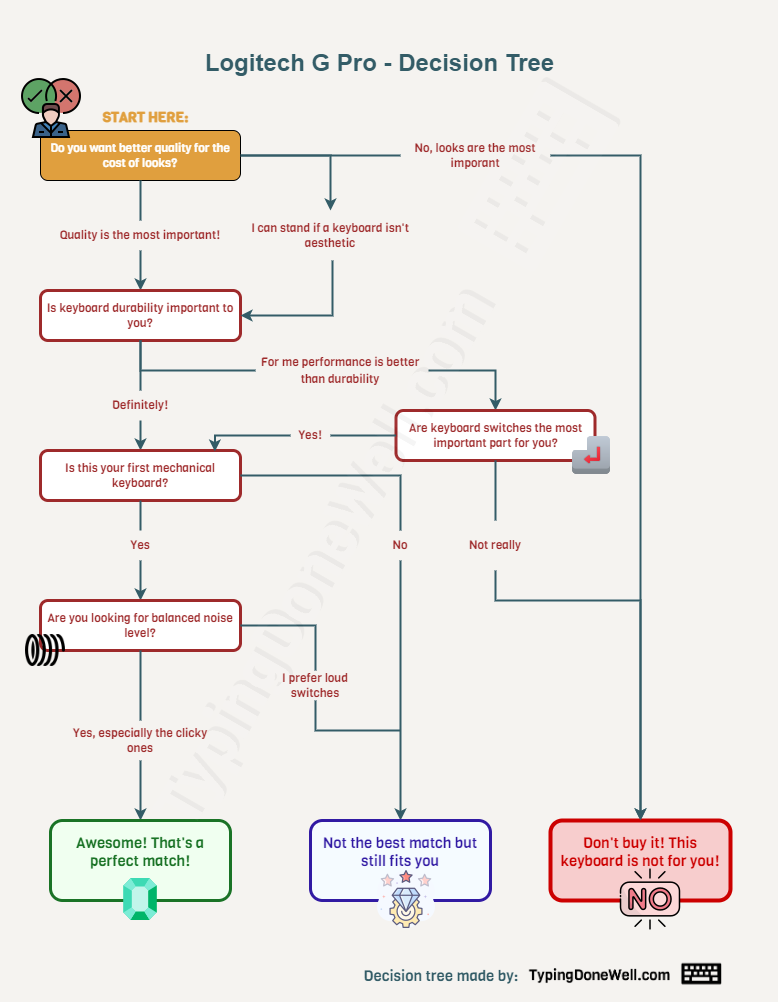
Did you buy Logitech G Pro? Maybe you already have one at home? Tell me about your experience with this keyboard in the comments down below. I’d gladly hear it from you.


