TypeRacer review – what is that program and how good is it?
This is one of the two most popular typing programs. The ones for practicing touch typing of course. TypeRacer has been my favorite free tool for practicing keyboard typing. And for a good reason.
It is a great program that works really well. You can practice without any trouble and it even gives you some interesting races. It doesn’t have any fancy features and doesn’t give you any great methods. It is a simple program but done right.
In this review, I will talk about TypeRacer in more detail. By breaking down this program into some aspects you will decide for yourself if you want to use it. However, this article will not teach you how to use it. If that’s what you want check out my other article – ARTICLE HOW TO USE TYPERACER
What is TypeRacer?
Let’s start with the most basic question – what even is TypeRacer?
This program is a half-game half tool for learning touch typing. It is based around typing texts but you get some game elements along the way.
It is a racing game where you want to go as fast as you can. But in TypeRacer you go faster by typing faster. That’s the whole point of this program. You practice and you type faster to be able to go faster and win races.
Sounds pretty good, doesn’t it? Yea, don’t get your hopes too high up. When it comes to graphic design it’s no a Need For Speed.
TypeRacer is also a program where you just practice your typing. You can completely ignore the whole racing theme and focus on plain touch typing practice. It won’t be hard to do.
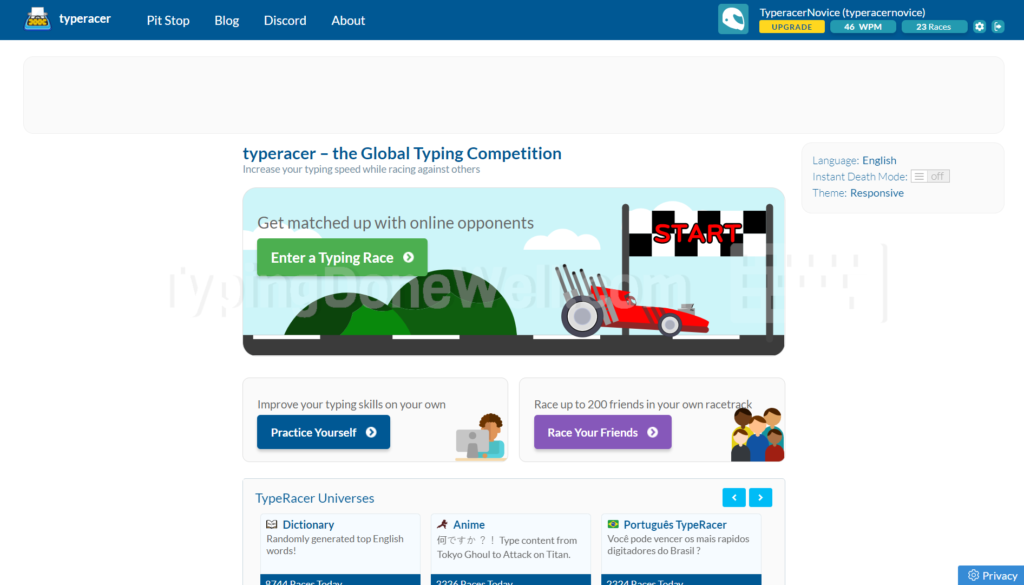
So, what is TypeRacer? It might have made it a bit confusing so let’s sum everything up:
TypeRacer is an online typing program that lets you practice touch typing (or other keyboard typing methods). It has a racing theme to it. That gaming aspect brings a bit of competition which makes TypeRacer more interesting. In this typing program/game to go faster, you need to type faster.
Honestly – great idea! It is a cool concept to make your car go by the speed of your typing.
When you look at it TypeRacer doesn’t add much to the regular practice in terms of graphics or advanced game development. But even with adding only what it does, TypeRacer becomes way more interesting to practice.
Is TypeRacer free?
That’s why the graphics are not the best. TypeRacer developers added just a touch of gaming to their program. And you can’t blame them for not creating a more advanced typing game. For one reason – it is completely free.
It is to be expected that a program that is free won’t be the most advanced one. We don’t expect how much work it requires to build the game until we do it ourselves. And if you put in all of that effort why don’t charge for playing the game?
The most advanced free program that I’ve seen created around typing practice is NitroType. I actually have a full review of it. If you want to read it you can find it by googling „nitrotype review typingdonewell”. This is a game that required quite a bit of work. And it is free to play.
I’ve gone a bit astray. Let’s get back to the question – Is TypeRacer free?
TypeRacer is a completely free-to-play online program. You don’t need to pay anything to start playing and you don’t need to pay anything in the game (no micro-transactions). Even though TypeRacer is not an advanced program or an advanced game it’s great for practicing at its fine price.
How does TypeRacer work?
Of course, I won’t talk about the technical side of things. How it actually works and what lines of code mean. I will answer more of that question – How exactly is it like to use TypeRacer?
First of all, you load the website. And what do you see there? A nice-looking menu. You can choose a live race with other people. You can practice yourself with a smaller countdown – just for practice. Or you can enter some more unique topics in the text.
After you make your choice you see a text which you have to retype yourself. There you can see your current word and the place in the text where you are. Above you see a small car that is going forward. This is why TypeRacer got its name.
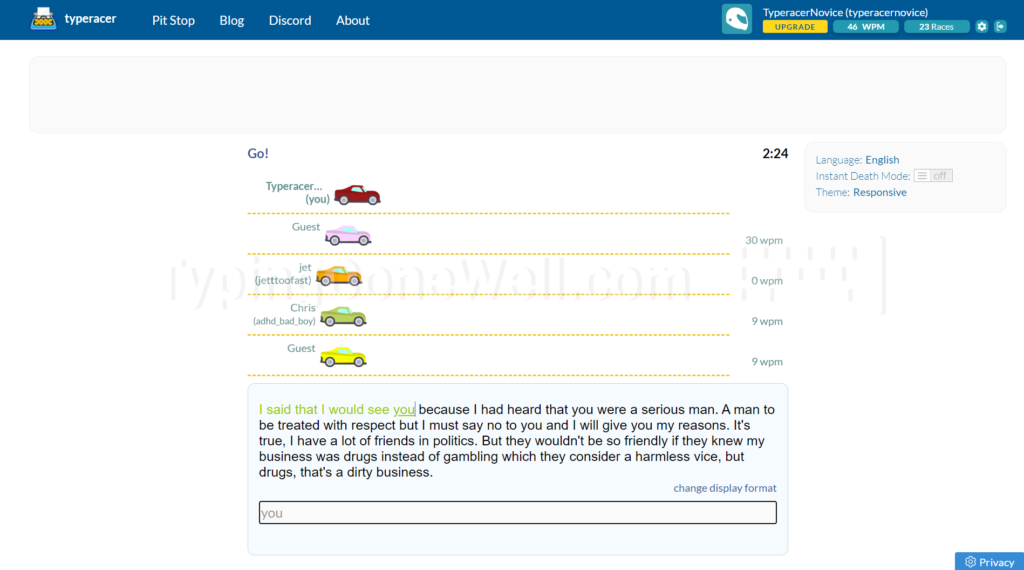
That’s it. The whole racing theme is in just a few tiny cars. That can’t be the reason people like TypeRacer so much, can it? No, I will talk about other aspects that make this program a good one later in this article.
So, the answer to the question is fairly simple. Here’s how it sounds:
TypeRacer works by giving you a text which you need to retype yourself. The whole point of the racing theme is that your car goes faster when you type faster. In practice, you just type like you would in any other program. The car is just an addition to typing to make it more interesting.
I don’t necessarily think that it’s bad. I don’t expect a full-on Need For Speed from a free online program. It is definitely better than just plain typing practice.
Does TypeRacer save your progress?
This program would be pretty bad if it hadn’t any way to save your progress. It is a standard nowadays for any site like this to have accounts. And so does TypeRacer. But this program isn’t just a regular when it comes to progress saving. TypeRacer has a whole data collection system.
This site stores every single race that you took. Doesn’t matter how long ago. You can read records from 10 years before. It is impressive and kind of ridiculous:
That is some progress in saving and data collection! It has a whole database and statistics that you can easily access.
But other than that there’s still one small (for me) detail. TypeRacer has point collecting of some sort. But I never looked into it. I never cared for that point that you get by completing the race. They don’t do anything and give you no in-game items. It is just a score that you get by finishing races.
So, does TypeRacer save your progress?
TypeRacer definitely saves your progress. Of course, first, you need to register or log in. Then this program stores data (your progress) on your account. And TypeRacer has a huge database. It stores every single race you’ve taken (even 10 years ago). That makes for progress saving and even detailed statistics.
I didn’t really believe it when I first saw the TypeRacer database. Tell me, which program stores every single practice run you’ve taken? This might be the only site existing that does it?
Well, technically it doesn’t save your practice runs. It saves only actual races. But still, it is very impressive. Kind of scary and impressive…
Is TypeRacer a good typing program?
This is the most interesting part. Even though the whole racing theme is just a few cars above the practice text TypeRacer is still interesting to type. Why is that? What makes TypeRacer a good typing program and what are its flaws?
I will break down this question into some smaller ones. After talking about each one of those aspects I will make a quick summary in which you will have the most important things in a few sentences. Just because it’s short there won’t be all of the information I am giving.
What can you learn using TypeRacer?
What is the purpose of this typing program? How can it help with learning to type on your keyboard?
You will spend most of your time on TypeRacer rewriting texts. Real sentences make sense not only by themselves by also in the whole text. There are (as with any real typing) commas and capital letters.
Essentially what it does is train your typing in a way that is way closer to real typing. Think about it – when you really type for yourself you don’t just type random words. You type sentences that make sense together.
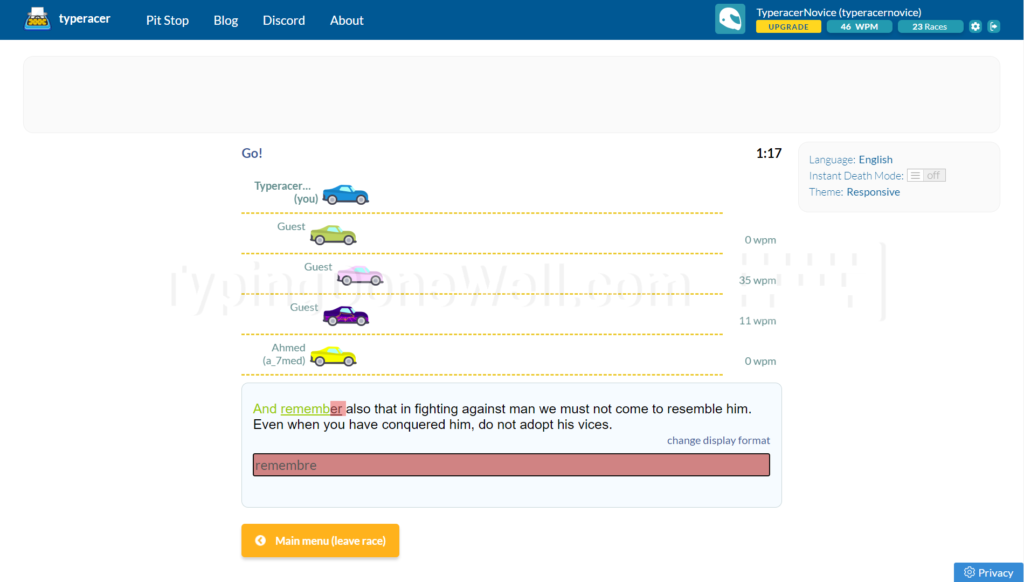
That’s really great about TypeRacer. It lets you practice in a way that is very close to your real typing. That’s what you can learn using TypeRacer:
TypeRacer lets you practice similarly in many aspects to other typing programs. The one thing that makes it unique is the texts used for practice. Most of the time they are taken from various books, sometimes songs, and others. That lets you practice typing in a much more realistic scenario where you type whole sentences.
It is much better to practice typing sentences than typing random words which make no sense together. That is the biggest plus that TypeRacer has over many other programs.
How entertaining is TypeRacer?
You would think that the most entertaining thing about TypeRacer is racing. But no. The whole racing theme is mostly just an aesthetic with an exception of competition. Live races are quite cool because you race against others.
But this is not all there is. The whole racing theme would mean nothing without the proper practice.
What matters the most here are texts used for practice which are just great. Most of them are taken from various books. It means that what you type on your keyboard makes sense, is correct grammatically, and can be interesting.
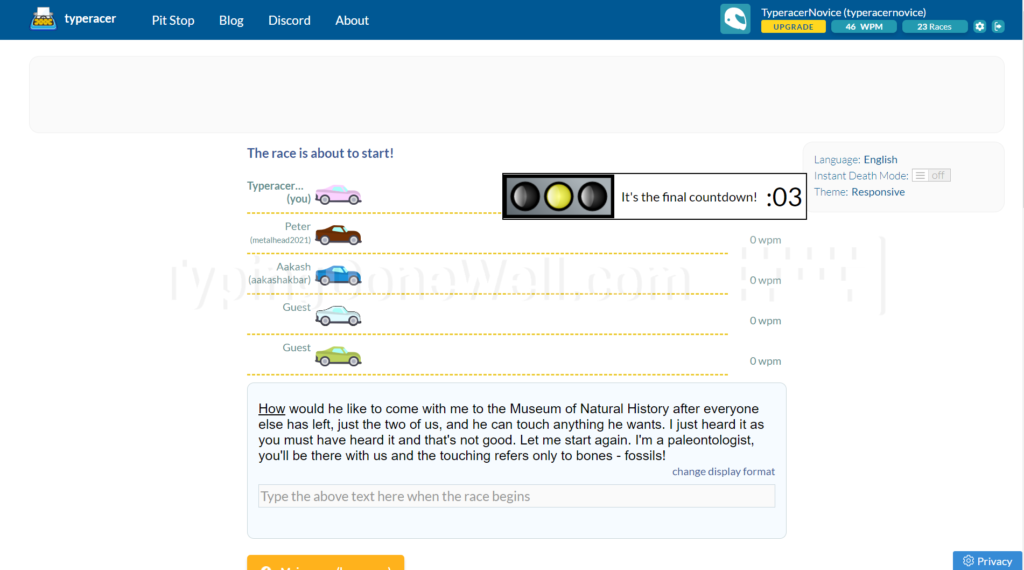
Just reading the text that means something makes typing in TypeRacer way better. You can type, practice, and read the story from a quick text. That’s the most interesting part of this program.
TypeRacer is not an overly exciting program but it definitely isn’t a plain, boring one. That’s to the competition that TypeRacer brings and great practice texts this program feels good to spend time on. Thanks to those two aspects this TypeRacer is quite a lot more entertaining than the average.
How easy is TypeRacer to navigate?
Overall the interface in this program looks clean. However, it can be confusing to find some things. You can access your race data… but you need to find it. You can change settings here and there… but you need to find them first.
What I’m saying is that it’s not always obvious where you need to look to find something. It’s not that bad that you can’t find anything. But it’s also not the easiest interface to navigate. It’s in the middle – still in the standard (it doesn’t feel weird) even with its flaws.
How fast does it load?
TypeRacer might take 2-4 seconds to load sometimes. It depends. However most of the time it is quick. You don’t even start thinking how long this site loads. That’s how you know it’s fast enough.
The only site which can load a bit longer is the first site – a homepage. After this one is loaded (which takes usually around 2 seconds) the rest of the sites are ready very quickly. Practice, races, and some dictionary texts load in under 1 second.
How well does TypeRacer look?
This is a subjective question. Everyone will have a different opinion about TypeRacer looks. I personally like how this program looks. It’s clean and well put together. But I won’t leave you with just my generic answer. Here are some more technical details:
TypeRacer has original pictures and graphics. Cars in this program aren’t a masterpiece but they aren’t just copied from the web. The site aesthetic is also really good. Especially the light colors used for the menu and darker buttons.
The only issue is scaling. Pages don’t scale too well and if you open TypeRacer’s homepage you will see it.
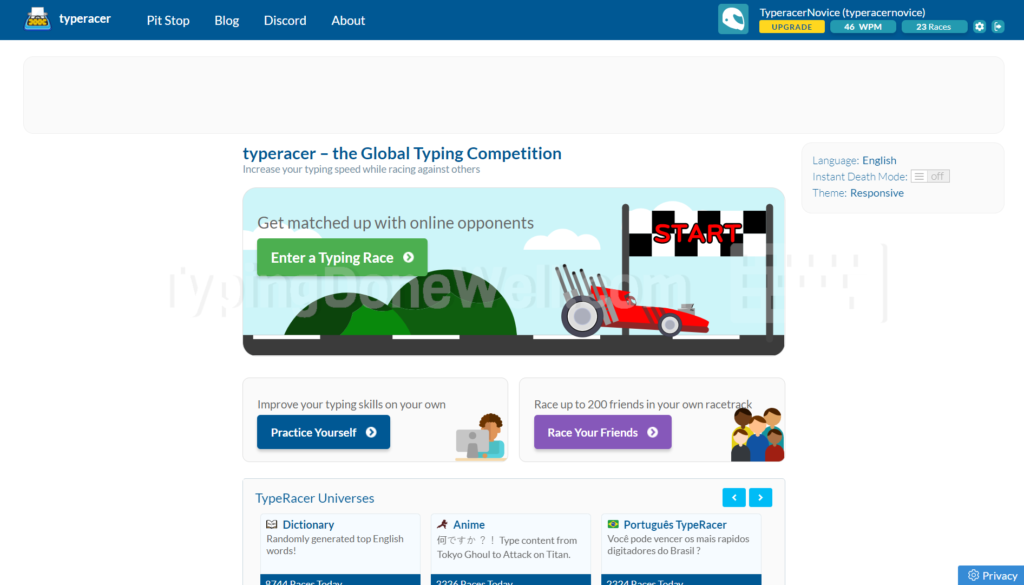
After all, that detail now’s time for a quick summary – Is TypeRacer a good typing program?
TypeRacer definitely can be called a good typing program. It lets you practice in a well-though way – you retype texts from actual books which has great benefits. At the same time, this program isn’t too boring to type on. TypeRacer looks clean and has an alright interface. You shouldn’t have trouble loading it either.
Overall a very good option to practice touch typing. If you’re looking for a free online program just for this reason then I definitely recommend TypeRacer. It’s good for practicing your typing skills but not for learning from scratch.
To learn touch typing from the very beginning you need much more than just basic practice. I’ve created a whole-touch typing course with all my experience to help you on this journey. It has the knowledge, it has practice, it has games and much more. You can read more about it here – MY TOUCH TYPING COURSE.
Is TypeRacer good for beginners?
I really like this program. It is a good option for a free tool to practice your keyboard typing. However, it doesn’t mean that TypeRacer is good for beginners. Here’s why:
TypeRacer isn’t good for beginners. It is a good program to practice touch typing. However, when you’re just starting out you need much more than practice. You need information about the fundamentals of touch typing, you need to memorize your keyboard layout and more. TypeRacer doesn’t provide that.
Let’s talk a bit more about that. When you’re just starting out you don’t how to place your fingers on the keyboard. You might not even know what the keyboard layout is. First, you need to learn those basics. Without them, your skill will fail later on.
Every beginner needs to take good care of the way he types. It is really easy to learn bad habits which will slow you down later on. You need to learn touch typing the proper way from the very beginning.
TypeRacer is a program that not only doesn’t have the resources to learn touch typing from scratch. It can also make you rush as you want to type faster and faster. It’s a racing game afterward. And I tell you, from my own experience, if you rush learning touch typing it will take you 10 times longer.
Honestly, the best thing that I can recommend to every beginner is to check out my course. It’s everything that I know about touch typing. Every method of learning, every technique, and every little skill that help with learning touch typing is there. Once again in this article, I will give you the link to my course. Seems a bit insistent but here it is if you want to – MY TOUCH TYPING COURSE.
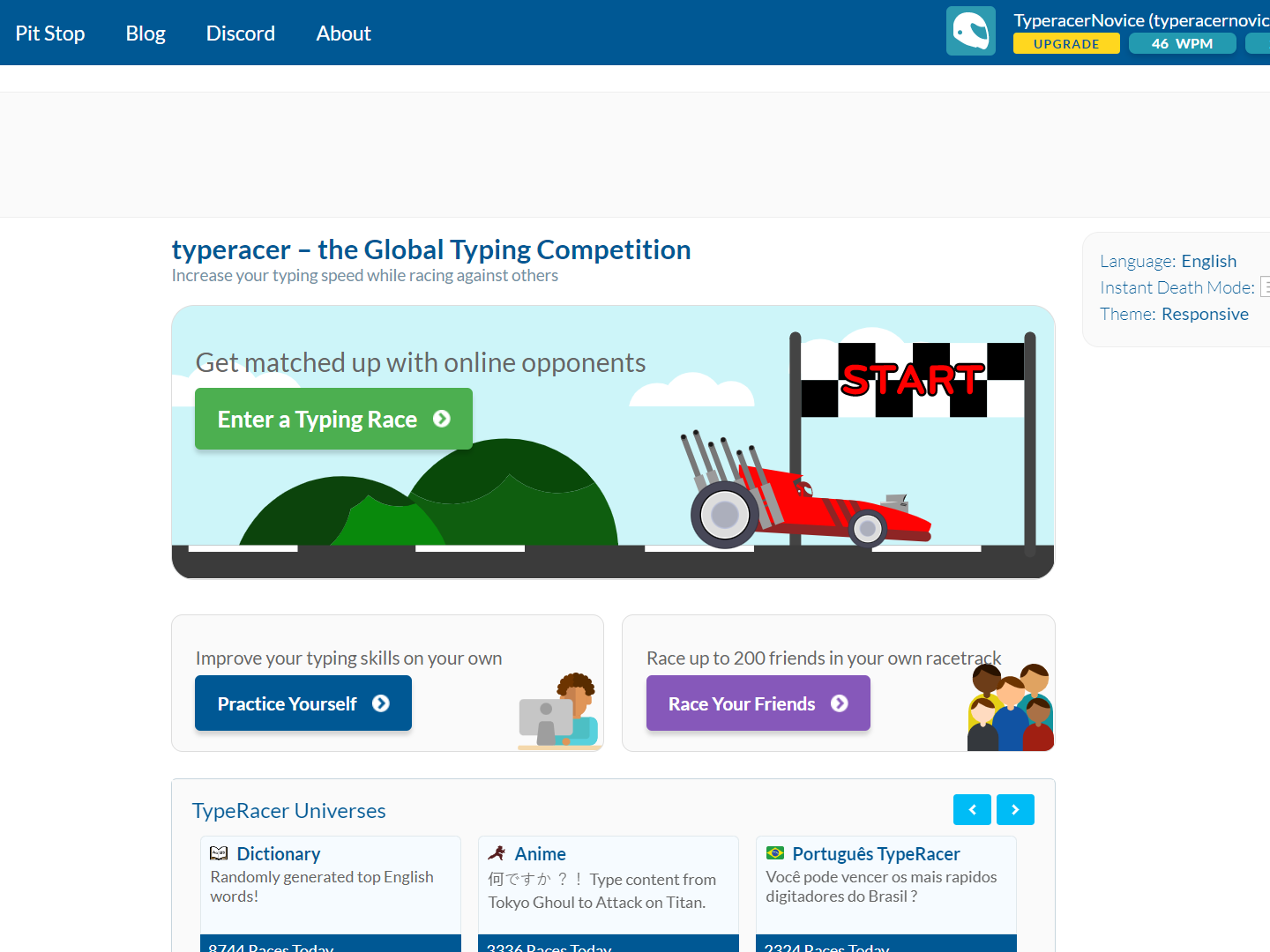


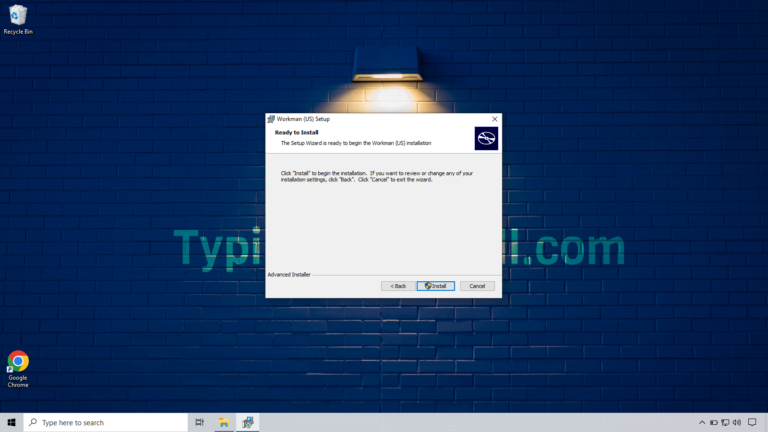
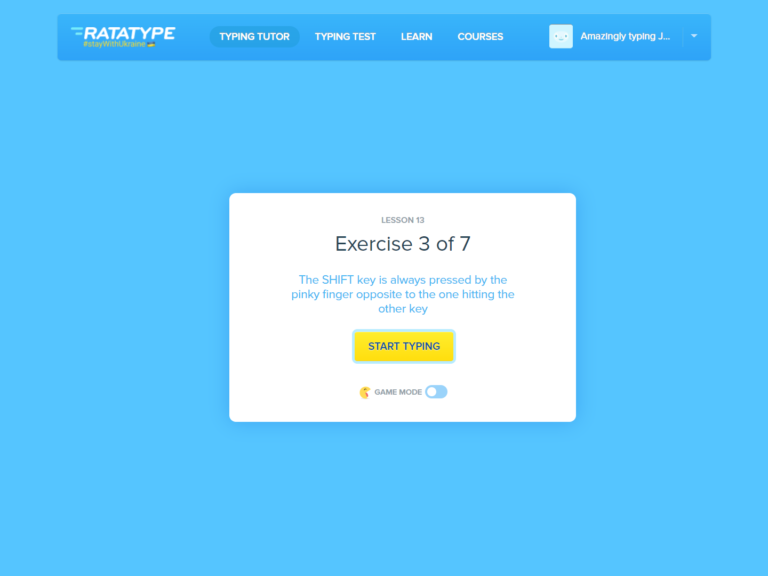
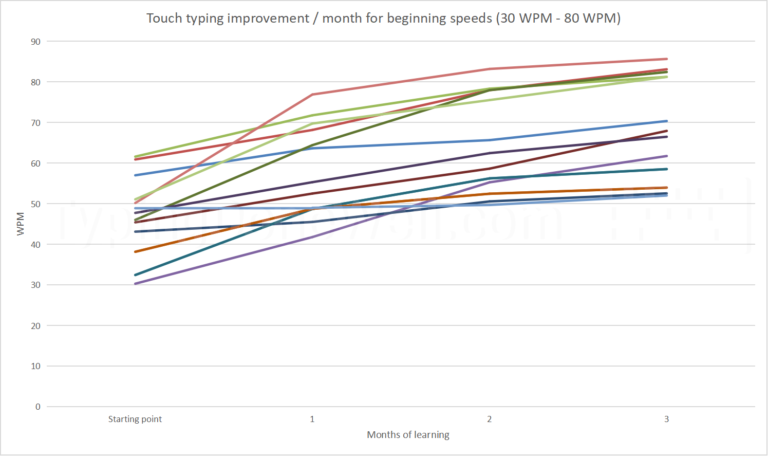
what a cool thing to do!