5 most common bad touch typing habits and how to fix them
Today I will show you the 5 most common habits that we tend to create when typing. Those habits are the bad ones – they slow us down and lead to making more mistakes.
I will gather in one place the 5 most common habits that people (including myself) learn. Most of the time we adapt them in the early stages of learning touch typing so it is important to recognize them. The Sooner we start to get rid of them, the easier it will be.
What are the bad habits of typing?
There are many things that can potentially sabotage us when typing. Bad finger movement and wrong placement of the fingers can make it much harder to type. It also makes learning much more frustrating as you don’t see any progress.
Today though I will not focus on the finger movement. That’s a much more complex topic to talk about and deserves a whole article. So that’s what I did. I wrote a whole detailed article that has all you need to start. Here is the article – ARTICLE BASICS OF TOUCH TYPING
Bad habits in typing make your technique worse. They change some aspects of the touch typing technique and create unwanted movement. Such bad habits are for example looking down at your keyboard when typing and bad finger movements.
Essentially, bad habits in typing weaken your proper technique. Touch typing is an advanced technique designed to make typing much more effective. Because of how difficult learning touch typing is, naturally there will be some bad habits that form.
You need to correct those habits as soon as you see them. That’s because as time passes by they become more and more solid and harder to get rid of.
How do I forget a bad typing habit?
Getting rid of a bad habit is not easy. It doesn’t only apply to touch typing but to any skill. It is much harder to „unlearn” the bad habit than it is to learn it. That’s why it is so important to learn the right technique from the very beginning.
I will tell you how to change your bad habit but first I will give you a link to my article. This one is about learning the proper touch typing technique. I’m sure it is not only worth it to change your bad habit but also to make sure that you don’t make more of those bad ones.

That’s why I recommend my detailed article about learning touch typing. Here it is – ARTICLE BASICS OF TOUCH TYPING
Back to the topic of actually forgetting a bad habit. You already have this habit that you want to get rid of. How do you do it?
The easiest way to get rid of a bad typing habit is to develop a new habit in the place of the old one. There are more ways to do that but this one is easy, simple, and has great results. If you want to for example stop typing „C” (on QWERTY) with the index finger, you need to start typing it with the middle finger instead.
This method is surprisingly effective despite its simplicity. It is a foolproof method that I recommend you to try. When you want to change your typing habit you need to overwrite the existing one. It means that you need to develop a muscle memory just like you did in the first place.
5 most common bad typing habits
Now I will give you a list of 5 bad habits that we mostly adopt, just like I’ve promised. These are not the only bad habits when it comes to typing. There are many more but I will only talk about those common ones.
Let’s start with something we’ve all been guilty of, especially when just starting out:
1. Looking down at the keyboard while typing
In the first place comes a habit that every one of us had at some point – looking down at the keyboard. It is naturally very common to look at the keyboard when typing, especially when typing casually. There’s no issue when you look at your keyboard while casually typing.
It becomes a problem when you start learning touch typing. You simply can’t look at your keyboard at all. Every word that you type, every key has to come from the muscle memory you’ve to build.

When using touch typing there’s no time or space for looking at the keyboard. Your moves need to be automatic, you can’t be looking for the key to press.
It is a bad habit to look down at your keyboard while using the touch typing technique. It defeats the whole purpose behind learning this skill. Typing entirely from your memory will give you great benefits, that’s how you really touch type. Although getting rid of this bad habit is challenging.
To be able to type without looking at your keyboard you need to first develop the required muscle memory. You can’t type from your memory if you don’t know your layout. You also need to remember how to type the whole words and even sentences.
It is hard to start typing without looking when you don’t know how to do it. That’s why I made an article for you. In there I talk about typing without looking, also how to learn it. Feel free to check out – ARTICLE HOW TO TYPE WITHOUT LOOKING AT YOUR KEYBOARD
I highly recommend you focus on this. Typing without looking will not only let you have a proper touch typing form and technique. It will also let you improve faster and make you type much quicker. The typing itself will also become much more comfortable.
2. Not using all of your fingers
Touch typing is a skill based on the movement of all ten fingers. It’s not about moving just two of them. I know it’s over exaggerating but you know what I mean.
Let’s say you’re not using your pinky fingers. It might seem logical at first. Those are the smallest and weakest fingers out of them all. But that means that you’re left with just eight of your fingers to type.
Pinky fingers are meant to press those keys: left pinky – „Q”, „A” and „Z”, right pinky – „P”, „;” and „?”.
Although it might seem good to just change a few things around, it might slow down your progress by lots.
Think about it that way – because you take your pinky fingers off you need to type more keys with your ring fingers. That creates much more work to do for them. Another issue is the movement that your fingers need to make. There’s much further to travel for the ring fingers which will result in less efficient typing.

We’re all about getting the most out of typing here. That’s what touch typing is about, learning to use your keyboard much more efficiently and with much better speed. So why would you make this harder for yourself?
When you stop using all of your fingers you automatically put yourself at disadvantage. Does that mean you can’t type like that? Well, you can. It will result in slower progress and it will be harder for you to get to better speeds. Touch typing requires you to use all your fingers, which makes typing much more efficient.
To get the most out of your typing you need to use everything you’ve got. It means that if you don’t have any health reasons why you can’t, you need to use all ten of your fingers.
I type using the Dvorak layout for quite some time now. I can tell you from my own experience – typing with all the ten fingers is extremely fast and comfortable. It is something you can’t miss out on.
Even when typing on QWERTY. There are people who stop using some of their fingers to make typing better. I think that it’s not the way to go. It might be easier in the beginning but it will have its effects later on.
3. Ignoring the numbers and symbols
Another common mistake I see is people skipping numbers and symbols. We (I also made this mistake) think that numbers and symbols are so rare we will never use them. So we skip practicing them just to get straight into typing.
I honestly can’t blame you for doing this. I’ve been there and I know how it is. We just want to finally type and see the result of all that learning. We want to see those high-speed numbers.
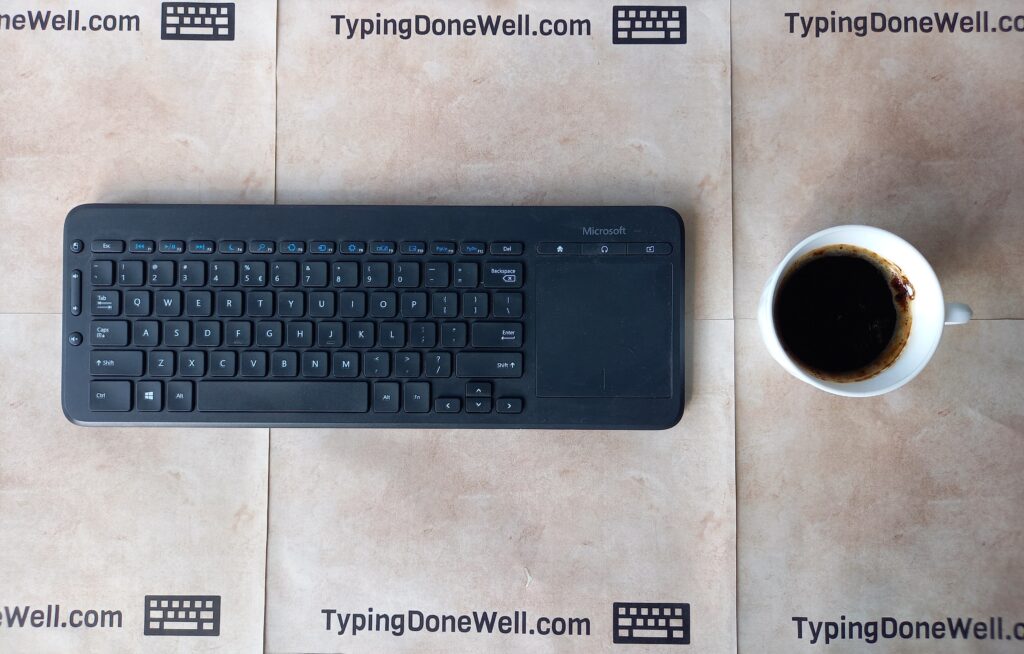
You will be surprised how often we actually use symbols and numbers. And guess what? When we need them we can’t type them. Just because of ignoring symbols and numbers some time ago we can have real trouble when we come across them.
You need to take enough time to learn numbers and symbols. We type them surprisingly often so you can’t afford to keep finding them when you need to type. Only the reason for not knowing numbers and symbols can make you look down at your keyboard in order to find a key to press.
That’s when one bad habit creates another bad habit. Just because you didn’t take the extra few hours of practice to learn numbers and symbols, you have to deal with the temptation to look at your keyboard.
As we established earlier looking at the keyboard is something you don’t want to be doing. How do you get rid of this habit?
If you struggle with numbers and symbols, take some extra time and practice just those keys. It will be very beneficial for you. Those few hours will not only enable you to type without looking. You will also type numbers and symbols much faster.
4. Using the wrong finger for the letter
This one has to do with the typing technique itself. It is pretty obvious that you can’t use whatever finger you want to when you learn touch typing. You need to actually follow the proper technique.
Despite that, a lot of us (including myself again) tend to do things our way. We for some reason don’t want to follow the right technique. Sometimes it is because of our inattention, sometimes we think it will be better that way.

Either the reason, it still affects our typing. When we use the wrong finger for a certain key, we once again put ourselves at disadvantage. Touch typing was so cleverly thought through that you don’t need to change anything.
There is a solid reason why touch typing puts your fingers in designated positions – it makes typing much more efficient and effective. Utilizing all of your fingers in the right way will ensure that you type at your best. It is an important thing when it comes to touch typing. Make sure that you learn to type just how it’s meant to be.
I can’t go into more detail about the proper placement of your fingers when touch typing. If you want to learn more about it, I recommend my other article – ARTICLE BASICS OF TOUCH TYPING
This article will walk you through the proper hand and finger placement and the proper movement. It is definitely something you want to focus on when learning touch typing. It is important to start with good habits from the very beginning.
5. Bad placement of the hand
For this fifth bad habit, I wanted to talk about the placement of your hand. When it comes to touch typing there is a certain place that you need to rest your hands on.
The whole touch typing technique is useless if you don’t base it on a good hand structure. This is something you should focus on especially in the beginning. It can be annoying to change this bad habit once you have already learned it.
It is important to focus on the good placement of your hands. Your fingers need to be just in the right place for them. This structure is what the touch typing technique is built on. If you don’t have a proper position you won’t be able to learn touch typing.
Now you know that it’s important to have this proper position. But what to do when you already have a bad one?
Just like with most the bad habits – you need to overwrite it. You need to change your hands’ position to the one that’s right. It can be hard in the beginning ‘cause your hand will want to be in the position of your habit.
After some time of actually learning the proper hand position, you will be able to get rid of this bad habit. It might even require you to change some of the actual finger movement habits. That’s why you need to focus on the right position from the very beginning.

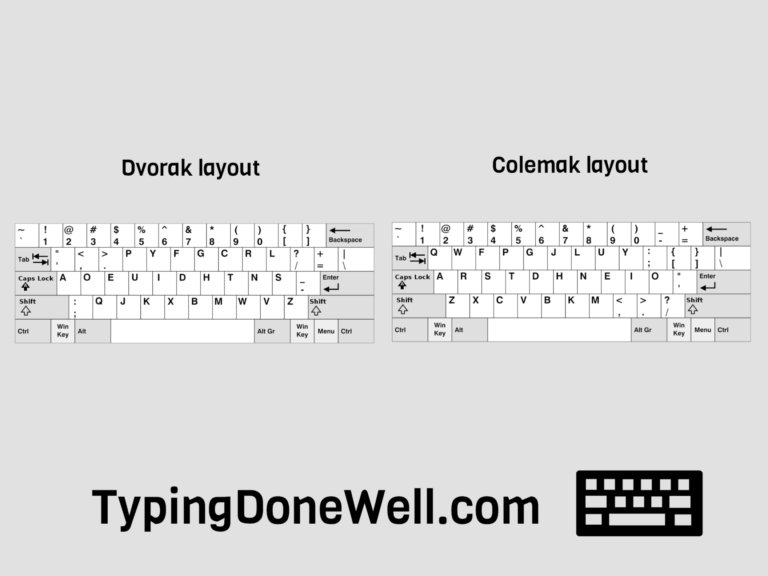
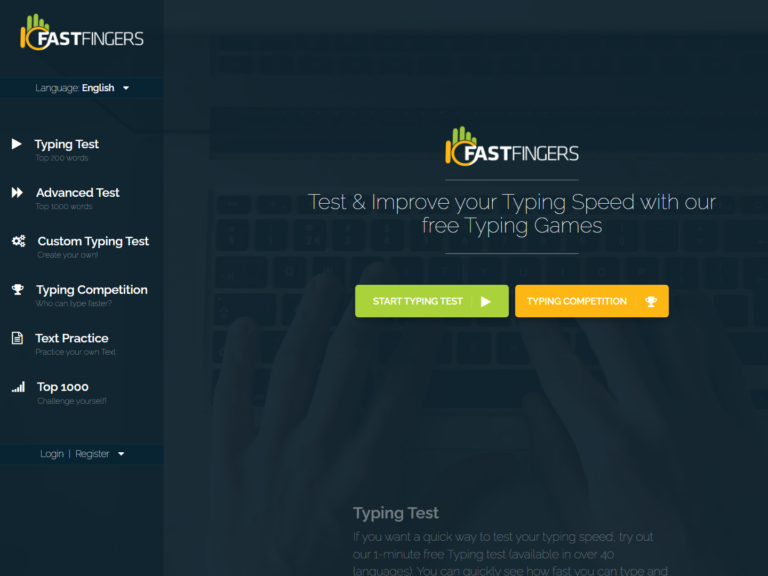
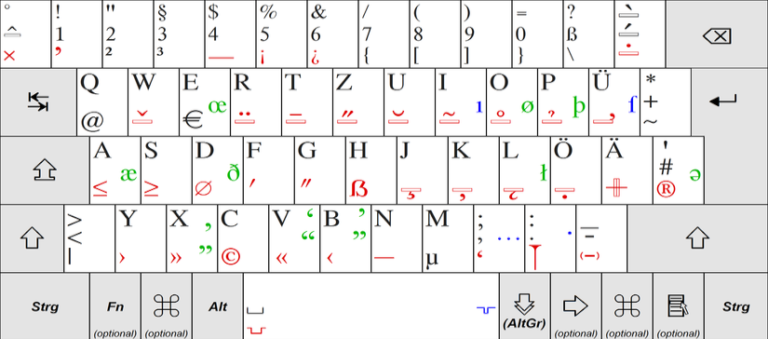
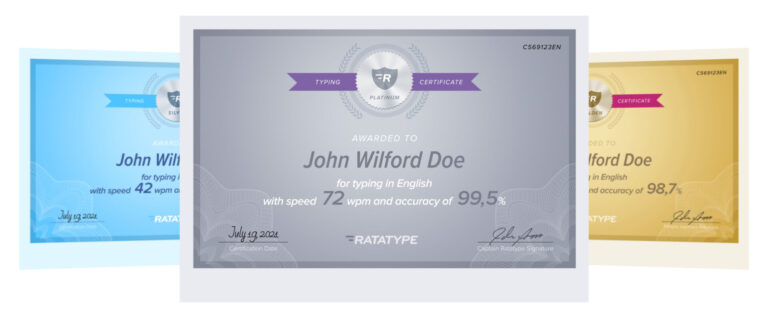

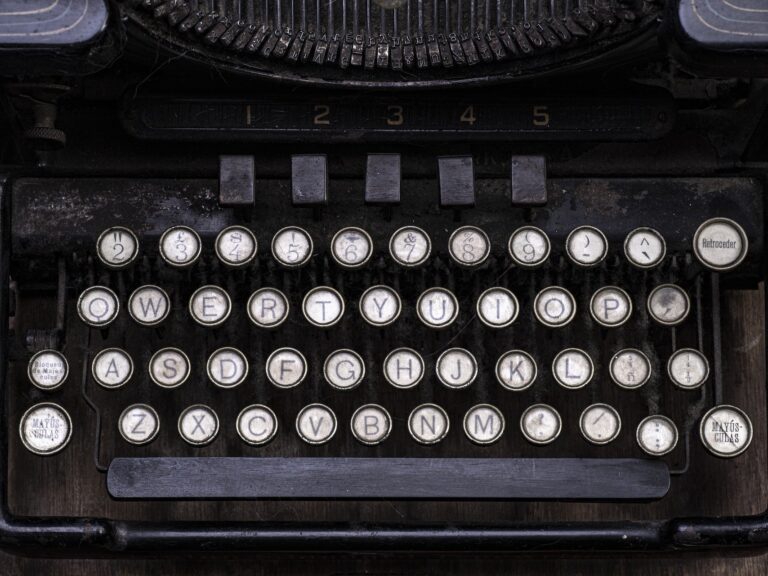
جميل