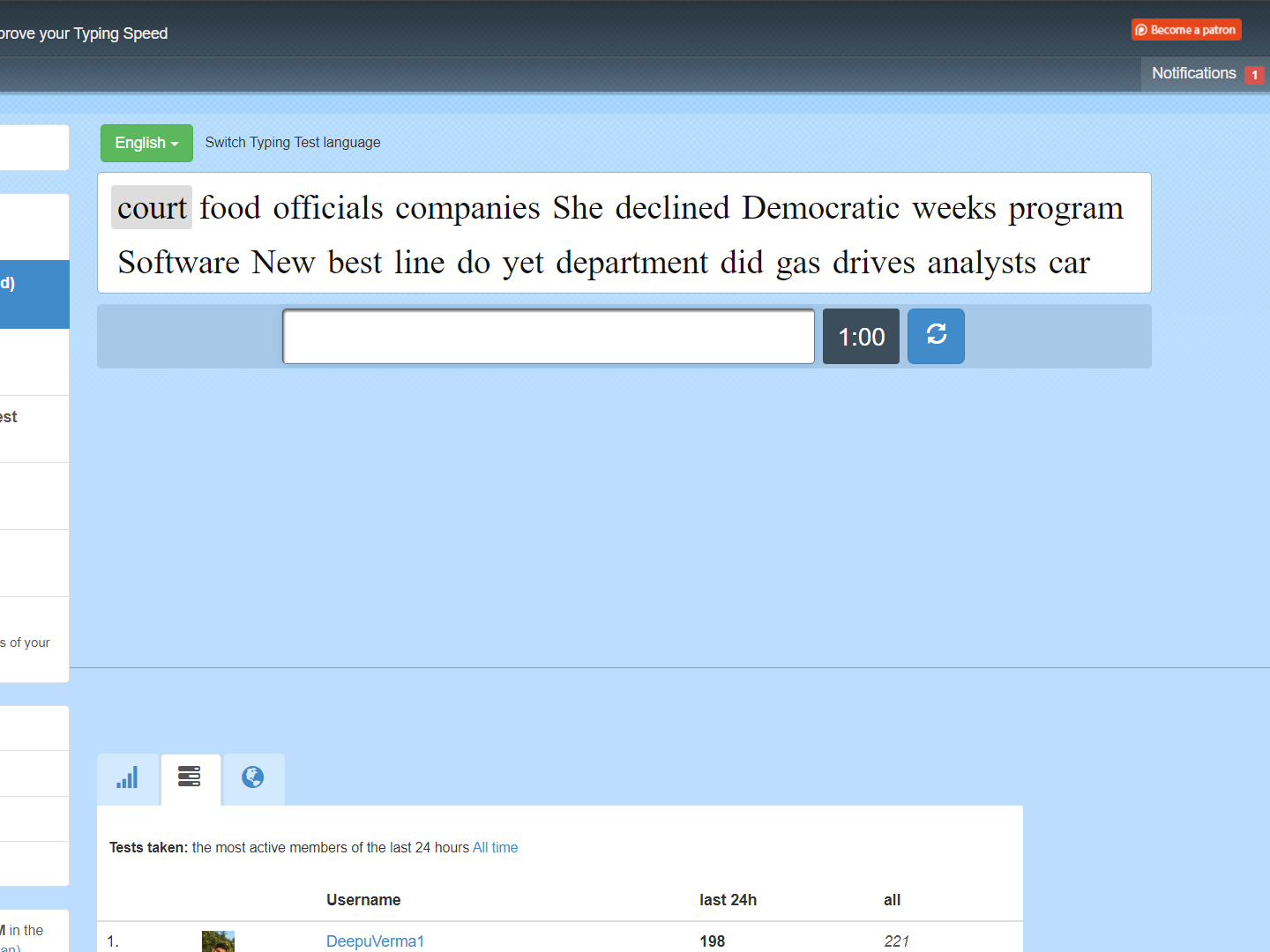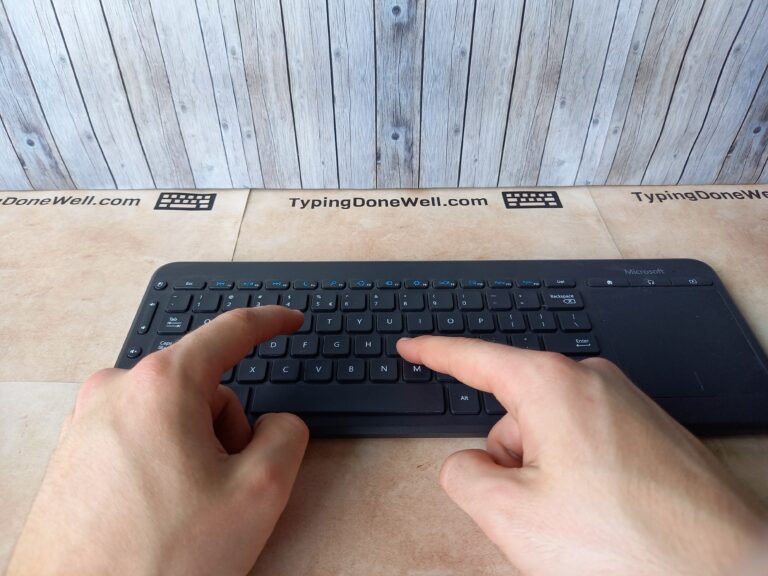10FastFingers review – website only for typing tests or something more?
10FastFingers – I think this is the most commonly known „typing program” out there. Or maybe just a site with typing as a theme? Just a place to take typing tests? In this article, I will tell you what 10FastFingers is, how it works, whether it is worth practicing, and more.
What is 10FastFingers?
Let’s start with the basic question – what even is 10FastFingers?
10FastFingers is a website on which you can take typing tests on. You do this by retyping the words that this program randomly generates. Many people use this site as a way to practice their keyboard skills. It is an online tool created for typing skills.
It can be used even as a way to practice. Well, of course, it can be. The question is – is it worth it? Is it a good way to practice your typing skills? Or should you use something different? I’ll get to that question later in this article.
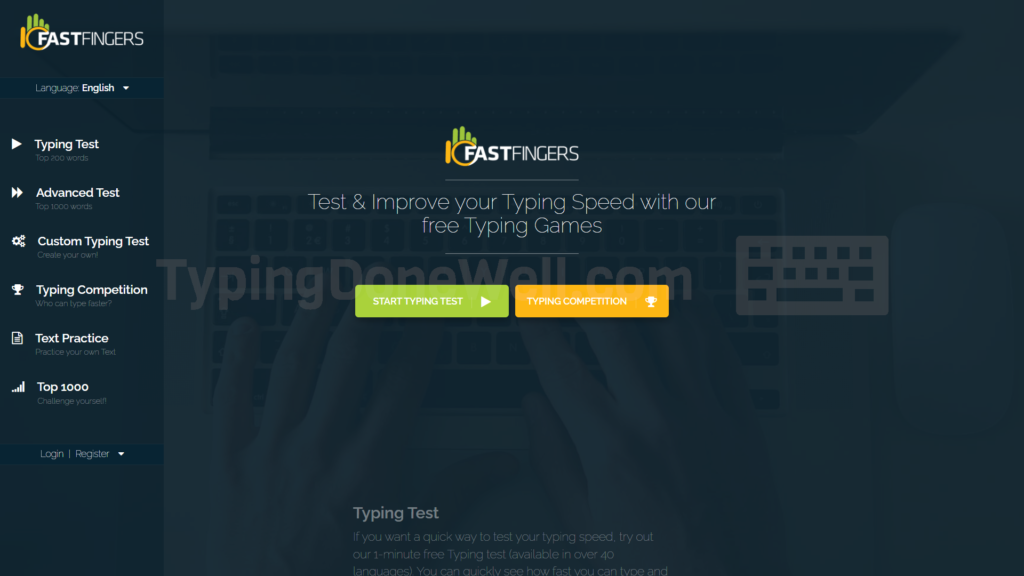
Now, 10FastFingers is in some way a standard in learning touch typing. It’s been there for years. Most people know about this program. It is often used to check your typing speed.
I’ll be honest – it’s way easier to get a good score on 10FastFingers and some other typing programs. That’s because this site generates random words. You don’t have to worry about writing the whole sentences down. You don’t need to worry about punctuation. And you rarely get any capital letters.
So you can say that this site is an easier typing test. It’s still valid but it’s done in a way that is just unrealistic compared to normal typing.
Is 10FastFingers free?
Of course, it is! As I said this site is a standard among online typing programs. You have to get at least one test here when learning touch typing.
10FastFingers is a completely free program. You can use all of the features it provides without paying a penny. Plus it’s an entirely online program which means you can access it from anywhere with an internet connection.
For this price, 10FastFingers isn’t that bad. You can’t really complain when this website is completely free to use.
How does 10FastFingers work?
This program works in a very common way among free typing programs. It generates random works from a list and then it puts them all together into a text. Without any punctuation, rarely any capital letters. Just words from a dictionary one after another.
That way 10FastFingers creates a text that you need to retype yourself. That’s how the most basic practice mode works. If you want to check out other modes you can read my article about using 10FastFingers. Here it is – ARTICLE HOW TO USE 10FASTFINGERS
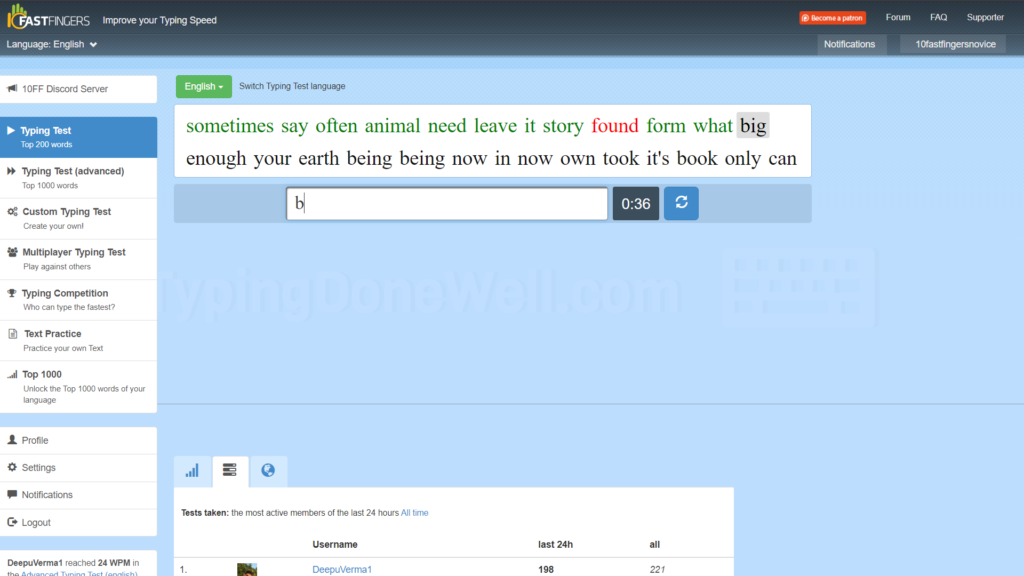
From the user’s point of view, this site is pretty simple. You get a text that you need to retype as fast as you can while keeping the highest accuracy – a regular thing. That’s how 10FastFingers works:
10FastFingers uses a list of words to randomly generate text for you. Then you need to retype on your keyboard this whole text while getting the fastest speed and highest accuracy. There are also other modes that work a bit differently but generally, you learn in this program by retyping words that you see.
It’s not an advanced program. It is very simple to use and also simple when it comes to texts. Which actually isn’t a good thing. But we’ll talk about it later.
Does 10FastFingers save your progress?
It depends on what you call progress. Let me start by saying that there is an account. You can create one and it will save your progress. But not in every mode.
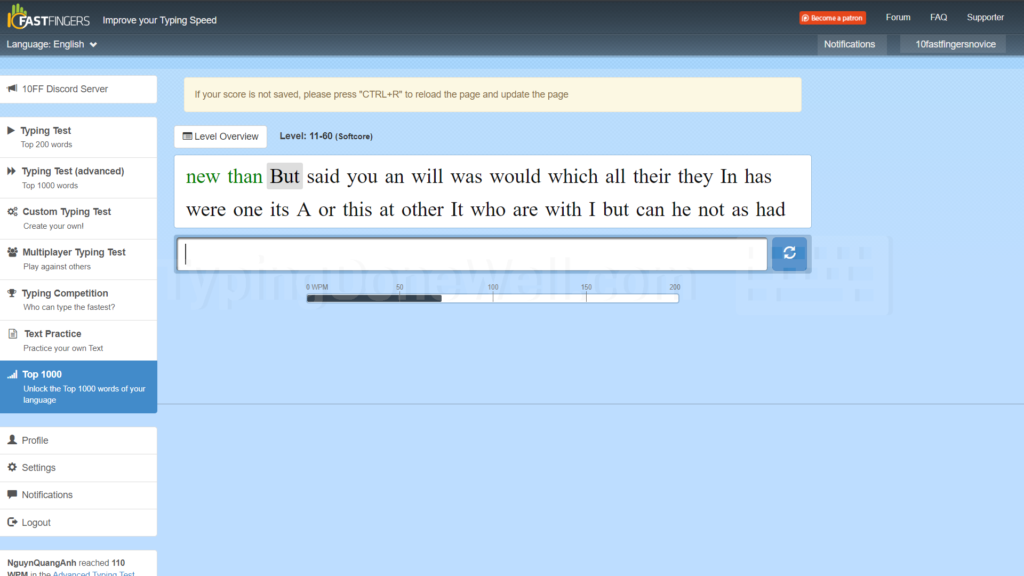
It works for example in „Top 1000” mode. There this site very easily saves all the progress that you get. But on typing tests, it doesn’t. How would it? It only could save your score for later. Well, I didn’t see such an option.
It is possible to create an account on 10FastFingers. With it, the program will save your progress but not in the most common mode. Typing test is not saved, there’s no list of your scores from the past. 10FastFingers only saves progress in some modes and in achievements.
Yes, 10FastFingers will save your progress… if you have anything to save. It doesn’t keep your high score or any of the tests from before. And that’s where you spend the majority of your time practicing. At least most people do.
Is 10FastFingers a good typing program?
There are many aspects that I want to talk about. I will give you a more detailed answer as to why 10FastFingers might be worth your time and when it won’t.
Here is a quick review for you at the very top. You won’t really understand the majority of it if you don’t read the rest. That’s where I go more into detail about 10FastFingers. This is just a short answer:
10FastFingers is an alright program. You can use it to test your typing speed or practice keyboard skills. Both of those ways aren’t realistic. In 10FastFingers you don’t type sentences but randomly generated words without punctuation. That puts this program at average compared to all free typing sites.
This is just a quick summary at the top. But it alone won’t give you much insight. That’s why now I’ll talk more in detail about this typing program.
What can you learn using 10FastFingers?
Before we talk about how good this site is let’s talk about what is the purpose of this program. You can’t really review the site unless you know what it is meant to be.
There are two ways you can use 10FastFingers. First of all, you can practice. That’s what most of the people do on this site. There are quite a few modes you can choose from. The most commonly used one is the typing test with 200 top language words.
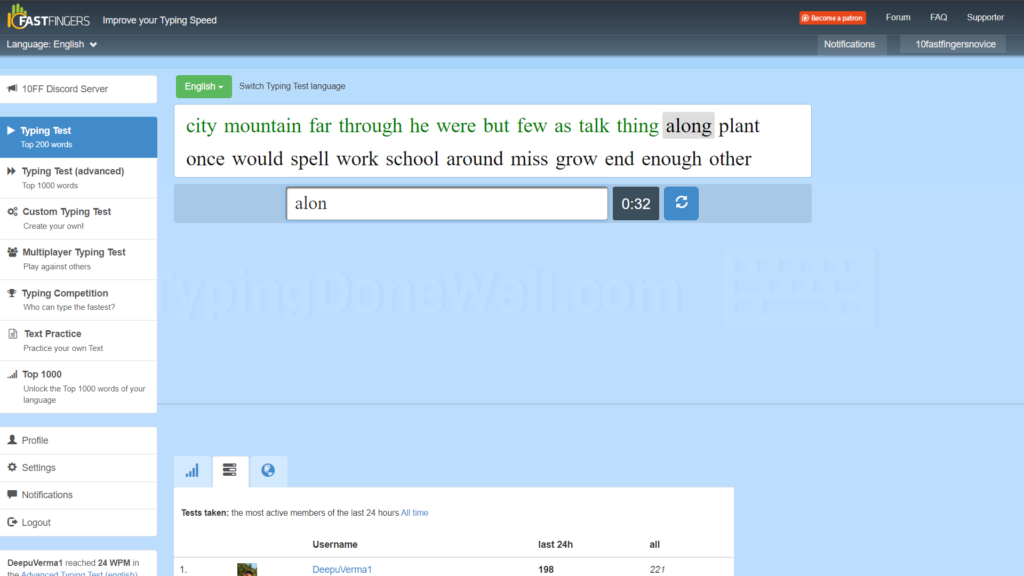
The goal of practicing on this site is to improve your typing speed. It’s done by repeating randomly generates words over and over again. But does it actually work? Will you improve your typing speed?
The second way is to do a typing test. You can use this program in order to test your typing speed and your accuracy. You don’t need to necessarily practice here. But is it a valid test? Is it a speed that will be the same in real typing?
How well does it do its job?
Here I will answer those left questions from the section above. Does typing practice on 10FastFingers work? Will you see any progress?
Yes, it does work. Every practice works after some time and determination. It doesn’t work great but you can, in fact, improve your typing speed. If you keep practicing even on this site you will get better.
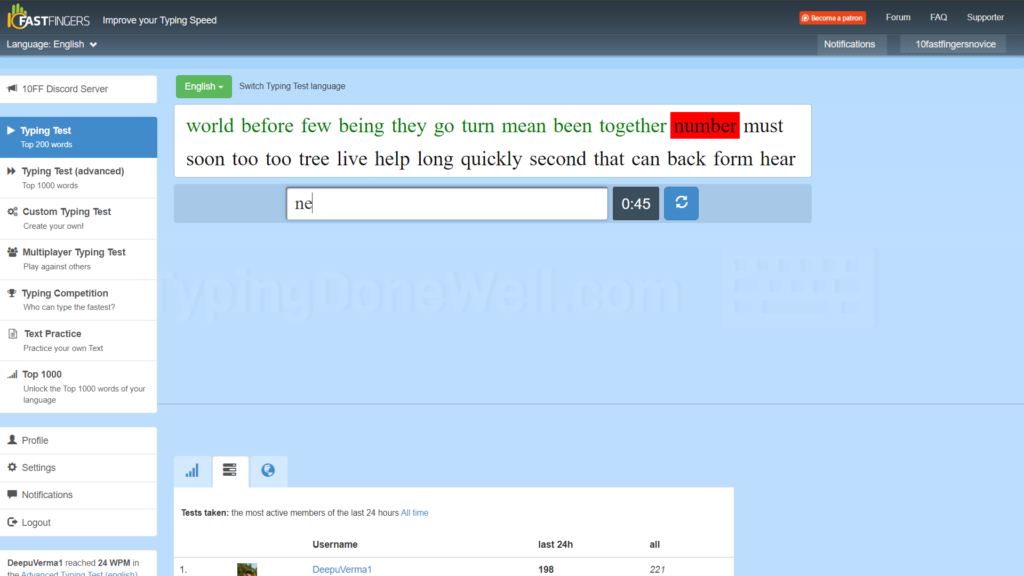
But it will take you a long time. The way that 10FastFingers handles practice makes it unrealistic compared to regular typing. The typing you will actually do later on. That’s what you want to get better at, not typing random words out of any order with no punctuation.
I will say that 10FastFingers does an average job compared to all free typing programs. There are better ones but you can actually improve typing on this site if you spend long enough. And if you’re using free online programs you will spend quite some time either way.
How entertaining is 10FastFingers?
Once again, it is a free program. You can’t expect too much from it. However, 10FastFingers does next to nothing to make practice entertaining and fun. It’s the same boring box with random words. It’s not really fun.
The only thing that 10FastFingers does is competition (which isn’t great) and maybe text practice. You may possibly maybe find an interesting text. But honestly don’t count on that. 10FastFingers is as fun to practice on as retyping randomly generated words over and over again is – not really.
How easy is this program to navigate?
How well thought through is this site? Can you find everything you want in the menu or do you have to search for it?
Actually, it is pretty easy to navigate through the whole site. Even the settings are clear to read and you can find them quickly. The only thing that you could consider worse is different modes of practice.
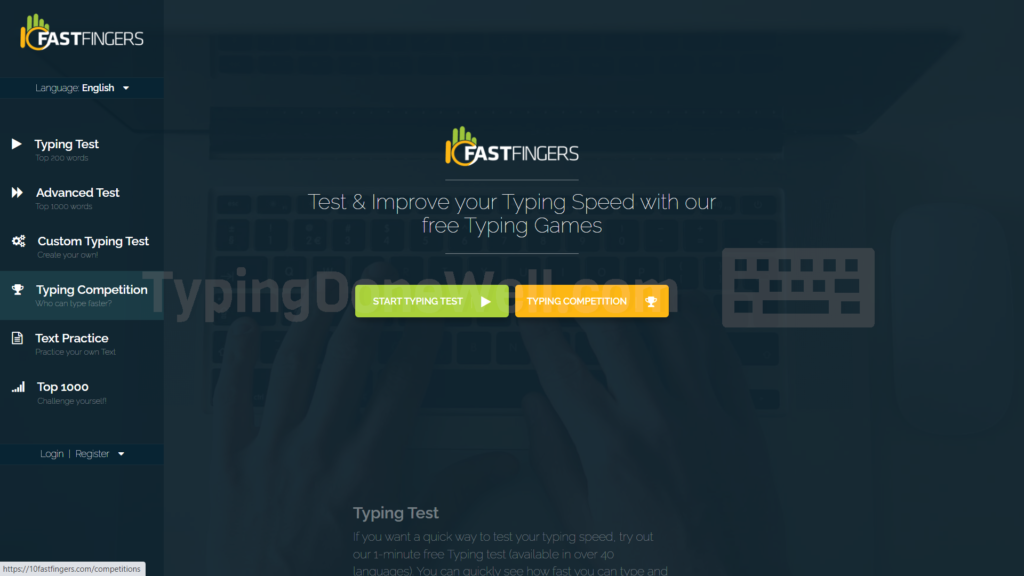
Those are in the menu on the homepage. But you don’t know what they are exactly. You can only read the names of those modes which don’t give you much information. There is a description of each one if you look closely. But it is hard to see and I didn’t notice it at first.
How fast does 10FastFingers load?
I didn’t have trouble using 10FastFingers whatsoever. I even checked how fast is this site in the speed ranking. Here’s the result I got using GTmetrix:
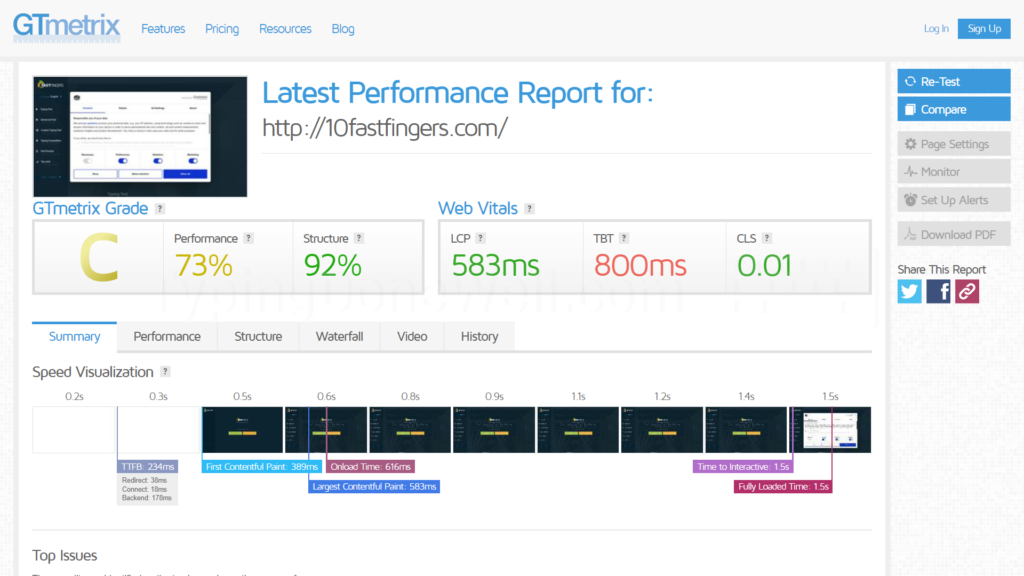
That’s not bad. And the site isn’t heavy on your connection. You should be able to use it without any issue even on the worse internet. There’s nothing to worry about when it comes to 10FastFingers loading speed.
How well does it look?
In my opinion, the site looks pretty clean. The homepage is what’s the best looking for me. When you go to one of the practice modes the website doesn’t look that good anymore. But you can judge it yourself:
The site doesn’t look bad. It serves as a good appearance for a site that’s focused on usability. Sadly you can expect nothing more from 10FastFingers. It is just a free site that can help you with touch typing practice.
Are 10FastFingers good for beginners?
You certainly can learn keyboard typing if you spend enough time on this site. But is it a good idea to do so?
Not really. 10FastFingers doesn’t have what you need to learn touch typing from the very scratch. If you start on this program and keep on practicing you will get somewhere. But you will learn many bad habits along the way.
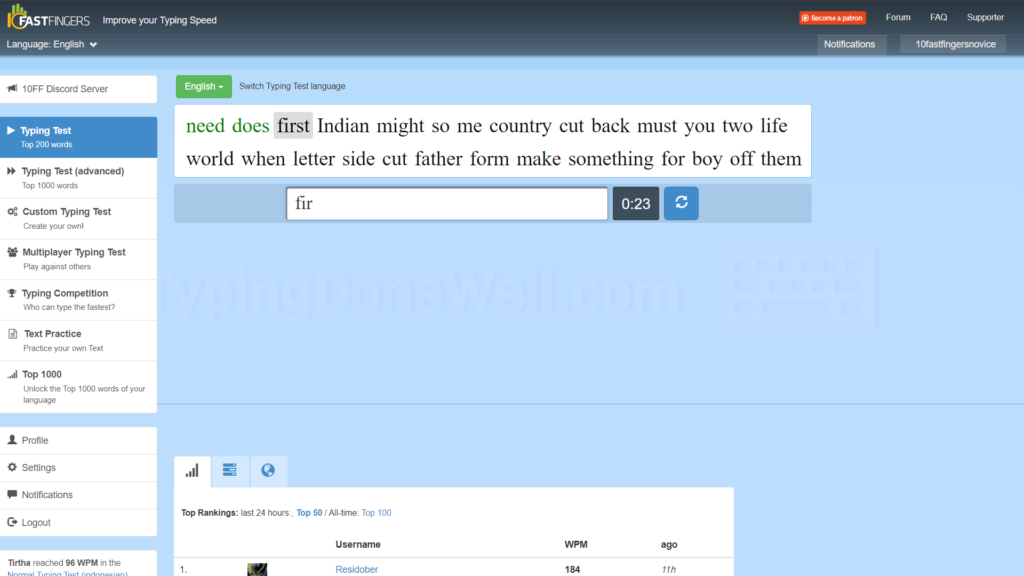
When you’re just starting out you need knowledge, you need well-thought layout memorization, you need guidance. 10FastFingers doesn’t give you that. And no free program will.
I’ve created a course for everyone who wants to start with touch typing. Not only, even for people who already know a lot. This course provides the knowledge you need at the very beginning and fun practice (games!). You can read more about my course here – MY TOUCH TYPING COURSE
10FastFingers isn’t the right program for beginners. It doesn’t give you what you need at the very start. This program doesn’t even help you with layout memorization. 10FastFingers can be used for practice but not for beginners.
If you want to use a free program that is right for beginners you can check out Ratatype. I made a whole review about this site. It will let you start from scratch with touch typing if you choose to use free programs. Here is the review – RATATYPE REVIEW
Can you learn touch typing using 10FastFingers?
This is where the problem starts with every free typing program. There is no such one that will walk you through every step of the way. You need to learn a bit from one and then a bit from another. This is really bad for learning efficiency.
10FastFingers is no different from every other free typing program. It only touches on one aspect of learning touch typing. It only focuses on practice on randomly generated words. This is not all there is.
10FastFingers isn’t good enough to learn touch typing from the beginning. This program (like every free one) only teaches you one aspect of touch typing. 10FastFingers focuses on practice with randomly generated words and skips a whole lot of steps that you need to take before.
This is the problem with those sites. But I’ll be honest with you – you can’t expect anything different. Those programs are free. It’s good that they are at least like that. It would be hard to practice if they weren’t there.