Keyboard layout – what is that and all you need to know about it
Many times we come across the phrase „keyboard layout”. What does it mean exactly? And why should you care about it?
Today I will answer a few questions about keyboard layout and I will give you a reason to think about it. The layout that you’re using makes an actual difference. Especially when learning to type faster.
Let’s start with the most basic question and establish what keyboard layout even is.
What is a keyboard layout?
When you look down at your keyboard what do you see? Probably just a normal keyboard with keys on it. Almost certainly those keys are arranged in a specific pattern. They start with „Q”, then „W”, „E” etc.
This specific placement of the keys is what we wall a QWERTY layout. Every key has its own place. It means that all of the keyboards in the words produced by all of the companies in the QWERTY layout have the same exact order of the keys.
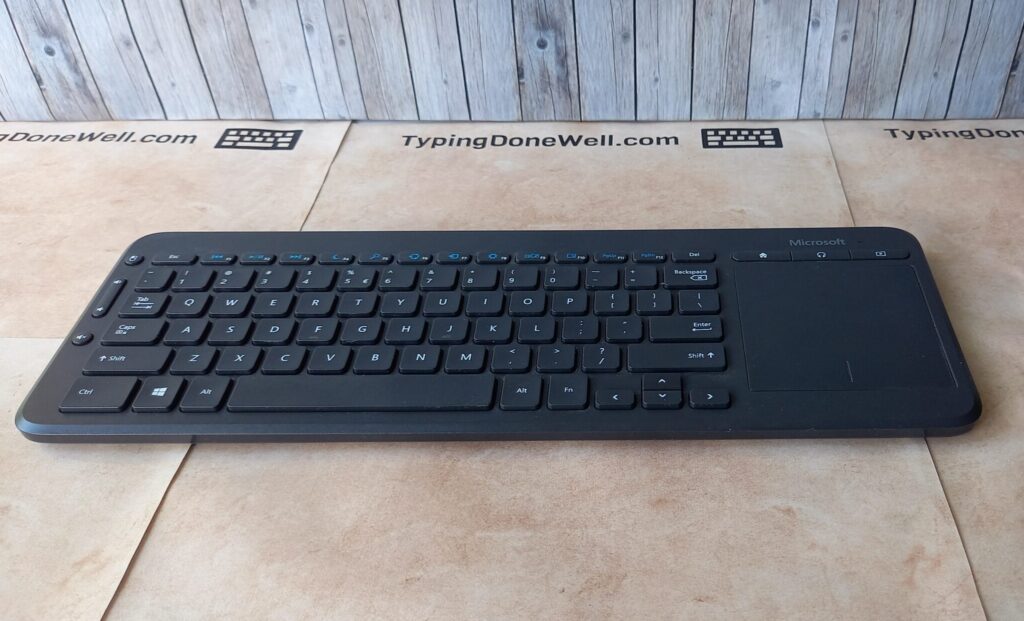
It is all because of the keyboard layout. It is a set placement of the keys, a kind of map or instruction that tells you where each letter belongs.
The keyboard layout is a set order of the keys on your keyboard. It influences the place that each letter has. Because of using keyboard layout all of the companies around the world use the same set of keys in the same order. It makes you sure that the keyboard you’re buying will be the same as the last one. It is especially important with some typing techniques.
As I said, there is actually a huge difference between each layout. For the most obvious reason – the keys are in a different place. With your keyboard, you probably „expect” certain keys to be in certain spots.
But there’s more to keyboard layouts. With many layouts, we can choose the one that works the best for us. Just because your keyboard is produced in one layout doesn’t mean you can’t use another. There are simple ways to change your layout on the software bases (just in Windows settings).
If you want to change your keyboard layout I made a step-by-step guide that shows you how to do it. It will walk you through the process. It is actually very simple when you use the common layouts. I also show there how to set up uncommon ones. You can read this article here – ARTICLE HOW TO CHANGE KEYBOARD LAYOUT
What is the standard keyboard layout?
I told you that there is one way of making computer keyboards. Almost every company in the world puts the same order of the keys on their keyboards.
This order of keys has its own name. This is most probably the same exact keyboard layout as you have on your own keyboard. Curious what is this standard order of keyboard keys?
There is one standard keyboard layout that is used by almost every keyboard-making company. It is the most popular layout in the world. This standard layout is QWERTY. It has a few variations like QWERTZ, UK QWERTY, and AZERTY. But all of those are just slight adjustments to the standard US-QWERTY.
Why do I say that standard QWERTY is the US version? Well, this layout was originally created in the United States. That’s why it is the standard version of it. If you want to know a bit more about it you can check out my article about QWERTY. It’s here – ARTICLE ABOUT QWERTY
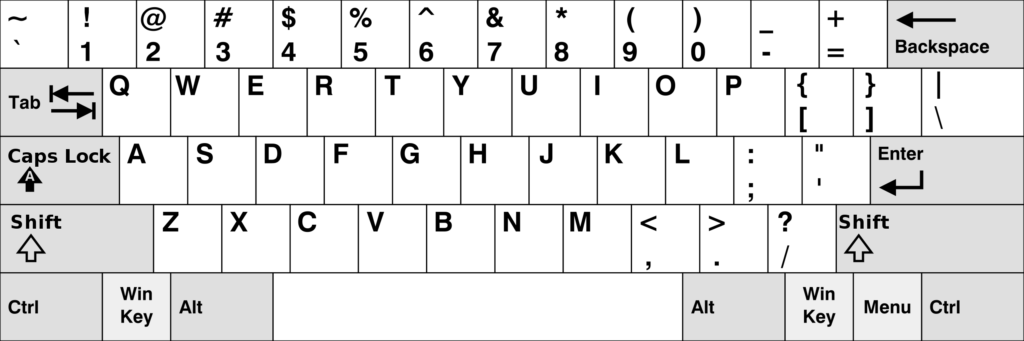
Now, I also said something about the variations of QWERTY. In many countries, the standard QWERTY just isn’t enough. There are languages that require some variation, and some extra symbols. I can’t say all of that in detail right here.
I made a whole article about those variations of QWERTY. If you want to read a bit more about it you can check it out. The article is here – ARTICLE ABOUT QWERTY, QWERTZ, AZERTY
How do I find my keyboard layout?
Now you know a few things about keyboard layouts. They are pretty important because they define every key on your keyboard.
In reality, your keyboard’s layout can be different from your actual typing layout. You don’t need to match the software layout with the hardware layout. You can change it yourself. If you want to know how I made a step by step article about it. Here it is – ARTICLE ABOUT HOW TO CHANGE LAYOUT
Most computers, especially in countries outside the US, have a different version of the QWERTY layout. This version is created for language needs. So let’s answer this question: How can you tell which exact keyboard layout you are using?
This is the instruction for Windows 10: To tell your keyboard layout you need to first go to your settings, then Time and Language, then Language. Here you need to click on options of the language you are using (like on the photo). There you will find the keyboard layouts that you have active.
Here’s a look of the language options button that you need to press:
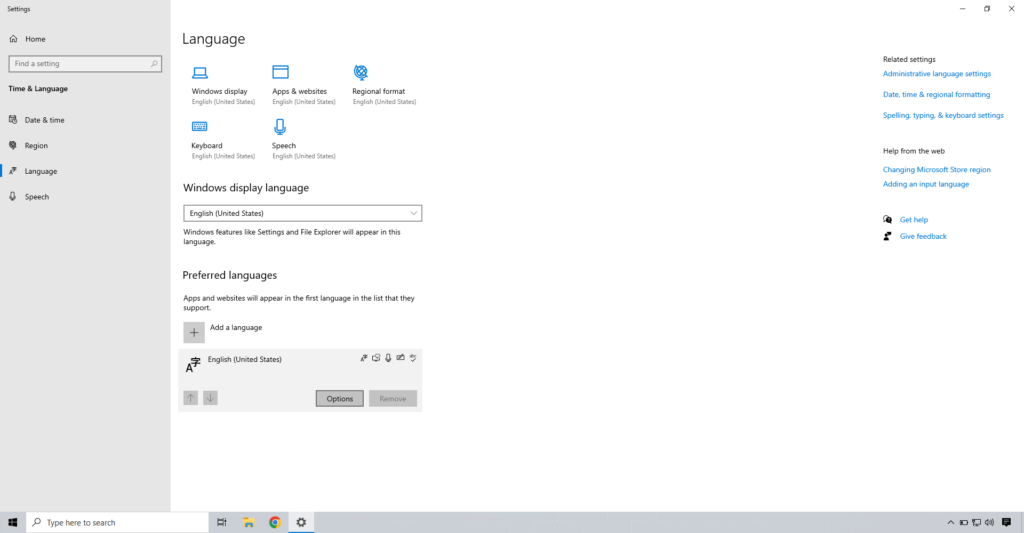
That’s how you can check your keyboard layouts. It is the simplest way to do this as it uses the system’s settings. However, this instruction only works for Windows 10.
Is keyboard layout important?
There are many aspects to the importance of keyboard layouts. Everyone has different needs and different goals when it comes to typing on the keyboard.
Some want to just quickly find something online. They don’t need to have any fancy fast layouts to minimize finger movement.
Other people aim for speed and they choose their layout precisely. Or they wish they knew about optimized keyboard layouts before they started learning.
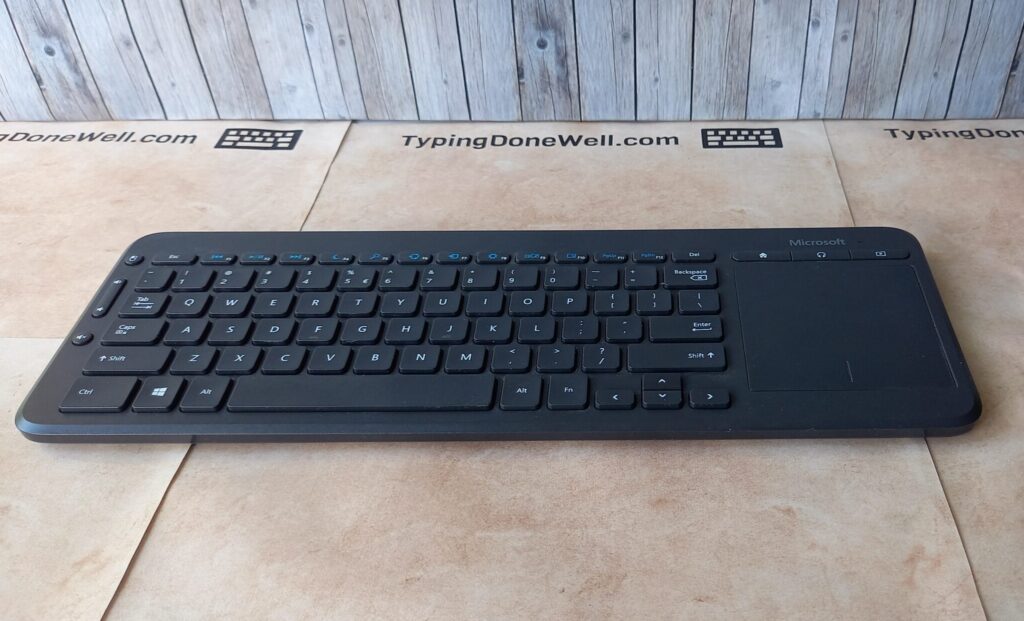
Some people just want to play some games. They also use the keyboard.
Either way, the layout that you are using has a big impact. For people who rarely type on the keyboard, for typists, and for gamers. For everyone who uses a keyboard.
A keyboard layout is an important aspect of typing. It impacts everyone who uses a keyboard, not only people who aim for speed typing. For casual users, the layout has to be right with the physical keyboard. If not they would have a hard time typing anything at all. For speed typists choosing layout makes a huge difference.
For people who want to learn fast typing, the right layout can make learning much more intuitive. There is a certain optimized layout that is simply better for typing in a certain language. That’s because those layouts put the most often used keys in the middle of the keyboard.
That makes typing them so much easier and faster. Especially when using a touch typing technique. If you want to know a bit more about this typing method you can check out my article. It will tell you what exactly touch typing is. You can read my article here – ARTICLE WHAT IS TOUCH TYPING
Layouts are important because they indicate how exactly your hardware acts. Without it, your keyboard would be just a desk with some buttons that do nothing. The layout also can improve your typing efficiency and give many benefits.
Does keyboard layout affect speed?
Every keyboard layout is different. Some just because of the language needs. Finnish layout is equally as fast as US-QWERTY for typing in English. However, there are layouts that are created for better finger movement efficiency.
Those layouts reduce the amount of movement your fingers need to do in order to type. It means that you can type the same while your fingers are doing less work. This thing alone is a great reason why some layouts can be faster than others.
With that being said the answer to this question seems pretty obvious – Does keyboard layout affect speed?
The keyboard layout can have a great impact on typing speed. Not every keyboard layout will improve it. You can’t change the layout and expect better performance. There are specific layouts that make typing much more movement efficient. With that, they can fasten your progress and give you an advantage over other layouts.
But I want you to remember – it’s just an advantage. If you are using the QWERTY layout for a long time and can type on it with high speed and good technique, then there’s no reason to change your layout. You would need to learn everything all over again.

This is not the layout’s fault that you don’t type faster. Most often it is because of bad typing technique. In this situation changing the layout will not help you. It will only implement those bad habits onto the new layout destroying it in some way.
If you struggle with a really bad technique and you would prefer to start all over again you can definitely change your layout. But remember to focus on the technique from the very beginning.
There is a great typing technique that I use myself. It is called touch typing. If you want to get familiar with it I recommend you my article. I talk there about what touch typing is and what’s the big deal with it. You can read it here – ARTICLE WHAT IS TOUCH TYPING
You can definitely start all over again. It will take a lot of time and a lot of- practice but the result will be worth it.
What is the most commonly used keyboard layout?
All of the keyboards in the world are made using just one keyboard layout. Well, there are a few exceptions here and there. The point is that you have a keyboard with the same order of keys as most keyboards in the world.
There are many countries, so many keyboards have few modifications to meet the needs. Some languages have characters that are not present in the English language.
That requires a few modifications here and there. For example, an AZERTY layout is one of those. It is a French layout. If you want to read more about the three most common modifications you can read my article. It’s here – ARTICLE ABOUT QWERTY, QWERTZ, AZERTY
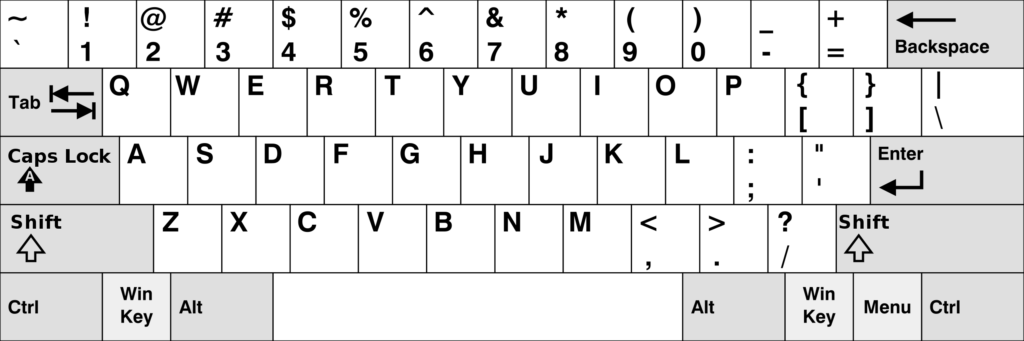
You probably already guessed what is the layout that you have on your keyboard. If not, here’s your answer:
The most commonly used keyboard layout in the world is QWERTY. Most of the layouts used all around the world are some kind of QWERTY modification. Those small changes are essential to type in certain languages. Still, most of the keyboards have the same exact order of the letters as US-QWERTY.
I say US-QWERTY because there is a difference between US and UK QWERTY. If you want to know a bit more about this difference you can check out my article above about QWERTY, QWERTZ, and AZERTY.
Why are there different keyboard layouts?
I don’t know if you’ve noticed – there are quite a lot of keyboard layouts out there. They are different from each other. Some with only slight modifications and some that are completely different.
Why is that? Why are there so many layouts?
There are a lot of keyboard layouts. Some have only slight modifications like more characters for certain languages. Some are nothing like others – Dvorak, Colemak. Those are more special layouts that are created for better movement efficiency and more. Those layouts can be a great foundation for typing skills.
There’s a huge difference between your old regular QWERTY and Dvorak. It is so impactful that I made a whole article about them. I focus there on comparing three layouts – QWERTY, Dvorak and Colemak. You can read the article here – ARTICLE QWERTY VS DVORAK VS COLEMAK
There are many keyboard layouts because of the layout that you choose matters. Think about it, the layout that you use indicates what letters you can use. If there would be just one US-QWERTY many countries wouldn’t be able to use keyboards.
You need certain letters to type in a certain language. To meet those needs people created various layouts. The order of the keys is also important. Every language has its most and least used letters. There’s no point in keeping the least used in the middle of the keyboard where they are most reachable.
However, the order of the keys is even more important when optimizing finger movement when typing. There are layouts that are created with this goal in mind – to minimize finger movement and make typing faster that way.
An example of such a layout is Dvorak. It is a very interesting one which, I’ve got to say, works great. I use it all the time. I even made an article all about Dvorak layout. You can read it here – ARTICLE ABOUT DVORAK
There are many keyboard layouts just like there are many types of cars. With that many, everyone can choose what fits them best.
Let me know in the comments below what are your favorite keyboard layouts? I’d love to hear about it.

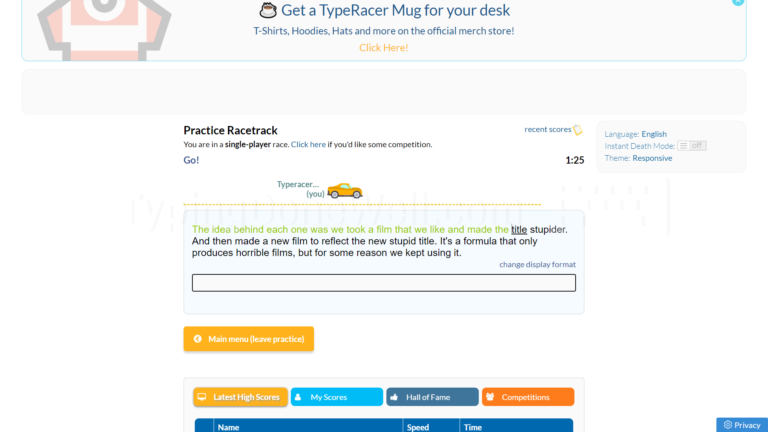
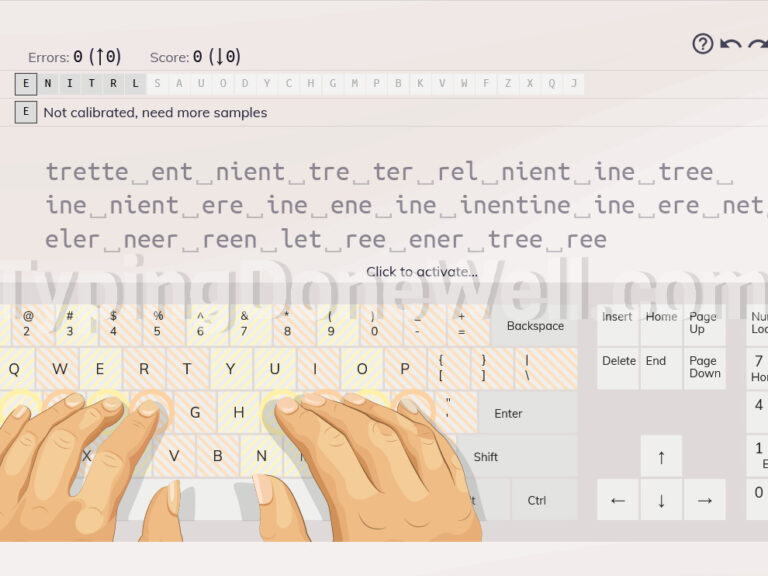
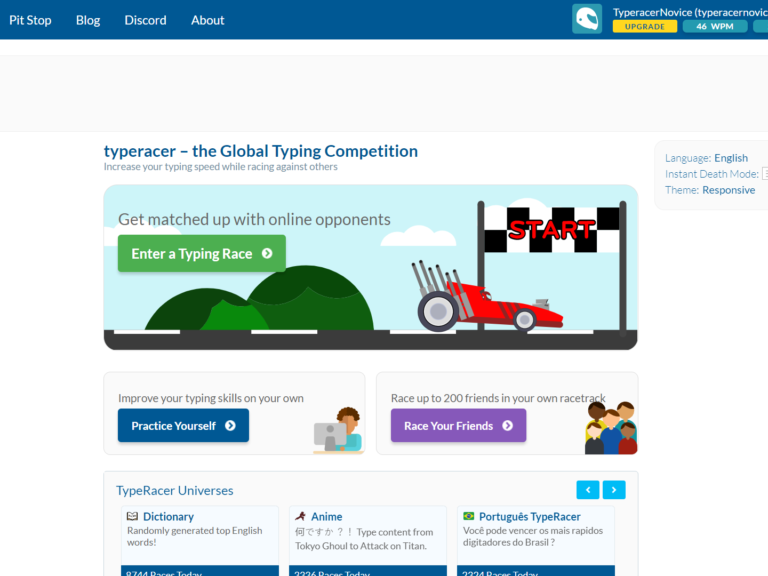


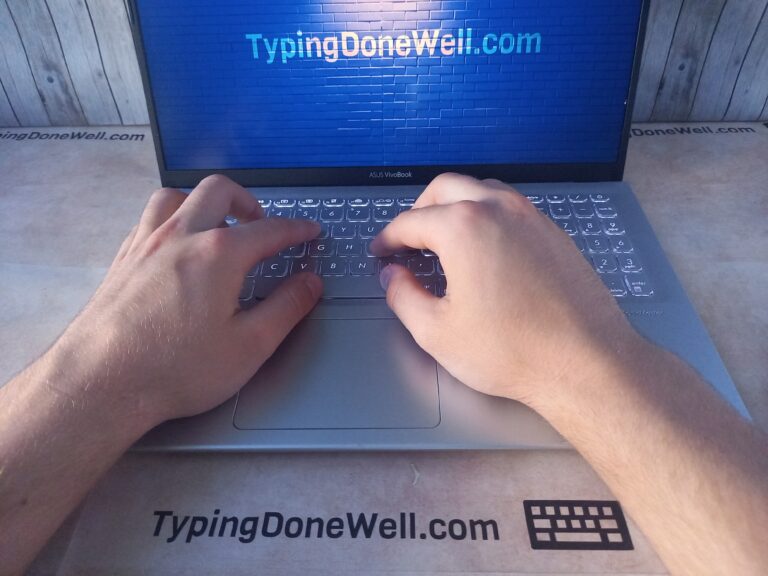
I hate QWERTY