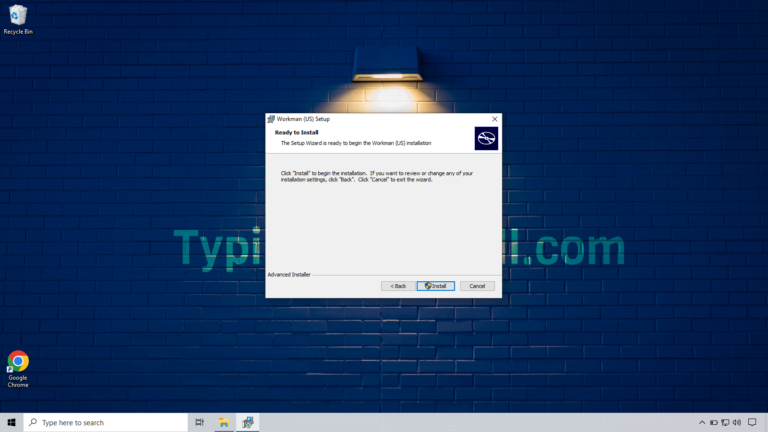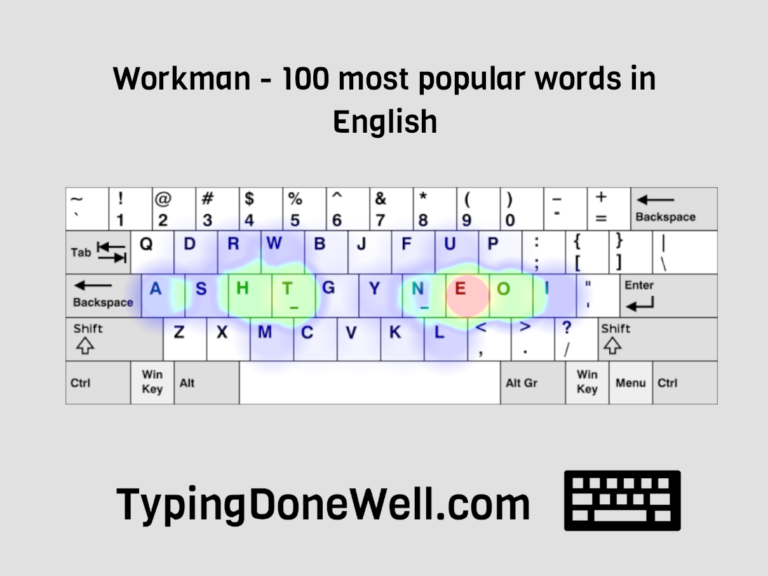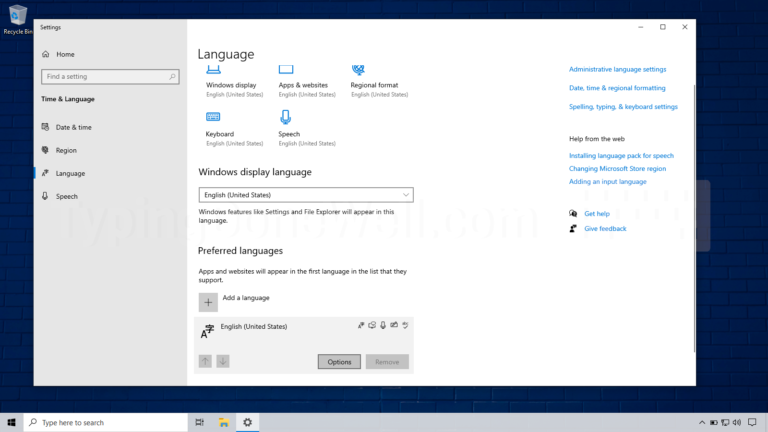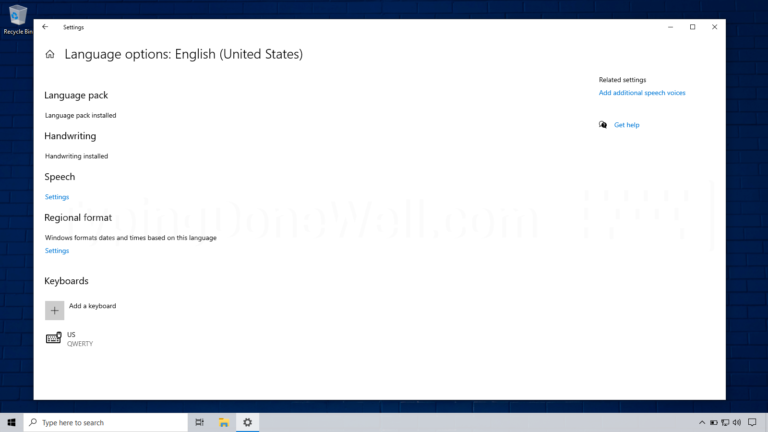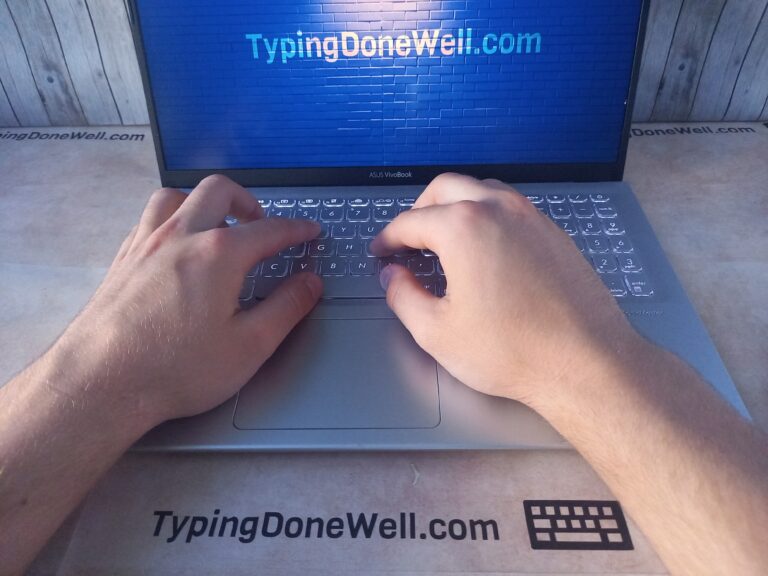Logitech G Pro keyboard review (with my tests and videos)
Today I have another keyboard review for you. If that’s the first article you are reading on my blog – welcome. I hope it will be useful to you. In this review, I will talk about Logitech G Pro starting from the external looks, the build quality up to the quality of the mechanical parts…