QWERTY vs Dvorak vs Colemak – detailed comparison (with my tests)
QWERTY, Colemak, and Dvorak are three of the most popular layouts (not counting QWERTY modifications). QWERTY is used by the majority of people around the world. Dvorak and Colemak are the first custom layouts that people get interested in.
Today I will talk about those three layouts – their strengths and weaknesses as well as a few of my own tests. I will take QWERTY with modifications as one layout. If you want to read more about the QWERTY modifications you can read my articles about them.
The first one is about QWERTZ and AZERTY modifications. You can read it here – ARTICLE QWERTY, QWERTZ, AND AZERTY. The second one is about all the Nordic QWERTY layouts. You can read that one here – ARTICLE NORDIC LAYOUT
What is a QWERTY layout?
QWERTY layout is the most popular layout all around the world. It is the oldest keyboard layout there is. It was the first keyboard layout and that’s why everybody uses it until today. Most people don’t even know there are way better layouts than QWERTY.
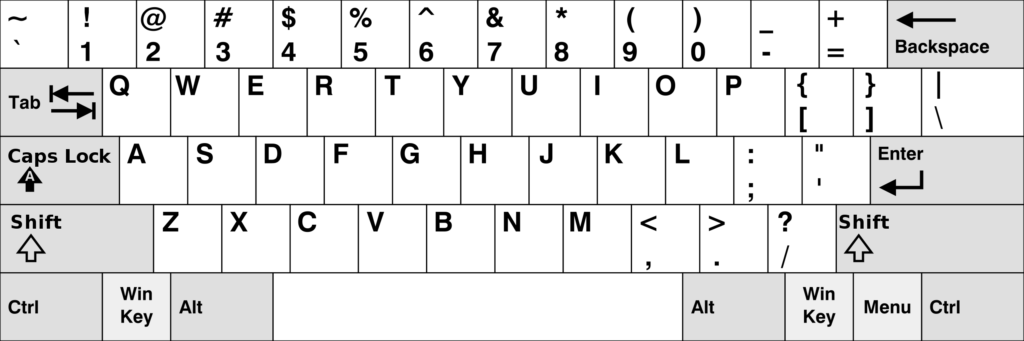
Here I won’t talk too much about QWERTY, just a quick segment about this layout. If you’re interested I made a whole article dedicated to QWERTY alone. You can read there even about its history. The article is here – ARTICLE ABOUT QWERTY
QWERTY is the first keyboard layout there was. First, it was a typewriter machine layout, before the keyboards were even invented. QWERTY is the most popular layout in the world. Most people use either standard US-QWERTY or QWERTY with some modifications.
Overall QWERTY is an old layout, mostly outdated. That doesn’t mean it’s horrible, you can type on it very fast and effectively. But it’s way harder than typing fast on well-optimized layouts. Still, with enough time and effort, you can type very fast even on QWERTY.
What is a Dvorak layout?
QWERTY was the only layout for a long time. However, after some time people started experimenting. There were noticeable flaws in the QWERTY layout for many people. They wanted to make something better.
Dr. August Dvorak undertook this task. He created a layout with one goal in mind – better typing efficiency. And he did a great job with it. Dvorak was invented in 1936 and it’s still one of the best layouts.
You can read my whole article about this layout here – ARTICLE ABOUT DVORAK.
Dvorak is simple, it is movement efficient, and it doesn’t have many one-finger combos. It’s an amazing layout that I use myself. But it’s important for you to know one thing – Dvorak is as good as it is only for typing in English.
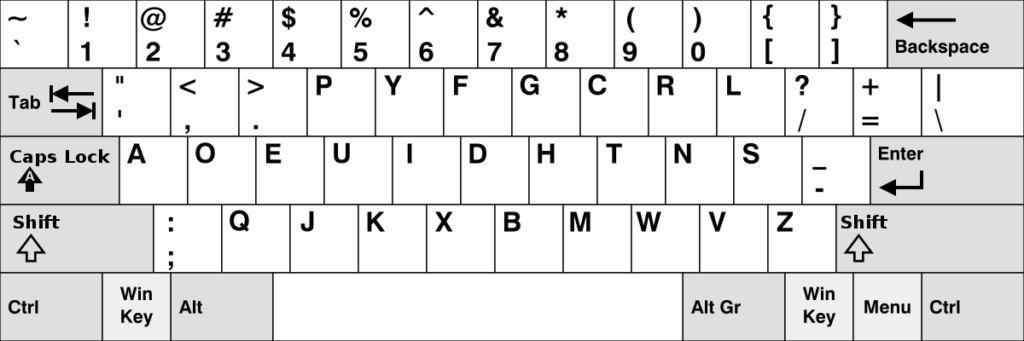
If you type in a different language you will get different results. You need to know that.
When typing in English the Dvorak layout is great to type on. It is movement efficient, comfortable to type for longer periods of time, and well-designed.
There are only two disadvantages that I notice in Dvorak after typing for years: the shortcuts are more difficult (you need to press them with both hands on the keyboard or you need to change them) and it’s harder to learn in the beginning (it’s very unique).
What is a Colemak layout?
After Dr. August Dvorak invented his layout many people wanted to do something similar. There were many attempts to make a better layout. Some of them were more successful than others.
The most well-known layout that competes with Dvorak is the Colemak layout. See, Dvorak isn’t ideal. As I told you there are two main arguments against Dvorak: it’s hard to learn (way different than QWERTY, shortcuts with two hands), and not all of the most commonly used letters are in the home row.
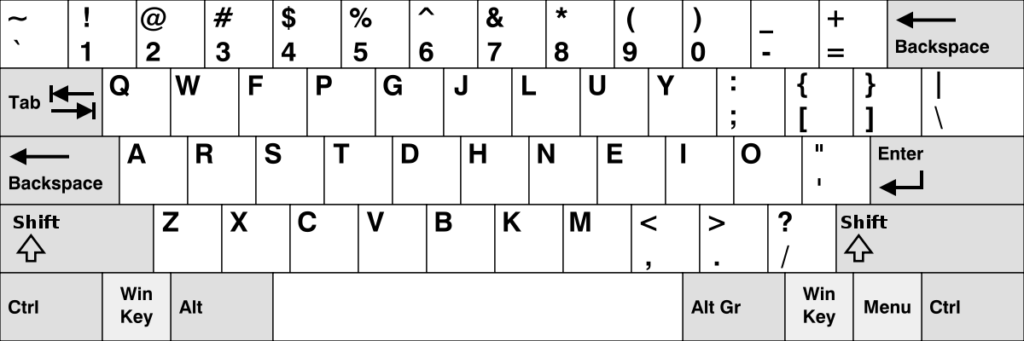
You can read my whole article about Colemak. If you’re really interested in this particular layout you can read a bit more there. Here’s my article – ARTICLE ABOUT COLEMAK
Colemak layout is an improved version of QWERTY. It’s way similar to QWERTY, it has the same shortcuts and all of the most commonly used keys are in the home row. Mathematically Colemak beats Dvorak. But it’s just a theory.
Life isn’t math. Just as Colemak isn’t the ultimate keyboard layout. What seemed the best in maths turned out to have issues in practice. But that’s something I will talk about in the few next sections.
Is Dvorak better than QWERTY?
First, let’s compare Dvorak and QWERTY. That’s a pretty easy comparison. Dvorak is way better than QWERTY in terms of movement efficiency, the comfort of typing, and one-finger combos. The only thing better in QWERTY is the placement of shortcuts like copy, paste, cut, or undo.
Remember that those tests are only true when typing in English! When using any other language layout performance changes!
To make it easier to visualize the difference between QWERTY and Dvorak I’ve done a few tests on two groups of words. The first test is based on the 100 most popular words in English:
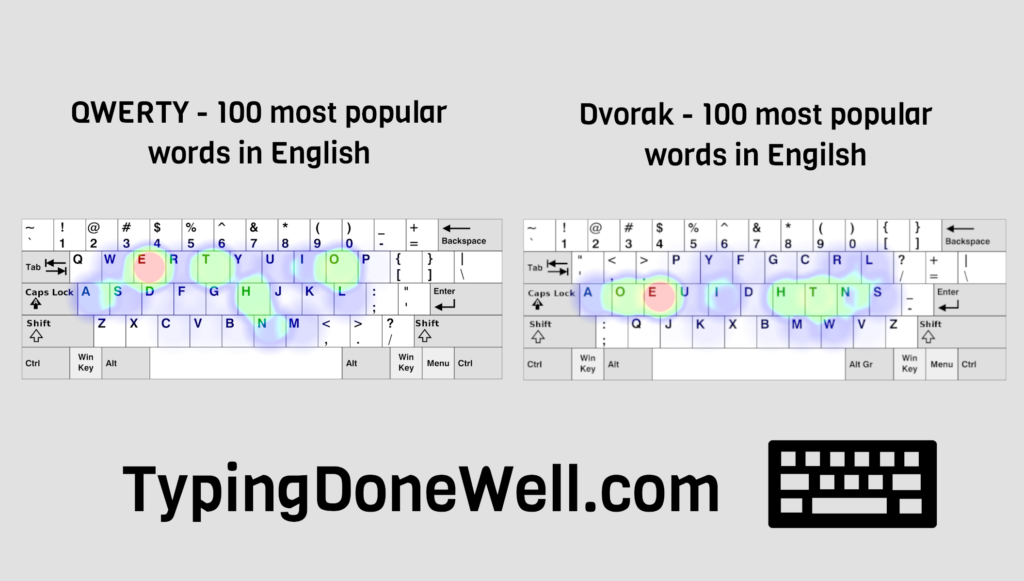
You can clearly see that most of the „action” on Dvorak happens in the home row. That’s good because when you type using the touch typing method you don’t have to move your fingers too much.
On the other hand, QWERTY has the most commonly used letter in English – „E” – in the top row of the keyboard. When typing on QWERTY most of your key-pressing action with being in the top left and all around the right and middle.
Dvorak is a better keyboard layout than QWERTY. It is more movement efficient and more comfortable to type on. The only thing Dvorak lacks is better placement of shortcuts like a copy, paste, or cut.
Now, let’s see how things change when we test those layouts on 1000 most popular English words:
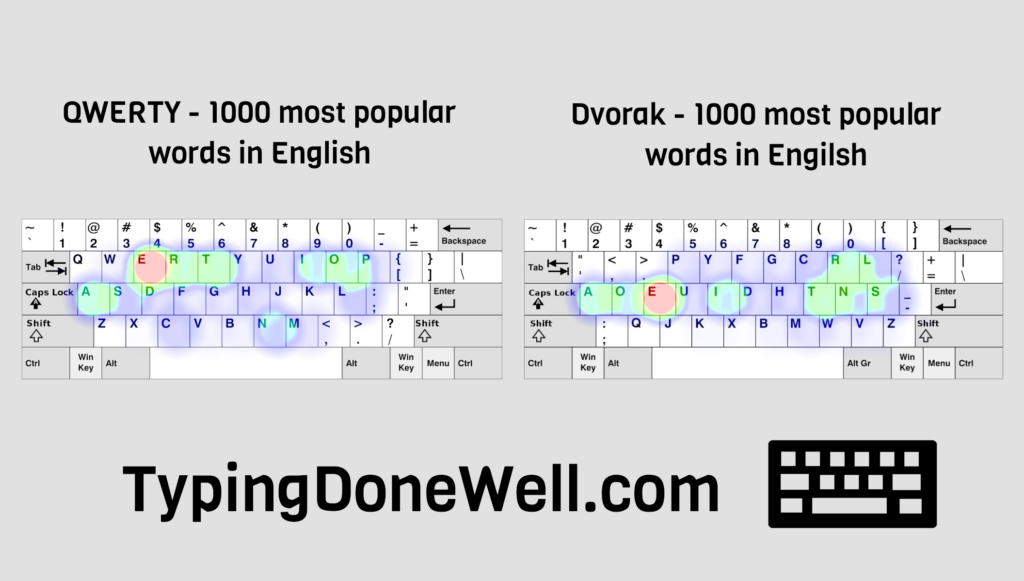
Not much changes. Dvorak has an slightly worse score than before (a bit more commonly used letter “R”). But still you can clearly see that Dvorak is a more movement-efficient layout than QWERTY.
Is Colemak better than QWERTY?
What about the next modified keyboard layout? Is Colemak better than our standard QWERTY?
To answer this question I will show you some tests that I did. First, similarly to the ones with Dvorak, we’ll look at the top 100 words in English:
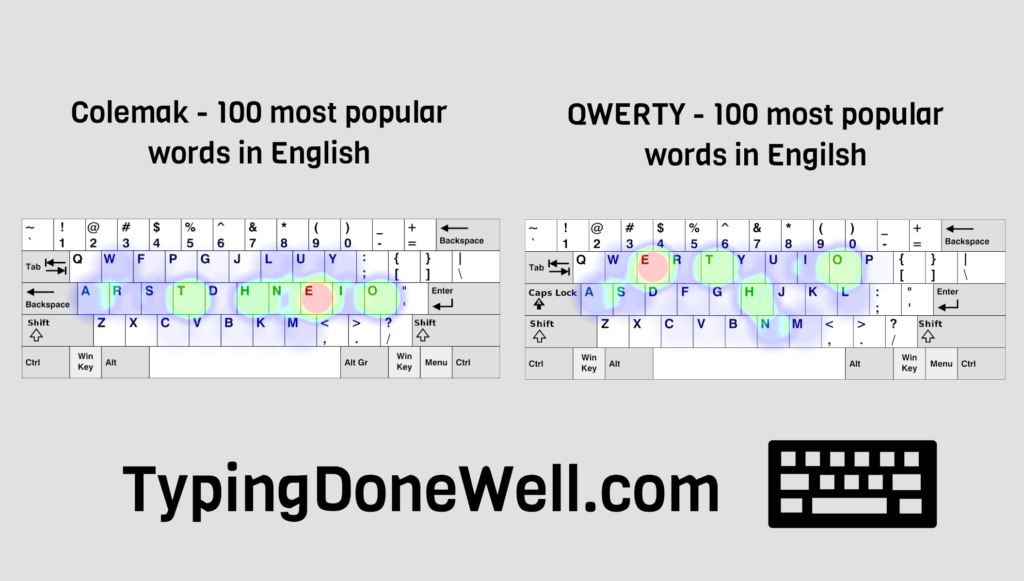
Already we can see how extremely different those layouts score while being pretty similar. All of the most commonly used keys in Colemak are on the home row. In QWERTY things aren’t nearly as pretty.
Colemak is a way better keyboard layout than QWERTY. All of the most commonly used letters (in English) are on the home row. In QWERTY those are all over the place. Despite how similar Colemak is to QWERTY (many keys in the same place, including shortcuts) this layout is definitely better.
Now let’s take a look at the 1000 most popular words in English. What will this comparison tell us?
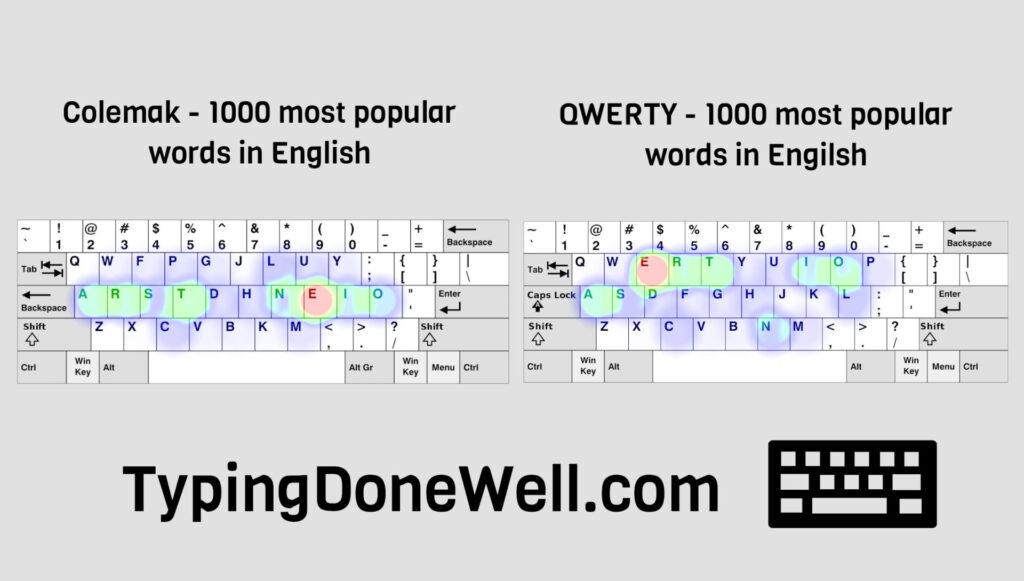
This only confirms what we already knew. Colemak is a very optimized layout in terms of the most commonly used letters in English. It is definitely better than QWERTY.
Is Colemak better than Dvorak?
Now’s time for the hard question – which one of those layouts is better? Colemak (which is a newer one) or Dvorak (the pioneer of optimized keyboard layouts)?
For me, Dvorak wins just because I like this layout. So this comparison isn’t for people who already type in either of those layouts. If you type in one of them you’re honestly good either way.
I actually made a whole article just to compare those two layouts. You can read it if you want to get a bigger picture. It’s here – ARTICLE DVORAK VS COLEMAK
Here I can’t tell you as much as there is to know. But I’ll give you at least the most important facts about both layouts.
Let’s start with a movement efficiency test. I’ve done it using 1000 most popular English words. Here are the results:
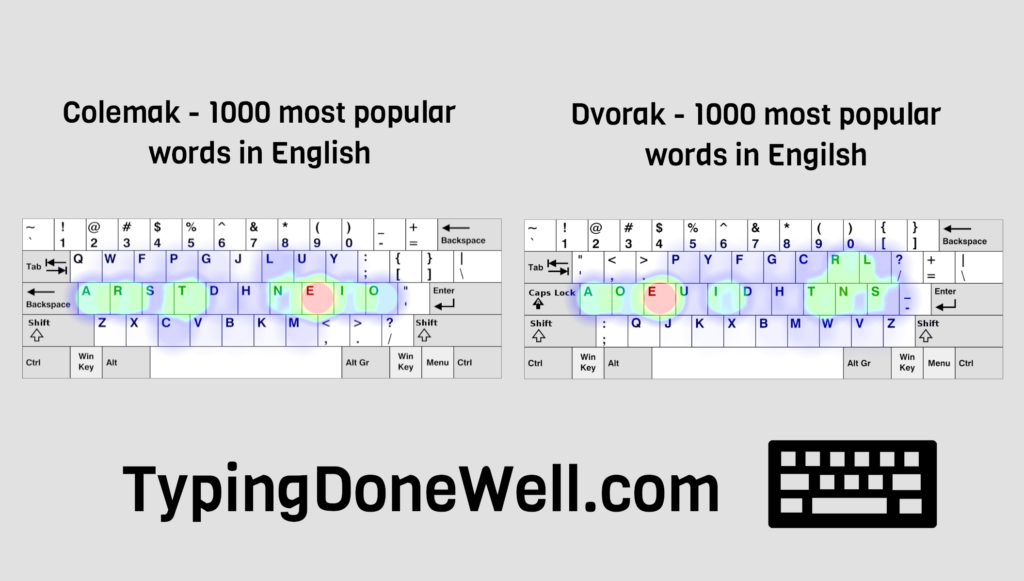
Both of those layouts are very good. Dvorak has a great score when it comes to movement efficiency and Colemak has even better. It’s not much, you wouldn’t even notice it. But Colemak is mathematically more movement efficient.
So the difference between those two comes down to only a few factors. On one side Colemak is mathematically more efficient but it has a very serious issue – many single-finger combos. Dvorak is a bit less efficient, has way fewer single-finger combos, and is harder to learn.
Colemak isn’t a better layout than Dvorak (not in practice). It is better only mathematically when talking about movement efficiency. Both of those layouts, Colemak and Dvorak, are well-designed. Both have their strong sides and their weaknesses. But overall they are on the same „level”.
Some people might disagree with this. There seems to be this ongoing debate on which one, Dvorak or Colemak, is better. Some say the one is better, some say another. I think that they are both similarly good.
If you want to read more reasons why I think that you can read my article dedicated to this topic. It’s all about comparing Dvorak and Colemak using different criteria. You can read it here – ARTICLE DVORAK VS COLEMAK
Should you change your keyboard layout to Dvorak?
There’s no one answer to this question. It depends on a few things. The most important ones are – what layout are you changing from and how fast can you already type in it?
Let me give you an example. Let’s say you learned typing on QWERTY around ten years ago. At this point, you can type at the speed of 150 WPM (if you learned touch typing relatively well). That’s a huge speed.

Would you benefit from changing your layout to Dvorak when it comes to speed? No. When you already type at the speed of 150 WPM you won’t. Just because Dvorak is more movement efficient doesn’t mean you will type faster. You will have to start all over again.
When changing your keyboard layout to Dvorak you need to think about your goal. You also need to take into account your current layout and the speed you already have. If you want to change from QWERTY at the speed of 50 WPM – it’s a good idea. If you want to change from Colemak at the speed of 100 WPM – it’s not worth it.
That’s where you need to use your common sense. When you change your keyboard layout you start pretty much from the very beginning. Ask yourself – are the benefits of using this new layout worth it?
Should you change your keyboard layout to Colemak?
Here the situation is pretty similar to the Dvorak. I can’t give you a one-word answer. It depends on many things that only you know.
First of all, ask yourself this question – why do I want to change my layout? Is it because I want more comfort when typing? Or maybe I’ve spent a month or two learning touch typing on a different layout but I want to type faster?
If you’re looking for the comfort of typing it is a good idea to change your layout. Especially if the one you are currently using is uncomfortable to type longer (like QWERTY).
However, if you want to change your layout just because of the bad results from learning touch typing it’s not the way to go. Changing your layout won’t give you what you really need.

If you want to learn touch typing the best way I know you can check out my touch typing course. I’ve put all my experience and knowledge after years of learning and using the touch typing method into this course. You can read more about it here – MY TOUCH TYPING COURSE
Back to our main question – should you change your layout to Colemak?
Colemak is a great layout. However, not everyone should change to it immediately. It all depends on the layouts you’re currently using and the speed you are typing with. There are layouts that are as good as Colemak. It’s a good idea to change from QWERTY, especially if your typing speed is around 50 WPM or slower.
I don’t want you to think that Colemak (or any other layout) is the answer to your problems with typing. Maybe you’re learning the method wrong? Or maybe you have the wrong tools that make the whole process slower?
Colemak is a great keyboard layout. But it’s just a layout. If you can already type at the speed of 150 WPM on QWERTY there’s no point in changing to Colemak for most people. You will have to start all over again.
Or maybe you want to just start the journey all over again and enjoy it once more? If so I won’t keep you from doing that.

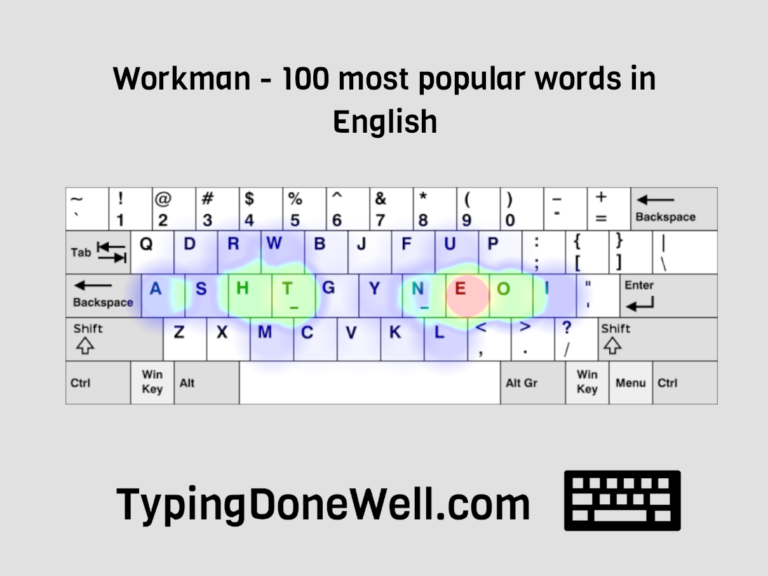
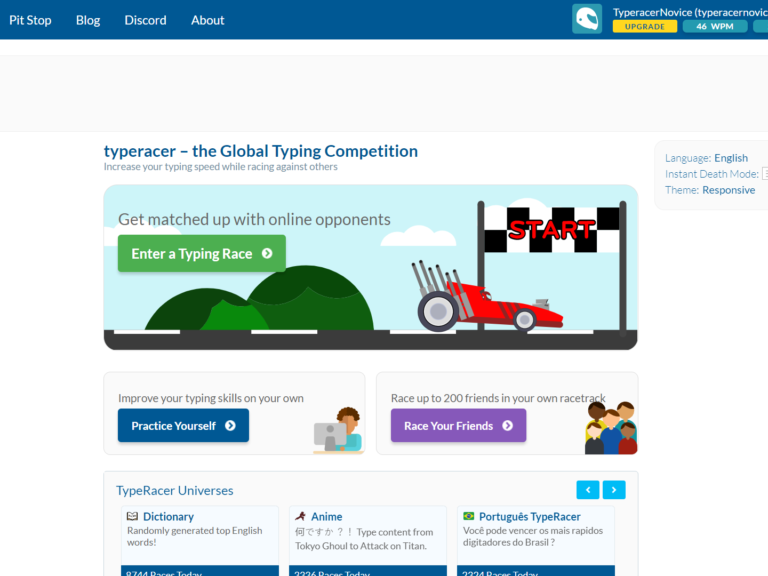
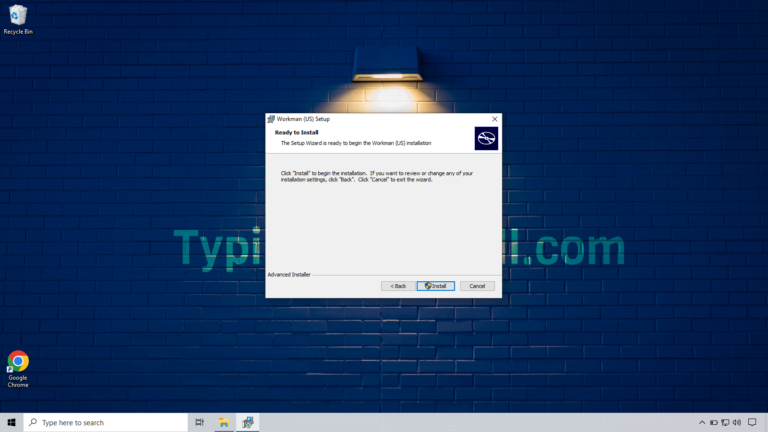



I type in both English and Portuguese, and I created a modified Dvorak keyboard that optimized for both due to wrist pain. I put common letter combinations like wh and th (for English) and qu and pr (for Portuguese) on different hands. I have been using it for 20 years now! One of the advantages of Dvorak (which I incorporated into my keyboard) is that the comma and period are on the left hand, leaving the right hand free to type numbers on the number pad on the right hand side of the keyboard. I type a lot of numbers and need both the comma and decimal point, but the number pad only has one (which depends on the language, unfortunately). Now I am learning the Taiwanese Zhuyin keyboard layout!
That’s great! This is exactly the clever thinking that’s needed for optimized typing! I myself use a modified Dvorak layout.
I’d be glad to look at your layout to see what exact changes you made. Do you mind sharing a copy of your modified Dvorak layout? I’m especially curious about the Portuguese side of optimization as I have no experience with this language.